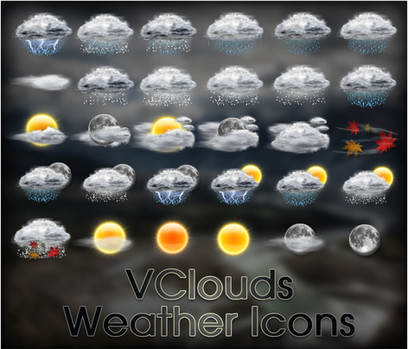HOME | DD
 VClouds — VClouds RSS
by-nc
VClouds — VClouds RSS
by-nc
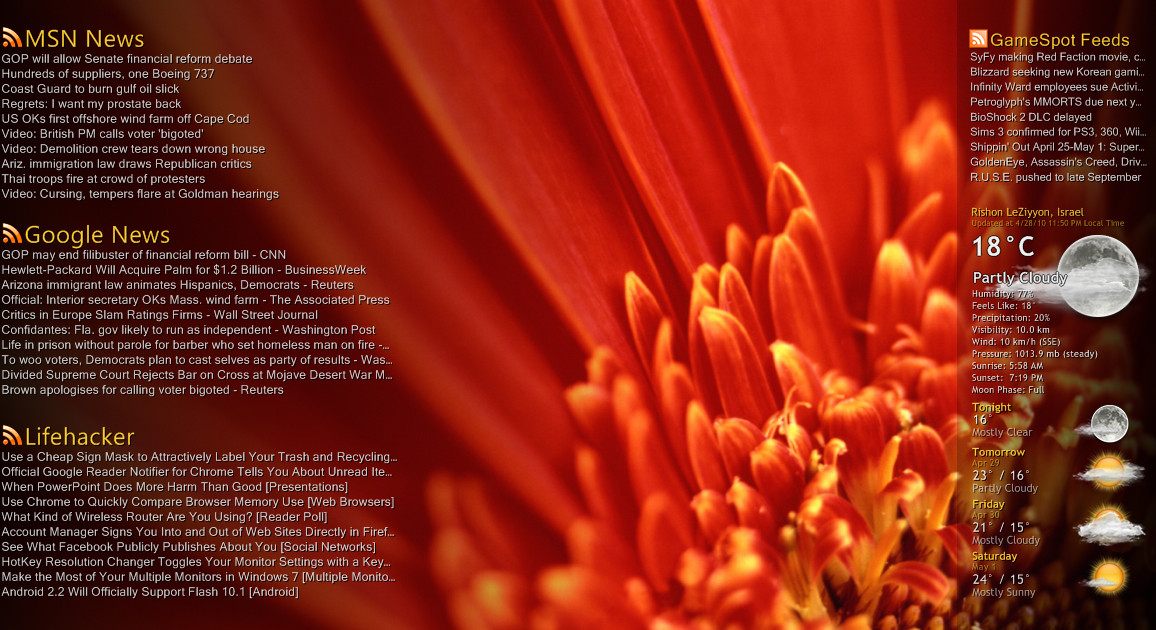
Published: 2010-04-28 22:07:35 +0000 UTC; Views: 61239; Favourites: 63; Downloads: 13341
Redirect to original
Description
4 RSS feeds for Rainmeter to match with my weather skin (Check my gallery)...based on the Omnimo-UI reader by fediaFedia [link]
Related content
Comments: 55

👍: 0 ⏩: 0

👍: 0 ⏩: 0

👍: 0 ⏩: 1

👍: 0 ⏩: 0

👍: 0 ⏩: 0

Installed rss reader and it is showing stories, but when I click on the words/link to read the article it is saying page not found.
👍: 0 ⏩: 0

I'm going to test it, i'd never used RSS on my desktop and I'm looking to have one about new album CD releases...
BTW, I'm still using your CloudsWeather !!!
👍: 0 ⏩: 0

I must be doing something wrong. I've tried changing the variable file with working RSS feeds in other rainmeter RSS feed readers and for some reason can't get this vcloud rss reader to work. Specifcally look at sports rss feeder.
👍: 0 ⏩: 0

Hi there!
Amazing skin, thanks to author, but don't work with this rss:
content.warframe.com/dynamic/r…
What could i edit to make it working?
👍: 0 ⏩: 1

can't also add a feed with xml ending
www.heise.de/newsticker/heise-… <-- will show nothing if i add.
👍: 0 ⏩: 0

everything works fine, except for the accents.
is there anything I can do to change this?
the rss feeds I use all have accents and I can not read the texts (the letter with the accent is replaced for a "?" sign)
excuse my bad english, im from latin america.
thanks!
👍: 0 ⏩: 1

Try using the RSS skin from the Glasses skin: vclouds.deviantart.com/art/Gla…
👍: 0 ⏩: 0

Thank you very much .
This's one of my favorite skin.
👍: 0 ⏩: 0

Great work dude ! I realy love it ! But just a question how can i change the font ? I tried by many ways but it doesn't work.
👍: 0 ⏩: 1

Edit the skin and search for all the lines that say "FontFace=Ariel" and replace 'Ariel' with the font you want.
👍: 0 ⏩: 1

I just found. In fact there were FontFace=#Font# but there is no Font=something and when i add one in the UserVariables.inc it doesn't work. So i just change one by one all the FontFace in ReaderRSS.ini and it works
One more time : thank you dude for your great work.
👍: 0 ⏩: 1

Your welcome
This was one of my first skins and I didn't know much about variables at the time...
👍: 0 ⏩: 0

Great work dude ! I realy love it ! But just a question how can i change the font ? I tried by many ways but it doesn't work.
👍: 0 ⏩: 0

When I click on a link nothing happens. Yesterday my browser was opening automatically. I cant figure it out. Im using Chrome and its det as default but its not workinh with IE either.
👍: 0 ⏩: 2

They fixed it. you can download the fixed version here: [link] (scroll down to the last posts)
👍: 0 ⏩: 0

The last Rainmeter 2.3 Beta r1377 from yesterday has broken something in this skin and also in the Omnimo rss reader.
I have notified the rainmeter team in the forums. in the mean time you can use an older version of rainmeter (r1364 or older).
👍: 0 ⏩: 0

thank you so much!
but how can i make it work with rss in hebrew language?
it show me wierd Signs.
can you make it support right to left languages please?
thank you!
👍: 0 ⏩: 1

It does work with the Hebrew language but some sites wont work (will show weird signs).
here are a couple of the feeds that I use:
[link]
[link]
👍: 0 ⏩: 1

OK thank you!
but i want use this feeds:
[link]
and
[link]
why this not work?
what the different between your feeds and this ones?
and you from israel too xD?
👍: 0 ⏩: 1

I'm not sure what exactly is the difference, probably the encoding or something. I might update it to work in the future.
You can use this skin [link] it works with your feeds.
BTW, yes i'm from Israel
👍: 0 ⏩: 0

How did you get your vClouds2 plug-in to look border-less? Are you going to release that? Thanks!
👍: 0 ⏩: 1

That's the old VClouds Weather 1 which comes without the background.
In VClouds Weather 2 you can disable the background:
Click the top right button, open settings, scroll down to Background, replace 0 with 1 and click Set.
👍: 0 ⏩: 1

Wow, it was there all along. Thanks for the quick reply. Looks sweet!
👍: 0 ⏩: 1

Drag it with the orange symbol.
👍: 0 ⏩: 0

one more thing, how could I add more headlines from the feeds to the list. is this possible? thanks a lot!
👍: 0 ⏩: 1

In the ini you will need to copy and rename the measures and change their index numbers.
you will also need to copy the [Item#] and [Link#] parts and change all the numbers...
👍: 0 ⏩: 2

Hey, i got the vcloud weather 2, and i cant remove the weatherchannel.com pictures that appear in front of the weather thing
👍: 0 ⏩: 1

The weatherchannel logo should disappear after the weather data is loaded. there's probably something wrong with your internet connection or your firewall is blocking rainmeter from connecting to the internet.
👍: 0 ⏩: 1

the weather is fine. it works fine, the problem is just that the loading doesn't disappear.
it may be the firewall...
👍: 0 ⏩: 1

Also make sure you have the latest rainmeter 2.2 beta (r1037) [link]
👍: 0 ⏩: 1

OK, ill try the new rain-meter. Thanks anyways.
👍: 0 ⏩: 0

thanks that's great! I also had to add in a few more snippets after RegExp= If anyone else wants to know; that means adding on (?(?=.* 👍: 0 ⏩: 0

How do I change the feeds - I am a bit of a noob, I managed to edit the size from the xml but I don't find changing the feed intuitive
👍: 0 ⏩: 1

Please read the file Instructions.txt that is included in the zip.
👍: 0 ⏩: 2

All the txt file says is to go edit the .ini files...doesn't really help when I don't really know which line of text I'm supposed to edit.
👍: 0 ⏩: 1

It says: "To change the rss feed go to "My Documents\Rainmeter\Skins\VClouds RSS\Reader#" and edit the UserVariables.inc file."
You need to edit the RSS# and RSS#title lines.
👍: 0 ⏩: 1

Therein lies the problem. I'm trying to change the preset feed to a a feed of my own. Those instructions doesn't help in the very bit to someone who isn't familiar with script editing. Even after opening up the UserVariables.inc file to edit, I still don't know where to start the editing and to what.
👍: 0 ⏩: 1

Again, It seems to me your editing the wrong file... look again and read carefully the highlighted parts in my comment above.
The file is very simple to understand and it should look like this:
[Variables]
Width=300
WidthT=350
RSS1=Replace this part
RSS1title=Replace this part
FontSize=8
Font=Ariel
You should replace the existing url with your own.
👍: 0 ⏩: 1

Sorry, I've been messing with the ReaderRSS file all this time. Thanks for the clear-up.
👍: 0 ⏩: 1

ahh got it sussed now. thanks a lot! this works great in the centre of my omnimo layout
👍: 0 ⏩: 0
| Next =>