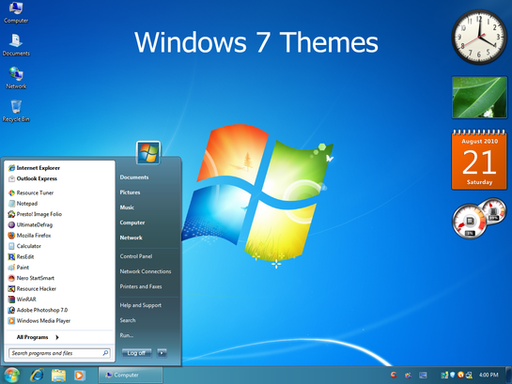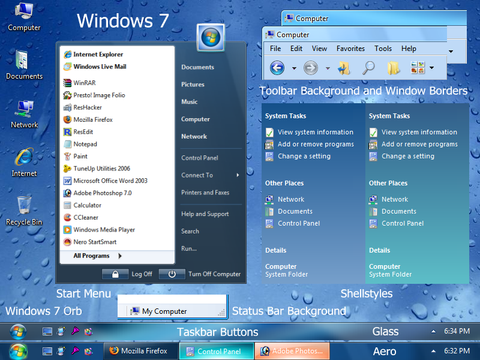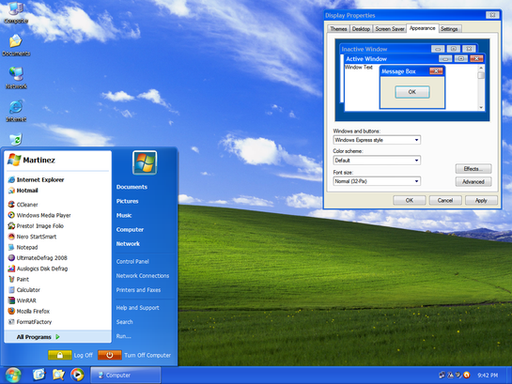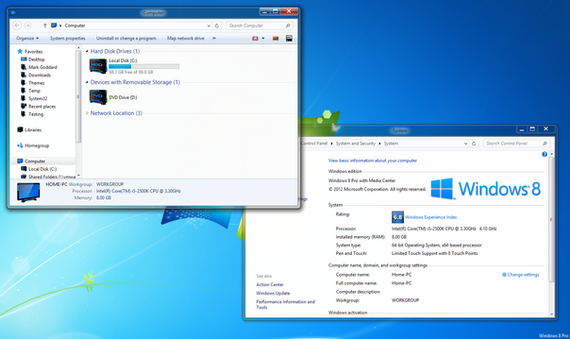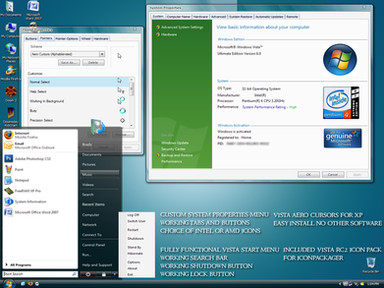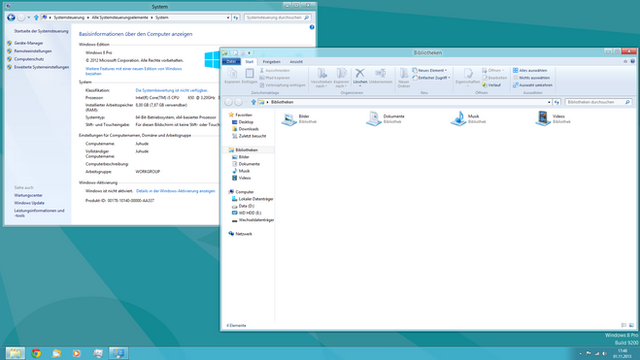HOME | DD
 Vher528 — Windows 7 for XP SP3
Vher528 — Windows 7 for XP SP3
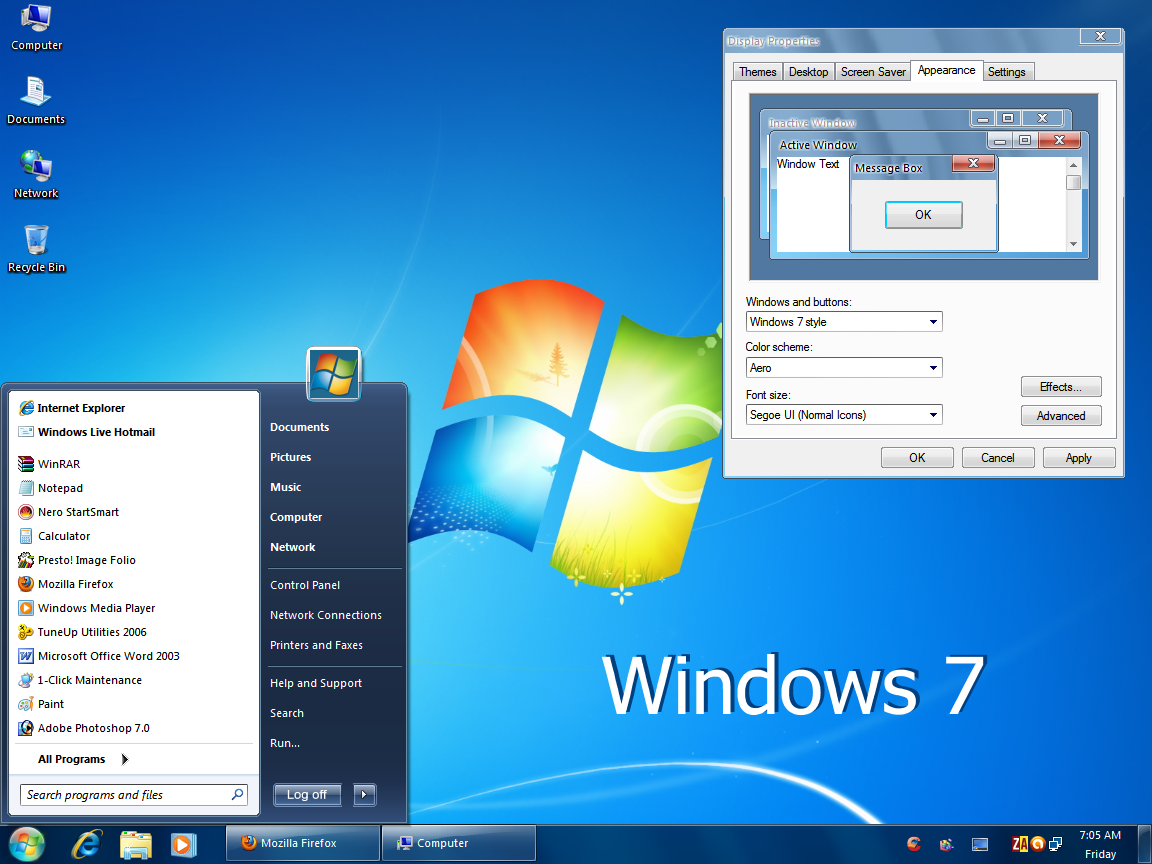
Published: 2010-07-06 15:08:39 +0000 UTC; Views: 47112; Favourites: 38; Downloads: 10303
Redirect to original
Description
Windows 7 Visual StylePlus Modified System Files for Windows XP SP3
Note: To use the Visual Style, first run UXTender to patch uxtheme.dll. Then use the Replacer program to replace the Windows XP System Files. You may also use a Linux Live CD to easily replace system files. Make sure to backup your system files before replacing them.
Cursors - copy to C:\Windows\Cursors
Sounds - copy to C:\Windows\Media
Fonts - copy to C:\Windows\Fonts
Screensaver - copy to C:\Windows\System32
User Account Picture - copy to C:\Documents and Settings\All Users\Application Data\Microsoft\User Account Pictures\Default Pictures
Explorer.exe - copy to C:\Windows
Other System Files - copy to C:\Windows\System32
Also included:
- Windows 7 Wallpapers (Normal & Widescreen)
- Segoe UI Fonts
- Windows 7 Sounds
- Aero Cursors
- Windows 7 Screensaver
- Windows 7 User Account Picture
Related content
Comments: 27

👍: 0 ⏩: 0

👍: 0 ⏩: 0

i just have win 7 on my pc so i do not know how to change my visual styls can you help me ?
👍: 1 ⏩: 1

👍: 0 ⏩: 0

I looks really nice. Will this work on other language installations of Windows?
👍: 0 ⏩: 0

please somebody help this dumb man to install this piece of art correctly.
👍: 0 ⏩: 1

1) Download and unrar the package.
2) Backup all your vital stuff before patching.
3) Make sure you have SP3 installed.
4) Download and install Windows Script Host 5.6 (I'm not certain a later version works. It might. It might not.)
5) Reboot
6) Run UXtender from your earlier UnRAR'ed file.
7) Run Replacer. Here is how it works: You locate and drag the original systemfile you wish to replace onto the prompt window. Press ENTER. Then you drag the file (the new file with the same filename) you wish to replace it with onto the prompt window the same way. Press enter, then Y to confirm. The prompt window then closes so just re-open it and do the same with all the other files until you have them all replaced. The new systemfiles needed for this are all in the UnRAR'ed archive under the System Files folder.
8) Do this with the Explorer.exe file also.
9) The rest of the files are just copy/pasted into their respective folders in the Windows directory.
10) Reboot and cross your fingers. If everything appears ok go to the folder with the themefiles inside (also located in the UnRAR'ed file) and doubleclick it to install the theme.
Good luck. The above procedure worked for me and it's a beautiful theme.
👍: 0 ⏩: 0

really lovely themes hats off to you man.but please may i ask you although i may sound stupid but still i need help in installing you themes correctly.could you please explain me how to install your themes so as to get its full effects.
thankyou!!
👍: 0 ⏩: 0

Great piece of work, dude! Candy for the eyes! Thnx 4 sharing with us!
👍: 0 ⏩: 0

...always happy to hear from you and share your work. This is a very nice conversion pack, but I'm a bit surprised you returned to the bogus Search on the Start menu. The Segoe UI fonts are welcome. I'm already using one of your explorer files, and I probably won't use most of the other files, but they're good to have, just in case.
Thank you for sharing, my friend. Best regards.
👍: 0 ⏩: 1

For Windows Aero VS with Segoe UI Font and no Search Bar, please go to this link: [link]
👍: 0 ⏩: 1

...already installed on my business PC, and now ready to install on my main home PC.
Thank you very much.
👍: 0 ⏩: 0

im missing my shut down down arrow, or does the language of ur xp have something to do with that?.
👍: 0 ⏩: 1

To remove the "Log Off" and "Turn Off Computer" texts, your explorer.exe should be replaced by the explorer.exe included in the archive. The included explorer.exe is a modified file already patched by LSPatch and with Windows 7 bitmaps.
👍: 0 ⏩: 0

I absolutely love this theme! Just one question 
👍: 0 ⏩: 1

To show the day in the notification area, Segoe UI fonts should be installed by copying them to C:\Windows\Fonts.
👍: 0 ⏩: 0

Best 7 skin ever 
👍: 0 ⏩: 0