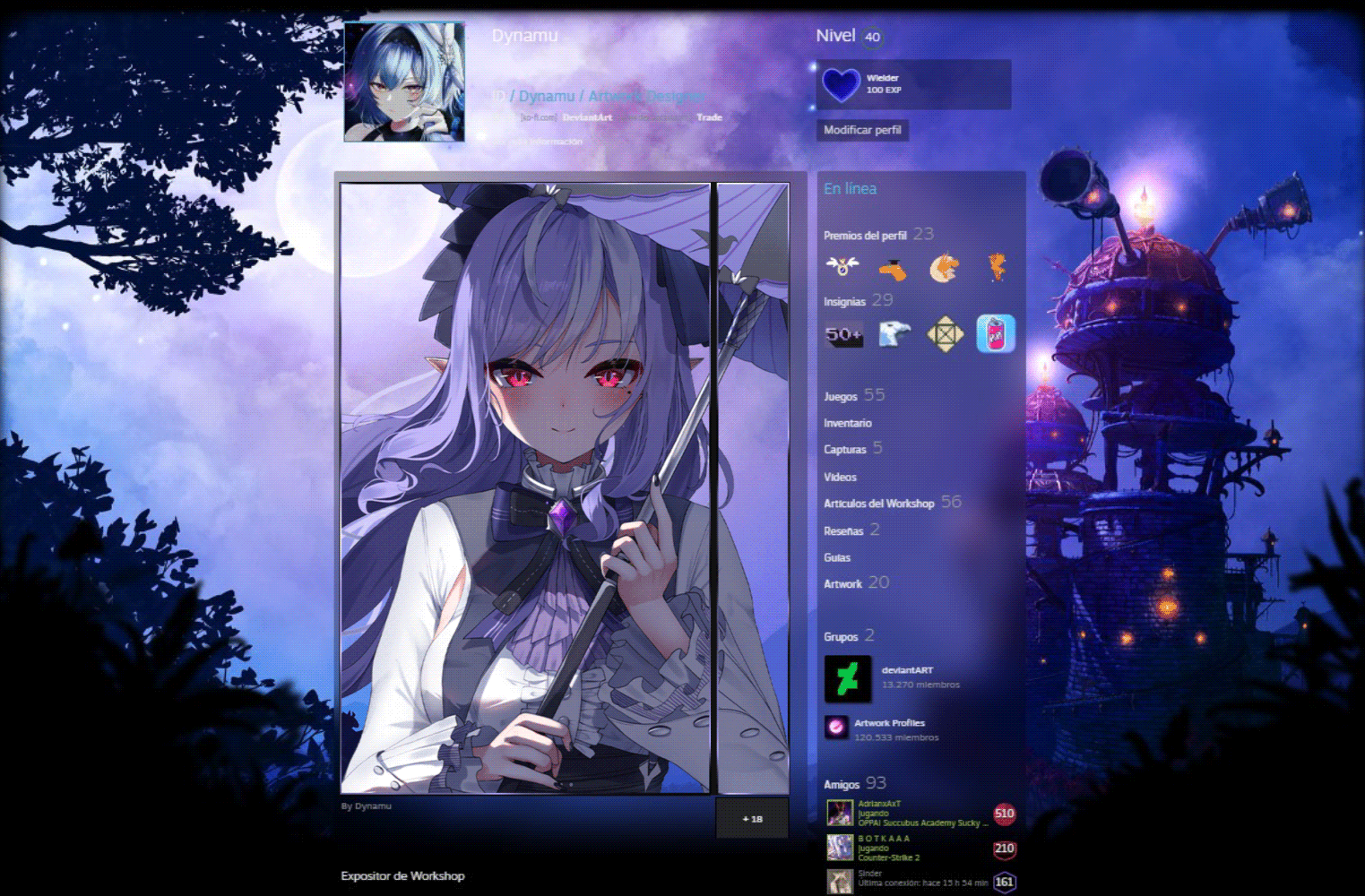HOME | DD
 vicariousVisionary — Touhou Reimu for Rainmeter
by-nc-sa
vicariousVisionary — Touhou Reimu for Rainmeter
by-nc-sa

Published: 2012-11-29 04:50:01 +0000 UTC; Views: 12717; Favourites: 17; Downloads: 1390
Redirect to original
Description
Touhou-inspired theme for RainmeterMultidock: [link]
Media player and Weather: [link]
Icons: [link]
Note: You will have to change the file locations in the skin .ini files for the skin to work properly!
Related content
Comments: 14

Hey there, I'm pretty late, but can anyone tell me how to install this theme? I downloaded and added it to my rainmeter but don't know where to go from there. I manually loaded all the stuff on rainmeter but nothing is showing up still.
👍: 0 ⏩: 1

It's simple! If you look in your taskbar or notification area, you'll see a raindrop--that's the rainmeter icon. Just right click, go to skins, find the theme, and just initiate the .ini files and you can fix the desktop to your liking. I personally like to hide my taskbar but that's up to you. I hope this helped!
👍: 0 ⏩: 2

Ok, I got it to work by changing the file locations. But can you tell me how to move the top frame and the game dock. They seem to only move up and down but they are locked to the right side of my screen. And I'm missing the icons on the bottom dock.
👍: 0 ⏩: 1

The top frame can be moved by changing the x and y locations in the .ini file. As for the icons on the bottom dock, I customized my own apart from the ones from the original Lucid Icons V2.
👍: 0 ⏩: 1

Yea, I tried that but for some reason when I click the .ini nothing shows up. When I open up the manage rainmeter thing, it has the .ini file with an unload button at the top right which means they are already loaded. But yea... nothing's there.
👍: 0 ⏩: 1

Screenshot: prntscr.com/2x064c
👍: 0 ⏩: 0

Awesome desktop design, I might copy your style! But tell me, where can i get that wallpaper?
👍: 0 ⏩: 2

ya I want that wallpaper too!
👍: 0 ⏩: 0

Here's the link I found it from: [link]
I truly wish I could accredit whoever designed this wallpaper; it's absolutely beautiful!
👍: 0 ⏩: 0

i really liked the icons on top :3
But i didn't get their functionality actually.. care to explain??
👍: 0 ⏩: 1

Of course! There's two steps you should consider: one is the path to each individual icon file; and two is the path their respective games. Mess around with that and see if it works!
👍: 0 ⏩: 1

Thats not what i meant
I meant, what are they for in your desktop. Are they icons to games or something or widgets?
👍: 0 ⏩: 1

Oh! They're for the Touhou games of course.
👍: 0 ⏩: 0