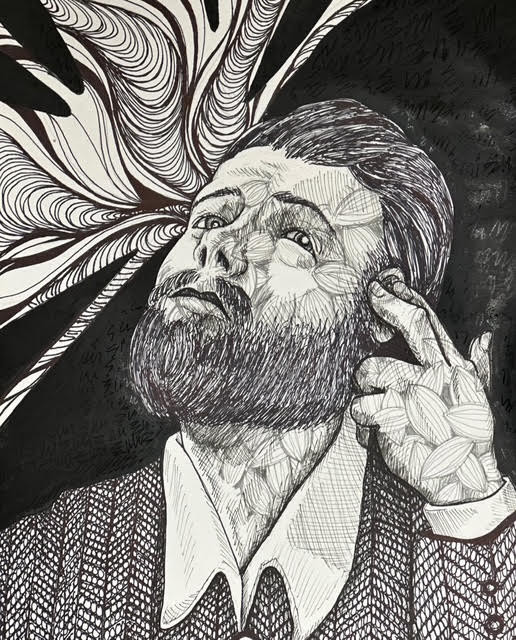HOME | DD
 vielmond — [PT and EN] Line Art Transparency Tutorial
vielmond — [PT and EN] Line Art Transparency Tutorial

#foto #photo #scan #scanned #transparência #transparency #escaneado
Published: 2012-05-20 00:22:56 +0000 UTC; Views: 13122; Favourites: 340; Downloads: 80
Redirect to original
Description
[Update] So, in preparation for a book I updated this old tutorial, making it more concise and detailed. You can download it for free on Gumroad . Enjoy! (:
--
One of the biggest questions I had in the past was how separate the line art from the background in a digitalized illustration. Learn different ways to clean up your scanned—or photographed!—artwork and get rid of the white areas, making it transparent and ready for painting!
I also have a step by step showing how I paint stuff: Part I , Part II
[Atualização] Então, em preparação para um livro atualizei este antigo tutorial, tornando-o mais detalhado e conciso. Você pode baixá-lo de graça no Gumroad . Aproveite! (:
Uma das maiores dúvidas que tive no passado era como separar a line art do fundo em uma ilustração digitalizada. Aprenda diferentes formas de limpar seu desenho escaneado—ou fotografado!—e se livrar das áreas brancas, deixando-o transparente e pronto para ser pintado!
Também tenho um passo a passo mostrando como pinto coisas: Parte I , Parte II
Related content
Comments: 19

Haha, que nada! É só que era realmente uma tremenda dúvida, e naquela época não havia tanta informação prontamente disponível na internet, muito menos em português. Eu adoraria ter tido acesso à isso quando comecei, e suspeito que seja útil para pessoas fazendo a transição do tradicional para o digital agora.
👍: 0 ⏩: 1

é verdade, realmente hoje tem muita informação disponível, lembro que quando nao havia internet o jeito era ficar comprando revistas e tentar copiar rsrs
Muito obrigada por compartilhar sua sabedoria ^_^
sim, muita gente ainda tem medo de passar pro digital pq nao tem ideia por onde começar.
👍: 0 ⏩: 0

This will be a huge help. Thank you so much for making it!
👍: 0 ⏩: 1

No problem! I hope it helps you with your intricate designs. (:
👍: 0 ⏩: 1

THis is awesome, thanks! Where'd you get the colour wheel? I could really use it haha
👍: 0 ⏩: 1

You're welcome! (:
That's Coolorus, it's a paid plugin. There is a free alternative called Painters Wheel. Here is a quick review I have done on them, with links and stuff: Coolorus vs Painters Wheel .
👍: 0 ⏩: 0

Thank you so much for this tutorial. I don't really like the lineart of my drawings when i do it on the computer, and personally prefer the one that I do on paper, but I always have had the problem of the background. And even though there are many tutorials on how to fix this problem, this one is really complete and straightforward, so its the one im going to use from now on. So again, thanks. Also i'm looking forward to the following tutorial, because your colouring technique is really interesting !!
Regarding the languages, i believe it is fine this way. You have just one tutorial, with both languages, and people can choose the one they want to read in, and even though it makes it longer, i dont see a problem in that to be honest.
And like i just mentioned this tutorial was very useful for me and i am going to start applying it onto my drawings as soon as i can.
I do have a quick question though, do you believe all of these steps could also be done in photoshop CS4, which is the one i own?
Thanks!
👍: 0 ⏩: 0

obrigado por partilhar este tuturial
gostei de perceber particularmente a aprqte em que explica a forma comoc ria um layer de ajuste de contraste para limpar a folha das sombras
👍: 0 ⏩: 0

Muito bom!
Obrigado pelo tutorial, deve ter dado um trabalhão escrever tudo isso.
Me ajudou muito, principalmente a dica das camadas de ajuste que eu não conhecia.
Valeu mesmo!
👍: 0 ⏩: 1

De nada! Deu trabalho montar sim, hahah, mas fico feliz em ajudar, pois já tive essas dúvidas e chegava a refazer a lineart digitalmente pois o scan ficava péssimo.
Outras dicas para conseguir uma lineart mais uniforme é usar um papel de gramatura mais alta que sulfite, mais liso (do tipo layout, por exemplo) e fazê-la grande.
👍: 0 ⏩: 0

ficou muito bom, antes disso eu contornava todo o desenho do scan. Uma mão na roda.
👍: 0 ⏩: 1

Já fiz muito isso, já fiz muito... Hahaha. Divirta-se experimentando estes outros métodos!
👍: 0 ⏩: 0

thanks for the tutorial! I had some times tough time scanning a page with good tones of gray :C
What scanner do u use btw?
👍: 0 ⏩: 1

You're welcome! I use a multi-functional Epson printer, it comes with the default scanner for multi-functionals (A4 size, etc). I can't see much difference between this one and my older (really old!) scanner, besides the fact it's faster, quieter and didn't break so far. But the scan's quality looks the same.
👍: 0 ⏩: 1