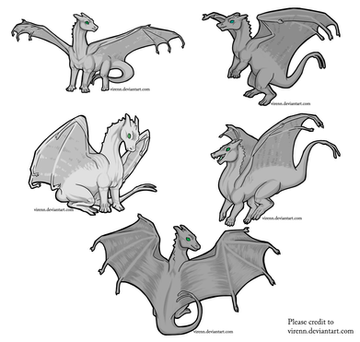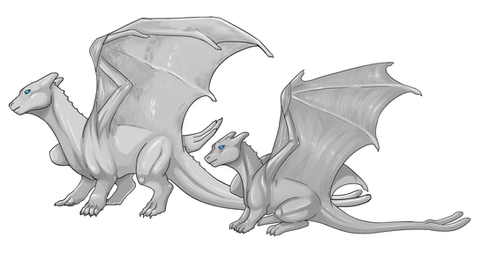HOME | DD
 Virenn — DRoP Dragonet template
Virenn — DRoP Dragonet template

Published: 2011-12-16 01:12:11 +0000 UTC; Views: 1484; Favourites: 39; Downloads: 69
Redirect to original
Description
I've been holding out on this template because I drew it for a friend. But I decided that since the forum has since died, I'd like for this little guy to be free-use. C: My friend showed me a cute little kitten all curled up kind of like this, and told me a dragon with that pose would have been cute, so that's how this one came to be.It's free use like the other templates I drew so they can be used on RP sites and the like. Just credit me somewhere so others can find the template. You don't have to show me where it's used or anything, but I do enjoy seeing that they're used!
Don't use them to make a profit. That's pretty much the only restriction on my templates. XD
I'm thinking about drawing a couple of Wher and flitter templates in the (near) future. :]
Related content
Comments: 15

I used this one here - [link]
The pose is really inspiring when it comes to crafting a personality for a dragonet.
👍: 0 ⏩: 1

You turned it into a real cutie!
Thanks for showing her to me! I'm glad this one is being put to good use, I really love this template in particular.
👍: 0 ⏩: 0

This hatchling looks so diabolically cute! Maybe it's the smile but it looks like he/she is planning some serious mischief!
👍: 0 ⏩: 0

Your friend was right you know, this is cute!
DO you mind if I use it as a refrence image? I'm trying(and currently failing) to draw a fire-lizard.
👍: 0 ⏩: 1

Thank you! And sorry this is late, this is like my first time on dA in about a week. XD
Please, feel free to use them as a reference! I wouldn't mind at all. C: There are a few more templates in my gallery that might help too, with standing poses and stuff.
👍: 0 ⏩: 0

Ok, thanks for the help! And I'll definitely show you anyones I do. That is, once GIMP stops being extremely derpy and I can actually load the program to work on it
👍: 0 ⏩: 0

Much cuteness. I would love to use this template, but I suck and don't know how to. XD Could you help me please?
👍: 0 ⏩: 1

Thank you. C: I'm really bad at explaining the process, so I'm sorry if I mess it up.
You need to open it in a program like photoshop, SAI, PaintShopPro, or GIMP. Then you will duplicate the layer with the dragon on it, lock the top layer, and color on the top layer with the color you want to use. On these programs there's always a thing that changes the layer type (default setting is always 'normal'), so you want to change that to something like screen, or soft light, or one of the other settings. Find the one you like the best and then you've got a colored template! C:
👍: 0 ⏩: 0