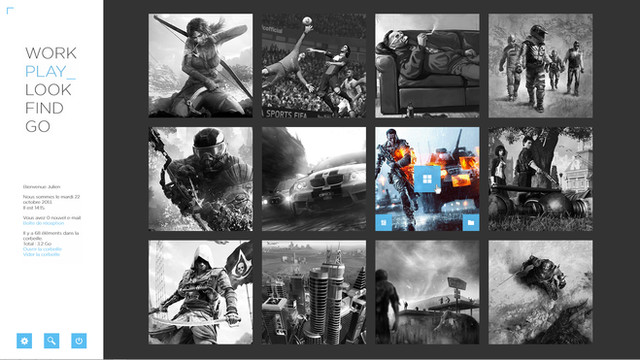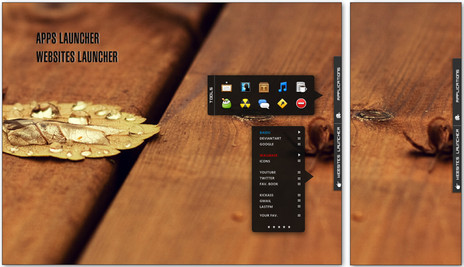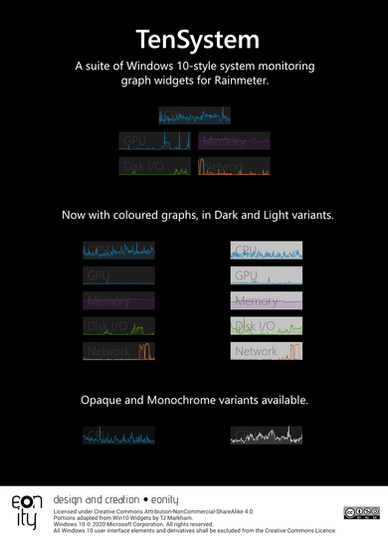HOME | DD
 virgiles — Geometry - Suite for Rainmeter
by-nc-sa
virgiles — Geometry - Suite for Rainmeter
by-nc-sa

Published: 2013-12-03 23:08:44 +0000 UTC; Views: 28365; Favourites: 97; Downloads: 4167
Redirect to original
Description
Hello everyone!
I am proud to present my new Rainmeter project : Geometry.
I tried to make something elegant, design and useful.
Geometry is compatible with all screen resolutions! Just select your screen resolution when you launch the skin for the first time and everything will be scaled to fit with your monitor.
Geometry is also fully customizable. I worked on tools to make personnalization very easy and obvious. So, you will be able to change each apps, games or directory by pressing the appropriate button.
Please, don't forget to post a short message if you find bugs, have suggestions or want to help. And if you like it, please, add a fav!!
Thank you for downloading my work!
Related content
Comments: 22

👍: 0 ⏩: 0

Holy sh!t nice suite! Currently basking in my own custom suite so probably not gonna try this, but definitely something worth saving to try for future setups.
👍: 0 ⏩: 0

What a beautiful suite. It's exactly what I needed. I don't know if you're still around, but if you are, could you provide a little support for changing the email server? I have a technical gmail account but it is not "@gmail.com" but I can't figure out how to change that? Thanks in advance if you see this and come back to help out!
👍: 0 ⏩: 0

I need that very back image, anyone know what it is? I need a 1920x1080 version plz
👍: 0 ⏩: 0

Is it possible to set it up to work with outlook.com mail account? Otherwise it's an awesome design!!
👍: 0 ⏩: 0

Please make an adjustment for Windows 8 users as Aero Blur is no longer in Windows 8, Add a opaque white background for Windows 8 users, and leave as it is for Windows 7 users.
👍: 0 ⏩: 1

Otherwise, I love what you did with the design
👍: 0 ⏩: 0

Not something I need atm but great design! If I wanted a skin like this I'd certainly try this one.
👍: 0 ⏩: 0

Awesome...i looking for this kind of thing...awesome awesome...
👍: 0 ⏩: 0

What do you mean when you ask if there is something in the theme section? Nothing appears?
Merci
Pour supprimer des applications, il faudrait supprimer le code dans le fichier .ini correspondant. Par exemple, tout ce qui se trouve dans la section APP12 du fichier apps.ini ainsi que les éléments qui s'y rattachent dans le fichier de variables apps.inc.
Normalement, ça devrait fonctionner.
👍: 0 ⏩: 0

now this is very cool!
The corner pop shortcut isnt working but other than that...fantastic!
👍: 0 ⏩: 1

nvm just had a look at it and realized its a "show desktop" feature.
👍: 0 ⏩: 1

is there something suppose to show up in the themes section or is this still in beta?
👍: 0 ⏩: 0

Salut, vraiment au top !
mais je voulais supprimer un emplacement et cela ma mis un long lien du type:
c:/user/.../documents etc... que je ne peut plus modifier, obliger de réinstaller le skins
et je ne sais pas comment supprimer un emplacement ?? genre dans applications j'ai pas besoin d'en avoir autant donc je me retrouve avec des liens vide et des noms d'appli que je n'est pas
👍: 0 ⏩: 0