HOME | DD
 VirginPrune — Desert Eye Tutorial
VirginPrune — Desert Eye Tutorial
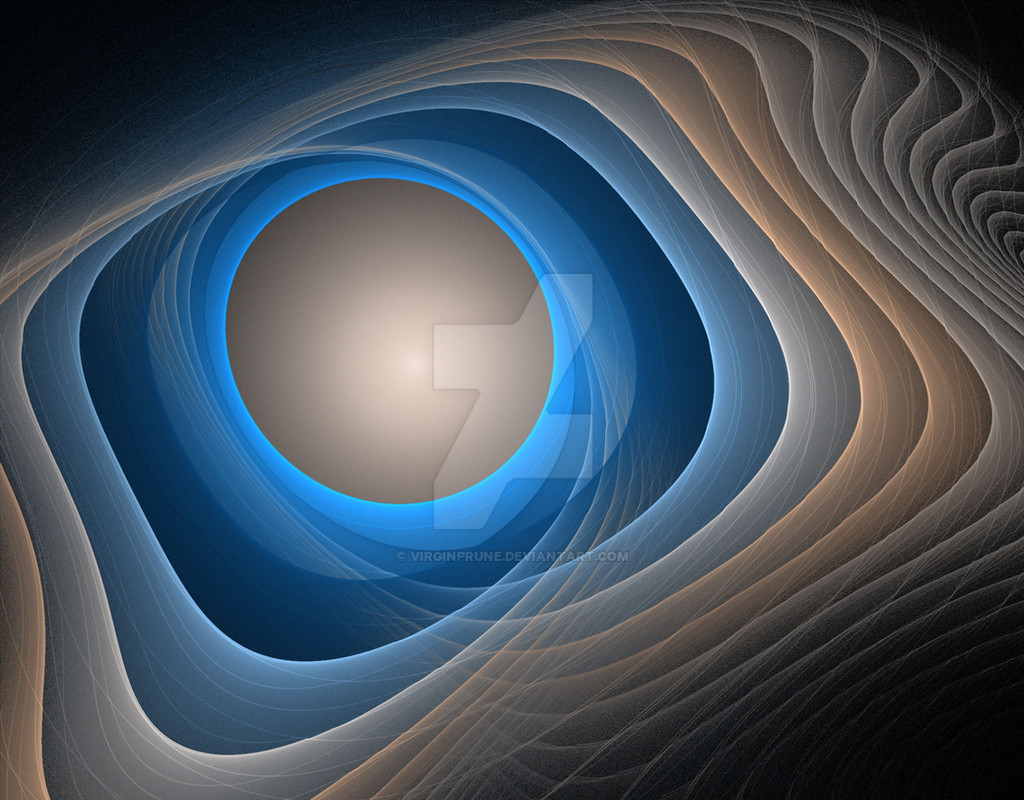
Published: 2009-07-07 12:27:30 +0000 UTC; Views: 2003; Favourites: 27; Downloads: 0
Redirect to original
Description
Apophysis Mini-Tutorial (if you have no experience with apo, check out [link] and [link] )1. t1: linear 0, noise 0.3, blur 0.3, gaussian blur 0.5
2. t2 linear 0.9, spherical 0.1, pdj 0.1, curl 0.1, move a bit up and a bit right
2.1. (optional) change the weight of t2 in the transform tab to 1
3. While t2 is active, press the "dublicate triangle"button on the top (with the blue triangle)
4. Go to the xaos tab, while t2 is your active one, set the number by t3 to 0, then chose t3 and set t2 to 0
5. Move t3 a bit lower and to the left
6. Change the color of t2 and t3 in the colors tab (to get the best result, t2 and t3 should have the same color)
and here you have a cool fractal





hope, that helps you a bit
when you try it out, let me see your result
Related content
Comments: 5

thanks for using it..beautiful piece
👍: 0 ⏩: 1

apophysis ^^
how to do it you can see in the artist's comment
👍: 0 ⏩: 0





























