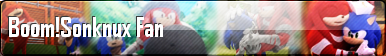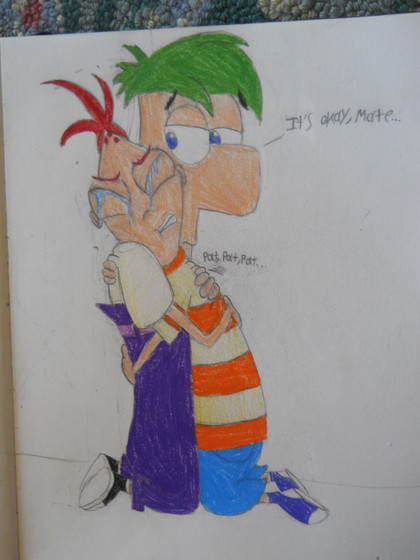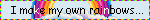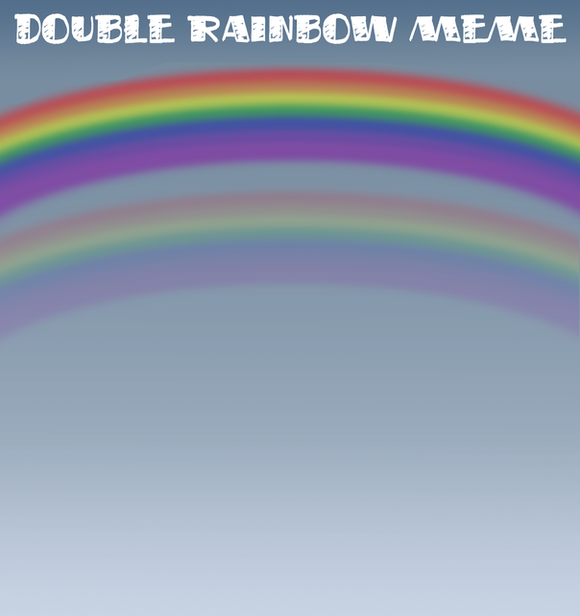HOME | DD
 Visigoth101 — FireAlpaca: Rainbow Text tutorial
Visigoth101 — FireAlpaca: Rainbow Text tutorial

Published: 2014-10-06 04:32:13 +0000 UTC; Views: 6554; Favourites: 85; Downloads: 0
Redirect to original
Description
I was messing around in FireAlpaca and figured out a neat trick. Hope you like my very first tutorial!Related content
Comments: 12

👍: 0 ⏩: 0

At what step does it not work? I'm a fairly experienced FA user, so maybe I can help.
Or, another way you can do it is by putting the picture on the layer above your text and selecting "Clipping" on the picture's layer settings. c:
Though, you wouldn't be able to do the Pikachu picture there with this method.
👍: 0 ⏩: 1

The step that isn't working is the part where I inverse and then delete the rainbow layer. I thought it worked so I deleted my text and then I was left with a blank canvas ;A;
Okay I will try it ^u^
👍: 0 ⏩: 1

You're not supposed to delete the entire layer, just what you've selected on it. ^^'
Alright, good luck~
👍: 0 ⏩: 1

Haha, hopefully it works now =u=
No problem. Let me know if you run into any other problems in FA~
👍: 0 ⏩: 1

YESSSSSS! It works!! Thank you!!!!
Okay
👍: 0 ⏩: 1

Good to know! I'm happy to help
👍: 0 ⏩: 0

Lol maybe to use this for some steganographic encryption
👍: 0 ⏩: 0