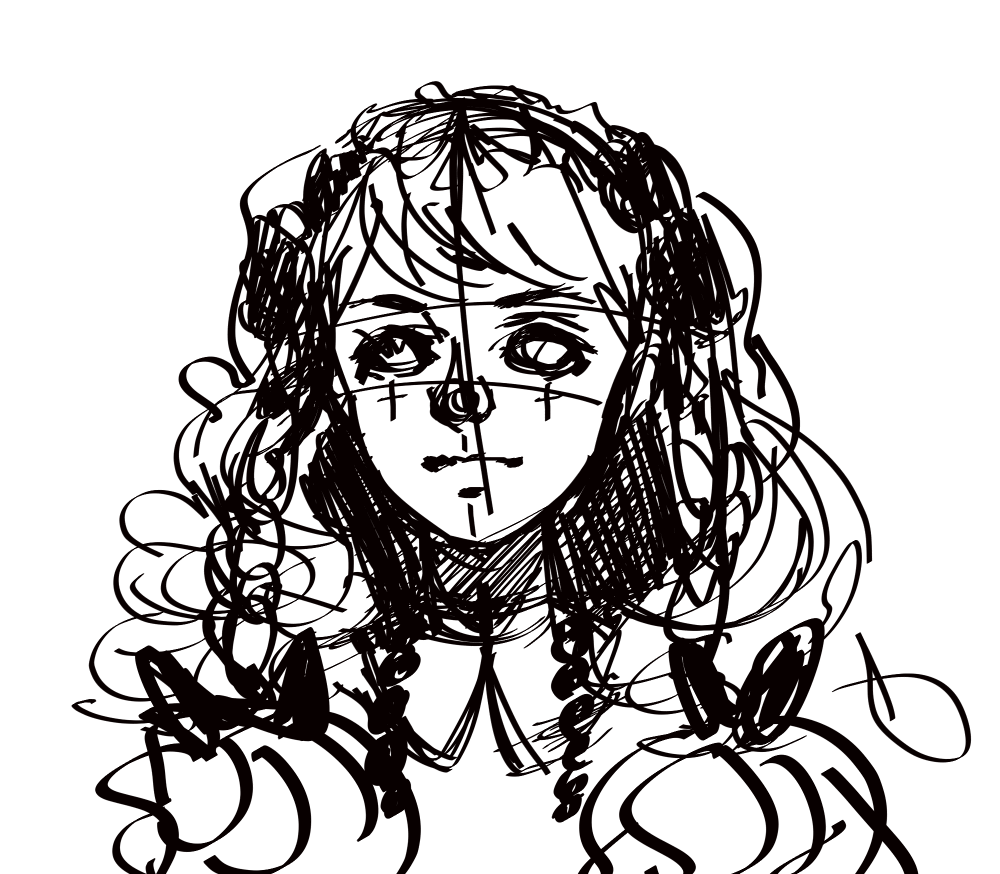HOME | DD
 vtas — Elsa Process GIF
vtas — Elsa Process GIF
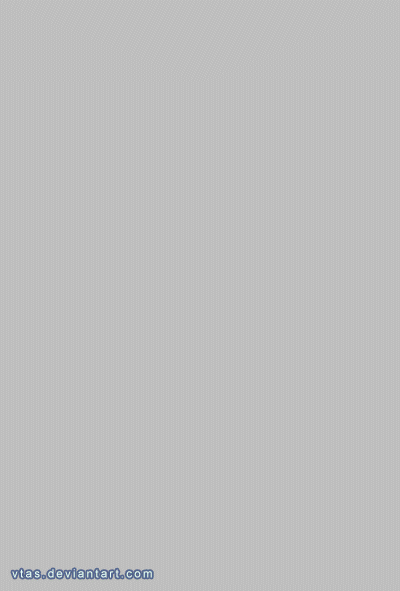
Published: 2014-05-04 01:00:03 +0000 UTC; Views: 14558; Favourites: 987; Downloads: 184
Redirect to original
Description
Tools: Intuos 5 medium, Photoshop CS6Time: ~10-15 hrs (forgot, and at least 4 of those hours were failing at doing a proper hand)
Final: // Other processes:
Happy to answer any questions C:
Q: What brush and settings for the brush do you use to do the hair and eyes?
Eyes: basic round - 100% opacity, ~80 flow, with pressure variant on opacity. I move the Hardness bar, hard first, soft for highlights. I also use eraser to make some nice shapes. Eyelashes have size pressure checked.
Hair: basic round (same as above) - base color with soft first, after colors are mostly there, I use opacity and size pressure and do most of it, sometimes I switch of size pressure to smooth things out.
I generally use basic round for everything. I have tried square brushes and liked them a lot, but more for.. background/sometimes clothes. Face I almost always use round brush.
Q: When finalising the facial features, did you use the liquify tool or simply another layer over the old one to paint in the corrected features?
A new layer (or just paint over and over again on the same one). I rarely use any of the liquify etc. functions because my laptop really can't take it. I can't even use the smudge tool for some cool blending, so it's all painted over. I flip the canvas a lot and figure out what I'd like and get a fresh perspective.
Q: How many layers do you use in this drawing? [paraphrased from here ]
I made a lot of layers for this pic, maybe like 50~? not because I separated all objects by layer (eg. head, dress), but more because I was a bit obsessive about the hand and I had to make a ton of layers with the different versions to figure out the best one. Generally, when I make new layers, it's when I'm adding something experimental or lightening a few things subtly in the midst of drawing. I don't specifically make something labelled hair, or clothing, and draw them on different layers. Every layer I have will have parts of paint here and there/all over the canvas. I usually merge all (then make more) several times during the painting process.
===
Commissions | FAQ | Tumblr | Twitter
Artwork © 2014 vtas .
Feel free to download for personal use/learning.
Related content
Comments: 42

I hope you don't mind one small nit-pick (the whole piece is just INCREDIBLE), but the pose while beautifully dynamic (which I love), is composed a little awkwardly. I think the shoulder of the closer arm could be a smidgen lower. Not to say the pose is impossible. It just takes away slightly from how graceful I would picture Elsa to be.
Anyway, love the piece otherwise. The sheer fabric, hair, other textures, and that snowflake! *.* And of course, you nailed a very lovely hand!
👍: 0 ⏩: 1

I agree, haha. Thank you very much!
👍: 0 ⏩: 0

Oh.. My.. God!!! That Is awesome!! YOU ARE REALLY GOOD!!! 


👍: 0 ⏩: 0

Amazing! That's one of the best drawings I've ever seen!
👍: 0 ⏩: 0

//heart flutters
it's pure magic just watching the process gifs of your work!
thanks for sharing hehehe!
*zips off to comment on final piece* XD
👍: 0 ⏩: 0

Oh V, I gots another question for ya! :3
I may be blind but when you're coloring do you keep the sketch as the top layer as a guide or do you just paint over it as you go?
👍: 0 ⏩: 1

I delete extra layers and I do keep the sketch, but on the very bottom. I don't reference it very much, mostly it's for just in case I forget which line is what thing when I'm too focused on coloring. I think I referenced the sketch twice in the entire time I was painting this.
👍: 0 ⏩: 1

Looks amazing! I just wonder how your brushe get this nice texture?
👍: 0 ⏩: 1

Thank you! I don't use anything different from what the basic photoshop brush set offers. In this case, I used the round brush for almost all of the painting - and whatever texture you can see is actually post-processing > Add noise C:
👍: 0 ⏩: 0

I'm going to quote/paraphrase something I answered in another process GIF for the same question:
I made a lot of layers for this pic, maybe like 40~? not because I separated all objects by layer (eg. shoulder, clip), but more because I was a bit obsessive about the [hand] and I had to make a ton of layers with the different versions to figure out the best one. Generally, when I make new layers, it's when I'm adding something experimental or highlights in the midst of drawing. I don't specifically make something labelled hair, or clothing, and draw them on different layers. Every layer I have will have parts of paint here and there/all over the canvas. I usually merge all (then make more) several times during the painting process.
For post processing, there were a lot of layers because of the lighting effects I was playing around with, maybe totalling ~10, all merged in the end.
👍: 0 ⏩: 0

Question; when finalising the facial features, did you use the liquify tool or simply another layer over the old one to paint in the corrected features?
👍: 0 ⏩: 1

Oh, I rarely use any of those functions because my laptop really can't take it. I can't even use the smudge tool for some cool blending x3, so it's all painted over. I just flip the canvas a lot and don't really reference the sketch much...
👍: 0 ⏩: 1

Cool, your art is great already. If you took more advantage of what PS can offer it'll be even more so. Looking forward to it.
👍: 0 ⏩: 1

Yeah, I look forward to getting my new laptop fixed, xD
👍: 0 ⏩: 0

haha! I don't think I've ever been called one of those before o)-< tyvm!
👍: 0 ⏩: 1

HNNN
but u are a probutt
hnnn <333
nps<3
👍: 0 ⏩: 0

haha I'd probably take over 4 hours to draw and color the hand XD
But I have a question: What brush and settings for the brush do you use to do the hair and eyes?
👍: 0 ⏩: 1

OH nope it was more like 4 hours of FAILING and maybe like 2-3 hours more of less ugly success, haha.
Eyes: basic round - 100% opacity, ~80 flow, with pressure variant on opacity. I move the Hardness bar, hard first, soft for highlights. I also use eraser to make some nice shapes. Eyelashes obviously have size pressure checked.
Hair: basic round - base color with soft first, after colors are mostly there, I use opacity and size pressure and do most of it, sometimes I switch of size pressure to smooth things out.
I generally use basic round for everything. I have tried square brushes and liked them a lot, but more for.. backgrounds. Face must be round brush.
👍: 0 ⏩: 1

Haha, now that I think about it I would take about the whole day considering I can get pretty frustrated easily. But it turned out beautiful! ^^
Oh okay! Thank you! I was wondering how you make all of your drawings so smooth in texture for the hair. The eyes always seem to appear wet as well (like how they're supposed to lol XD). Just so enchanting :3
Have you ever used any other program for drawing or coloring? Or is it just Photoshop all the way?
👍: 0 ⏩: 1

well, at least the fail is small enough that people don't notice at first glance haha!
Ohh hmm, yeah soft edges, and mostly I'd say the highlights. Don't go overboard or else it'll appear flat. Overlay does a lot of flattening to the image, so use it with care?
When I get some time I can stream again, and it'll probably be a face haha
Yeap, pretty much. I started learning Photoshop when I joined DA, which is some 5 years ago. I was really stupid and didn't look anything up and didn't even know shortcuts for keys like eyedropper tool until people told me. I pretty much strong-armed my way through everything until some of my friends told me about amazing things like masks (which I still don't use much) and I made more of an effort to learn what Photoshop can do for me and shorten painting time haha.
👍: 0 ⏩: 1

Lol nice. But in your perspective, what exactly is wrong with the hand?
Oooohhh gotcha, I'll definitely keep that in mind
I remember when I first started out I kept forgetting to use layers. 
👍: 0 ⏩: 1

You didn't see the 15 other hands I drew before this one XD
Ahh Sai, yeah it's a great blending tool C: I just can't stand using it cause it feels too buggy for me. I'm used to PS' more streamlined interface. I think SAI also has more limitations than PS, but (mostly) I just can't get used to it. The blending is way too much for me (and I'm not in control of how it blends) so it's personal preference in the end.
👍: 0 ⏩: 1

Oh lol No I saw, I was just wondering why you still don't like it. XD It looks fine to me, but I'm not as skilled as you are. 
Omg you had no idea how frustrated I got when I first used Sai. -_- I got so upset, I wanted to flip a table. I finally looked up some tutorials for different areas like skin, hair, eyes, etc and worked with it and adjusted the settings a bunch and now I pretty much got the hang of it. Only took about 3-4 months XD
👍: 0 ⏩: 1

Ohh I see. I had someone who preferred Sai give me some tips, but I didn't really bother to learn more. If I would spend time on a program, I'd really go with Painter +_+
Also, you can get a good blending tool with PS - smudge > scatter (adjust), it's amazing. I just can't use it cause my computer is too old haha
👍: 0 ⏩: 1

I don't think I've heard of that program. What's the difference between that and Photoshop?
Really? I'll have to try that next time. Thanks for the tip ^^
👍: 0 ⏩: 1

Painter is.. well.. for painting! Corel Painter - basically made for making digital painting, while for Photoshop, that's not the main focus of the program. Painter is on the same level in terms of packaging/programming and expensive, like PS. It also has a brush almost exactly like the Sai water one. I believe it's comparable to Sai, only Sai is a lighter program and free to use.
👍: 0 ⏩: 1

Oh wow that's sounds cool! I don't have the money to get it though. My dad got the adobe CS4 package awhile ago and even that was extremely expensive for us to get. I really want to get CS6 or at least CS5 for photoshop because people are starting to create brushes and whatnot for only the newest programs. It's starting to become harder to get new things for old stuff. :\
Painter seems like it'd be fun to use though
👍: 0 ⏩: 0

I always love seeing how others go about their works and this is both calming and thrilling to watch.
The end result is gorgeous, by the way.
👍: 0 ⏩: 1

Thank you very much! I'm glad you enjoyed it C:
👍: 0 ⏩: 1