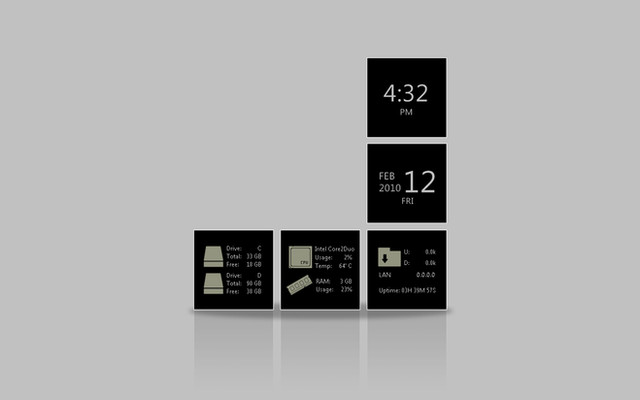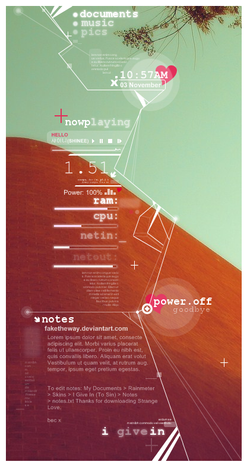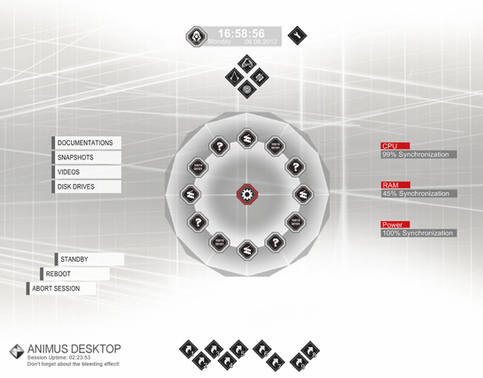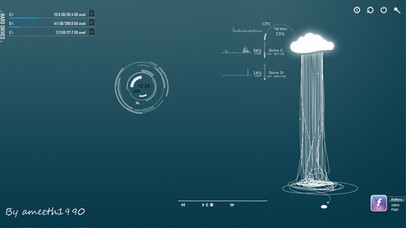HOME | DD
 wackywonderkid — Connection 1.0
wackywonderkid — Connection 1.0

Published: 2010-03-11 09:11:09 +0000 UTC; Views: 87637; Favourites: 214; Downloads: 17209
Redirect to original
Description
Wallpaper: Connection by nucu [link]CAD: Nay'os Kor by sorez [link]
Dock Icon: Token by brsev [link]
Minilyrics
Font: Baby Universe [link]
Related content
Comments: 50

where can i download this skin? i'm kinda new with using rainmeter ^^''
👍: 0 ⏩: 1

1. Download rainmeter from www.rainmeter.net (If you don't have it already).
2. On the right side of this page is a green arrow pointing down with the text "Download File" next to it, click it to start download.
3. Once completed the installer will run automatically (If not go to your downloads folder and run it from there).
4. If the skins don't load automatically, right-click the rainmeter icon in the taskbar and chose manage, go to the layouts tab and find the new layout (If it's not there load all skins manually and move them to the right place or anywhere you want them to be).
5. Now you're done
👍: 0 ⏩: 2

Wow thanks so much~ *w*
👍: 0 ⏩: 0

But since this skin is in a rar file you will also need a program like winrar or 7-zip.
After downloading this skin open the rar file and extract the folder to "My Documents\Rainmeter\Skins", then right-click the rainmeter icon in the taskbar and chose refresh all, then proceed to step 4 in previous instructions.
👍: 0 ⏩: 0

That good question! So,how to rotate the font?
👍: 0 ⏩: 0

the font is correctly written in the .ini file as "Baby Universe". if you go installed fonts, it's listed just like that. if you're having problems, try restarting your computer and then starting up rainmeter again. that's what worked for me.
👍: 0 ⏩: 0

I tried to change the font, but some reason it just won't work. Is it the actual name of the font, so Baby Universe, or BABYU__, which the is what control panel says. Or do I have to give the actual directory for the font?
👍: 0 ⏩: 0

hey there, im new to rainmeter, well actually i havent gotten a chance to use it yet since i own a mac and am purchasing a windows machine quite soon. but anyways im just wondering that when i download this, will it automatically configure everything so my desktop looks exactly like the picture above or do i have to configure it on my own?
👍: 0 ⏩: 0

You should point out that this is a modified version of the CAD by sorez.
Just sayin'. BTW i'm speechless (but i can type), amazing work
👍: 0 ⏩: 0

This is absolutely amazing. I think I love you!
👍: 0 ⏩: 0

love it, but where do i get the coretemp working? the plugin wasnt included with the latest rainmeter version, so idownloaded it somwhere else, but it only shows me 0° (maybe some issues with my quadcore?)
👍: 0 ⏩: 0

nothing changes when i install fonts how should i use it?
👍: 0 ⏩: 0

should be updated using Rainstaller 
👍: 0 ⏩: 0

AMAZING! Just got it running 
Thanks again for the anazing skin!
👍: 0 ⏩: 0

Woah as in woah out of my mind woah
👍: 0 ⏩: 0

Thank you, Ms. Chubbymumu
👍: 0 ⏩: 1

Brilliant.
Call me a typographile, but what font is that?
👍: 0 ⏩: 1

The font is called Baby Universe.. I forgot to mention it above.. Here we go: [link]
👍: 0 ⏩: 1

It would be my honour, Ms. Karmat..
👍: 0 ⏩: 1

Wow, very nicely done! I really like how you've integrated the rainmeters and the wall!
👍: 0 ⏩: 0

You don't have to be, Mr. Aer..
👍: 0 ⏩: 1

That's a normal reaction for this gorgeous desktop
👍: 0 ⏩: 0