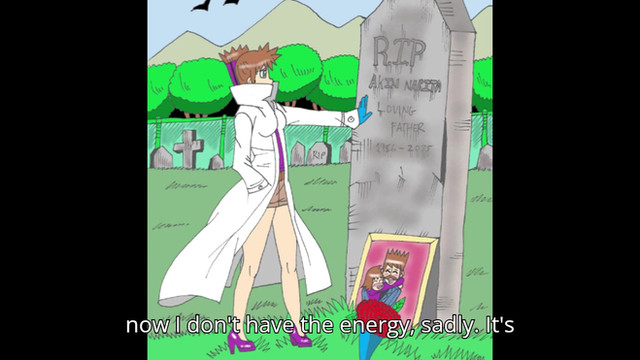HOME | DD
 WBLtheELITE — Walfas Tutorial: How To Make Crisp, Clean Comics
WBLtheELITE — Walfas Tutorial: How To Make Crisp, Clean Comics

Published: 2013-11-08 19:05:39 +0000 UTC; Views: 1833; Favourites: 19; Downloads: 5
Redirect to original
Description
I created the following Walfas using create.swf on www.walfas.orgPylorry: High Priestess To Heaven is an original character, do not steal, no use without permission, will not be posting DNA, etc. Scarlet Flandre comes from Touhou.
Related content
Comments: 33

I'm gonna try and use this for making Walfas, but...I have a question.
"After making your first panel, double check to make sure everything is good, then hold Alt and hit Print Screen."
Um...in Walfas or Paint? Sorry, that part just kinda confused me.
👍: 0 ⏩: 1

Alt Print Screen takes a picture of whatever you've highlighted. So highlight the Walfas, and use it to copy. Then paste it in paint.
👍: 0 ⏩: 1

I use this method. My computer had some difficulties with the whole Andysnap shindig, so I ended up following this and it was really helpful!
👍: 0 ⏩: 1

I did this for people who might be in a situation where you can't download and install anything, like a library computer. Thanks!
👍: 0 ⏩: 0

Very informative. I personally prefer using Paint.NET and a calculator, since editing and adding layers is easier on that program, but this is a valid (and much faster) method.
Nice tutorial. Excellent for those starting in Walfas.
👍: 0 ⏩: 1

This is also a method for those who can't, or don't want, to download anything else to their computer. Paint is basic, it's installed.
👍: 0 ⏩: 0

I also use this method, which can be a bit tedious, but it works.
👍: 0 ⏩: 1

You just have to be careful, make sure you line up everything just right. Luckily, the area size indicators really help.
👍: 0 ⏩: 0

You think you might want to give it a shot?
👍: 0 ⏩: 1

I would but I don't have that type of program.^^
👍: 0 ⏩: 1

... you don't have Paint? Paint is standard with Windows.
👍: 0 ⏩: 1

Oh....I do have MsPaint.
👍: 0 ⏩: 0

A lot of people use Andysnap for individual panels, it lets you capture part of the screen (so you don't have to crop anything) and remembers capture areas (so once you do one panel, it's easy to use the same area for the others).
👍: 0 ⏩: 1

Well, this way, you don't need to download anything.
👍: 0 ⏩: 1

Fair enough! Just thought I'd mention it since it saves me a lot of time not to crop each panel separately. But not wanting to download extra stuff is fine.
👍: 0 ⏩: 1

Thanks for the tip. But copying the same area over and over doesn't always work for some people. For example, with my Alice Must Die series, some panels are more dialogue-heavy than others, so I have to adjust the size. Some are more action heavy. And some are just reaction shots, which can be smaller.
👍: 0 ⏩: 1

Oh, okay! I usually prefer to keep my panels the same size. That makes sense, though.
👍: 0 ⏩: 1

It's good to keep them the same vertical size if that's possible. But for me, plot dictates the size, not the other way around.
👍: 0 ⏩: 0

No need to thank. You're welcome!
👍: 0 ⏩: 0

I used the Comic Panel, make it side 700 and crop out by the outline.
👍: 0 ⏩: 1

Well, when you set the horizontal for the comic, make sure to TURN OFF the "Maintain Aspect Ratio" box so you can set each individually.
Whatever you set the horizontal to, whenever you crop something into it, make sure the horizontal of the panel you're putting in there is the same as the horizontal of the comic panel itself.
👍: 0 ⏩: 1

Thank but no thank. I'd raver do it my own way.
👍: 0 ⏩: 1

Um...
If you're going to do it... your own way...
Why did you comment on a tutorial... that shows you how to do it my way?
👍: 0 ⏩: 1

Well... It for the other who'd be reading this. This is a Open Comment.
👍: 0 ⏩: 1

So... you're posting because you want to say your method is better?
👍: 0 ⏩: 1