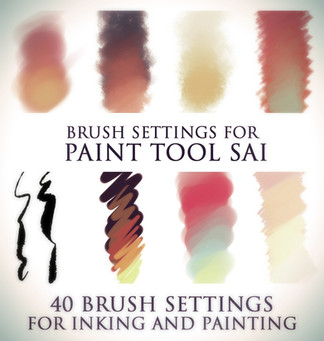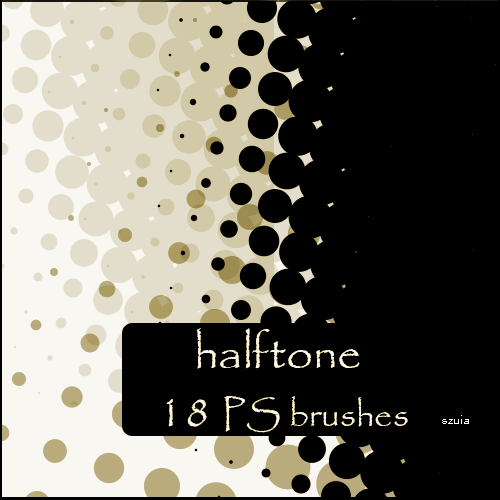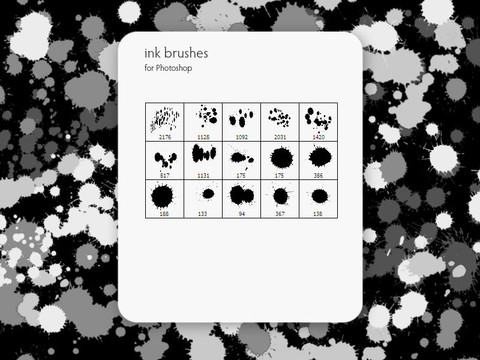HOME | DD
 WendiBones — Paint tool SAI - Custom brush
WendiBones — Paint tool SAI - Custom brush

Published: 2012-04-20 15:16:52 +0000 UTC; Views: 38618; Favourites: 497; Downloads: 3155
Redirect to original
Description
Since many of you asked I finally decided to share this brush with you. :3I used it on this painting:
FREE TO USE.
How to use:
-Save the bitmap
-Copy it into your Easy>Easy Paint Tool SAI>elemap folder
-Download the START-FILE.EXE (link removed because it wasn't clean anymore) and copy it in the same directory of SAI.EXE (Easy>Easy paint tool SAI)
-Start the program from the new STAT-SAI.EXE (this will update your brushes!)
-Make a link to the START-SAI.EXE on your desktop
-Done!
My personal settings:
Tool: BRUSH
Size: 70 (on a 300dpi canvas)
Min size: 50%
Density: 100%
AudreyDutroux - density 22
Color blending: 20
Opacity mix: 34
Persistence: 29
Unselect 'Keep Opacity'
Advanced:
Quality 3
Hardness 100
Min density 0
Max density: 100%
Hard/soft: 100
Density: YES
Size: YES
Clr: YES
Related content
Comments: 69

You have to convert it to Bitmap first, DeviantART didn't let me upload a BMP.
👍: 0 ⏩: 1

With Photoshop or either use some online service to convert JPG to BMP, like this: image.online-convert.com/conve…
👍: 0 ⏩: 1

thank you and the next step is what really confused me bc i already have STart-Sai or sai.exe whatever
👍: 0 ⏩: 1

You can actually use Microsoft paint for the conversion-- weird ik but it works lmao
👍: 0 ⏩: 1

i did that at first
i just dont understand this step abouit start-sai
👍: 0 ⏩: 1

alright, well here's the easiest way to do it:
first, find where your paint tool sai file is located, move it to your desktop for easiest access.
now go into the file, find "easy paint tool sai [mine says english version if you have a crack]"
scroll around and look for a green square button with a white arrow on it that looks like the youtube icon, it'll be titled "start.sai"
now just double click and it will open, should have everything in it :'^)
//if you'd like i can get screenshots too
👍: 0 ⏩: 1

yea screenshots would be very helpful, thank you !
👍: 0 ⏩: 1

alright cool, apologies for the late reply, here's the instructions from before with pictures:
first, find where your paint tool sai file is located, move it to your desktop for easiest access.
now go into the file, find "easy paint tool sai [mine says english version if you have a crack]"
scroll around and look for a green square button with a white arrow on it that looks like the youtube icon, it'll be titled "start.sai"
now just double click and it will open, should have everything in it.
//so sorry for my bad handwriting, i don't have my tablet plugged in-
but i hope that helps!! start.sai only comes with crack versions though, you aren't gonna find it if it's "offical"--
👍: 0 ⏩: 1

alright so i got it into sai, but the brush just looks like an ordinary one and not this custom one?
Sda
👍: 0 ⏩: 1

you know that has happened to me too?? I'm sorry but I have no clue how to do that-- I believe coding is involved--
👍: 0 ⏩: 1

Sorry I couldn't help, but I'm sure if you look up "installing SAI elemaps" you'll be able to find something-
👍: 0 ⏩: 0

You can't install SAI on a Mac unless you use some Windows emulator, I think.
But I'm not sure.
👍: 0 ⏩: 0

Excuse me, but I downloaded the Start-sai.exe file you put in your description and it came with a sh!it load of viruses...
I don't know if anyone else experienced this with this link, but I thought I should drop a comment about it nevertheless
Maybe you should put up a warning, or maybe even put it down, because it was really hard to get rid of it all, and I still have something left that I can't even find! :0 I even have troubles typing this without something popping up ahah.. I really suggest you remove the link so no one else have to go through this! :0
👍: 0 ⏩: 1

UGH, I'm so sorry you open it and got viruses. It was clean when I installed it back in 2012.
I'm sorry for the trouble.
👍: 0 ⏩: 1

It's okay, you couldn't have known! It's been up there for like four years haha
It seems like I've removed it all so far though, it didn't cause major damages this time hehe
👍: 0 ⏩: 1

I'm really sorry for this. ;A; Hope you'll fix that!
👍: 0 ⏩: 0

Here I show how how to copy ALL names of the files fast into a text list automatically. fav.me/d9nrxo0 Hope it saves you a little more time .
👍: 0 ⏩: 0

Can this be manipulated for use in Photoshop? This would be, like, the perfect brush for me to take the next step in experimentation...but I'm pretty sure my free trial of SAI died by now u_u
👍: 0 ⏩: 1

I think you can do it. You can still download it and open in Photoshop, it's a Bitmap.
👍: 0 ⏩: 1

the brush suppose to be .bmp or is it okay to put it as .jpg? :3 because when I download it, it's .jpg
👍: 0 ⏩: 1

You should convert it to .bmp. DeviantART doesn't allow Bitmap files.
👍: 0 ⏩: 1

I see ~ thanks for sharing this brush <3 ^o^
👍: 0 ⏩: 0

Where do I download paint tool SAI, I can never find the full free version and I want to download brushes
👍: 0 ⏩: 1

Try with this site: detstwo.com/sai/
👍: 0 ⏩: 2

Don't download it
It gives you a bunch of randomn other apps.
👍: 0 ⏩: 0

Oh gosh thank you so much, I accidentally deleted mine and I've been searching for like a year for it again!!
👍: 0 ⏩: 0

Do we have to start from start-sai every time from now on or just the first time to update brushes?
👍: 0 ⏩: 1

I start from SAI everytime but you can just create a link to your desktop.
👍: 0 ⏩: 1

Unsure which one you're talking about?
Do we have to start from "start-sai.exe" everytime just to use the brushes? Or only the first time then we can start from the regular "sai.exe" ?
I'm unsure what the difference is between start-sai.exe and sai.exe though.
👍: 0 ⏩: 1

I think you have to use start-sai only when you need to install your brushes. Then use the other Sai. If it doesn't work then always use 'start-sai', the software works anyway.
👍: 0 ⏩: 1

When I try to run start-sai, it says can't run sai.exe (create process failed with error 740) anyone know how to fix this?
👍: 0 ⏩: 1

I know this post was made a year ago, but I just wanted to warn anyone downloading from there. It comes with a whole bunch of malware and viruses. I'm pretty sure it used to be a safe link, but it's not anymore. Anyways, just a warning!
👍: 0 ⏩: 1

Thank you! I didn't know about it.
👍: 0 ⏩: 1

Ah, that's fine! The whole virus thing is probably new. Too bad, though.
👍: 0 ⏩: 0

I'm curious if you can help me with this. In my version of PTS, I don't have these options under the advanced options:
Color blending
Opacity mix
Persistence
Do you have any idea why this is? I have the English version. Are those three options only available on the Japanese version or something? I bought my copy of PST 3-4 years ago and I keep feeling like I'm missing out on some updates or... something. So many of the brush settings I would LOVE to use, require me to change those three options but they don't exist for me.
Any ideas you might have would be quite helpful!
👍: 0 ⏩: 1

Would I need to uninstall my current version? Or will that version overwrite what I have?
Also, sadly, that link you shared goes to a File 404.
👍: 0 ⏩: 2

It just that the bracket at the end was also registered as part of the link. Try Clickedy clicking this link. ( no nasties, just the same site c
👍: 0 ⏩: 0

Mmm maybe it's not available in your country or it's just dA that have a problem with external links lately (it could be).
Search for 'Paint tool sai in English' on the web and you will find it.
👍: 0 ⏩: 0
| Next =>