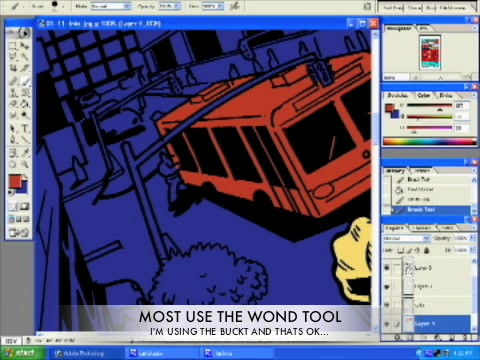HOME | DD
 westwolf270 — HOW TO SCAN COMIC BOOK ART BOARD 11 BY 17 TIPS
westwolf270 — HOW TO SCAN COMIC BOOK ART BOARD 11 BY 17 TIPS
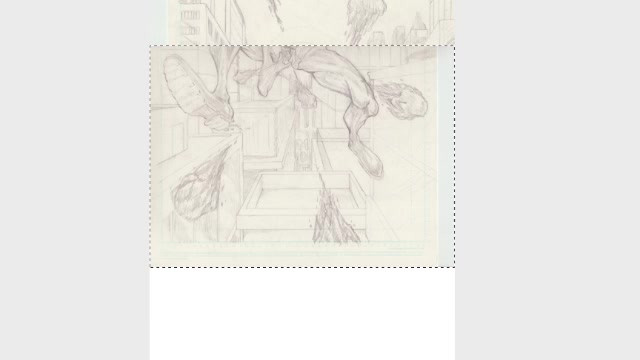
Published: 2011-12-13 14:55:45 +0000 UTC; Views: 6532; Favourites: 74; Downloads: 116
Redirect to original
Description
How to scan pencils (or inks for that matter) thats 11 by 17 inches on a regular scanner that only does a little bit more then 8 1/2 by 11. helpful for pencilers, inkers, and colorist alike. whether your an artist trying to scan something to send to the next to save on shipping. or the guy who just got a huge drawing in the mail to work on cause the pervious guy don't know how to use a scanner. this is help for everyone.BONUS- stick around to the end for a quick lesson on how to convert pencil work into non photo blue image that easier to ink over.
reason for this video is basically coming up with an easier way to join two half of a large drawing. with out having to go in with a brush and clear up that shadow where the paper hangs over the tray. sick of having to go back in clean up this shadow with a brush i finally came up with a neat solution. which i now share.
music: it's my very own mix of a song called demon seed by nine inch nails (nin) used under the Creative Commons Attribution-Noncommercial Share Alike license. for more information: [link]
the characters used in this video are property of their rightful owner in this case...
the spiderman - Marvel [link]
batgirl character and batman symbol - DC comics [link]
all the drawing you see are drawn my me!!! you can find some of the high rez blue line for printing and inking here on my deviant art page...
[link]
[link]
paper used bluelinepro [link]
later...
thanks for the 6,000 plus hits accumulated between youtube and deviant art on my old videos on how to color comics!!!
Related content
Comments: 22

Very good tip, but now there will be scanners that could actually scan full 11 X 17, hope you could check it out, and all I had found out those scanners that includes copy and printer combo for home office and/or work office alike.
👍: 0 ⏩: 0

good tutorial, im leaning how to do my pencils digitally, sofar i liked how i made 2 in paint tool sai.
👍: 0 ⏩: 0

Awesome. This is so helpful, since I just started penciling on bigger paper!
👍: 0 ⏩: 1

nick of time? what do you have going on? lol
👍: 0 ⏩: 1

i was thinking of uploading some drawings but they were too big for the scanner,
👍: 0 ⏩: 1

very useful! I do a lot of art that is larger than my scanner. XD Thanks for this! I'll be sire to try the masking portion next time! hehe
👍: 0 ⏩: 1

your welcome! and thanks!
👍: 0 ⏩: 0

ive never had issues with shadows... i generally scan with a book on top of the lid to keep the paper down
👍: 0 ⏩: 1

good for you, you have a scanner without a deep gutter. i've tried the heavy books thing it doesn't work for me.
👍: 0 ⏩: 1

Happened to me and it cracked the glass. I don't use books anymore. lol
New scanner I have now isn't too deep and is better quality.
👍: 0 ⏩: 1

lining it up is extremely easy, zoom in, make one layer's opacity lower so you can see through it, find a specific pixel and align, its very easy, and quick.
👍: 0 ⏩: 1

it depends on what your scanning penciled comic book art is alot harder to scan then inked line work for cartoony manga. lol
👍: 0 ⏩: 1

well i was just putting my thoughts in, no insult was intended for either comment, though i do however feel i should mention, simply placing a dot or crosshatch mark on the side of the image that you can just erase after scanning/digitizing makes it a shit ton easier to match up the lines.
👍: 0 ⏩: 1

you normally don't wanna make marks on someone else's work and the lining up isn't the problem. if your joining to half of 11 by 17 sized paper theres really no place to make a mark.
👍: 0 ⏩: 1

true true, but if youre going to continue it digitally it would be easy to edit out if it was small enough.
👍: 0 ⏩: 0