HOME | DD
 Whiteman000 — Anima Idle animation
Whiteman000 — Anima Idle animation
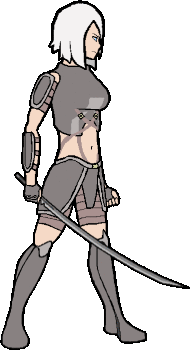
#anima #animation #idle #samurai #stand #standing
Published: 2015-06-28 20:35:23 +0000 UTC; Views: 564; Favourites: 10; Downloads: 0
Redirect to original
Description
I wanted to try digital skeletal animation with something simple to get started.Of course this sprite will be in Anima's game
Related content
Comments: 23

The knees need to move too if the hips move up and down and it could be better if the right hand rotate less and the sword rotates more, depending of the right hand movement. But otherly, this animation is really a nice idle animation, I find and I love the character design too.
👍: 0 ⏩: 1

Thanks! This is not the definitive animation (it misses the poncho and some other details that are not simmetric) so I can improve it in the definitive version. Thanks for the feedback!
👍: 0 ⏩: 1

Ah ok! ^^
Well, you're welcome! Good continuation for your project(s)!
👍: 0 ⏩: 0

im really interested in this talk of game, i my self am trying to make one, but i lack in programming skills. what program would you use to make this future game?
👍: 0 ⏩: 1

Actually, I'm an expert in using Game maker studio and I'm learning to use unity3D. For this game I think I'm gonna use Game maker studio, which is ideal for bidimensional games. If I wanted a 3D game I would have used unity3D, but I'm not good at it yet. If you are a beginner, I suggest you to try Game maker. There are various versions of game maker. Game maker 8.1 is used for PC games only but if you get it I can help you to obtain the full version (the full version features some more things). Game maker studio is the same thing, but it exports for PC, android, ios and other systems, however you have to purchase each system module and they are not very cheap. (There is a way to get them for free but it's not very legal xD). In conclusion my suggest is to use Game maker 8.1. It allows PC games only but it's a great tool and I can give you the full version in a legal way. Plus, in the future you could switch to GM studio and export games for android and ios
👍: 0 ⏩: 1

Yes i know about game maker 😄 i have game maker 8.1 pro but i was under the impression that game maker could only make games for game maker, meaning you need game maker to play the games. And you couldn't per-say sell them or upload them online. But if thats not the case iv found a whole new appreciation for the program. I'm not a pro but I'm learning really fast and have a lot of ideas. I would love to learn some from you if you are indeed an expert, I might have a lot of questions that need answering 😊
👍: 0 ⏩: 1

To save your game in a format readable by other users you need to export the project in .exe format (the standard application format used by windows). There is a button near the "start game" button.
Yes of course I can give some suggestions if you have problems!
👍: 0 ⏩: 1

I would like to offer my assistance in any way possible making your game, i want to make my own but wouldn't know where to start. And would like to lean while working with others. I can help with sprit creation and animation i got flash and anime studio, i also got fl studio to make short loop music and i could also voice act.
👍: 0 ⏩: 1

If you want to get started you can try to emulate a simple game like space invaders or asteroids. I'm sorry but I don't need much help in the games I'm currently creating but if you have some ideas I can help you to develop them
👍: 0 ⏩: 1

Alright one more question, when you make your games do you script or only use the GM drag and drop function?
Cuz it seems in all the tutorial provided only scripting id involved.
👍: 0 ⏩: 1

I use scripts now but when I was a beginner I used the d&d icons. They can be used to make great games too (my first 2 whiteman games were made only with icons and not a single line of code)
👍: 0 ⏩: 0

Spriter. I found this program which is easy to use and useful. However, the running animation was made frame by frame
👍: 0 ⏩: 1

Oh, cool. Was just wondering what you meant by a skeleton animation system.
👍: 0 ⏩: 1

You create a map of vectors, then you link each vector to an image (a leg, a forearm, a body part in general). And you can animate by moving these vectors. It's easier to do than to explain
👍: 0 ⏩: 1

Verrrrryyyy good animation 
👍: 0 ⏩: 1

I miss to do some transitions sprites and the jumping animations. Once they're done, I'll start coding the platform engine. When I also make three or four attack animations, I'll add the combat engine. However, for the full game you will have to wait for a while!
👍: 0 ⏩: 1

Doesn't matter, I'll wist for a cool game and play the hell out of it lol. I wish I could animate XD
👍: 0 ⏩: 0






























