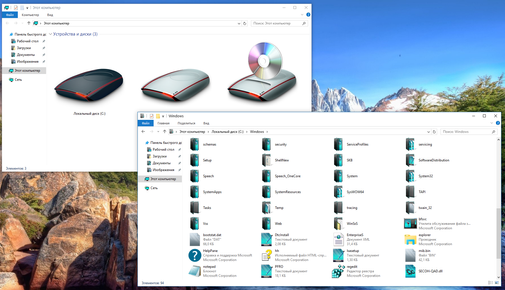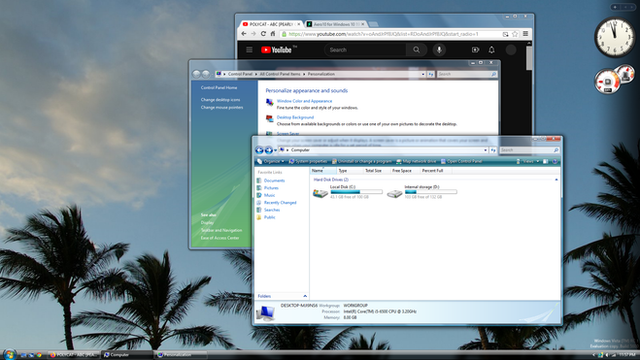HOME | DD
 Windows10-7 — Windows 8 Start Screen Update + Download
Windows10-7 — Windows 8 Start Screen Update + Download

#stardock #startscreen #windowsblinds #windows8 #windows11 #windowsstartmenu #windows10 #start10 #start11 #windowsstartscreen #start11windows11
Published: 2023-05-12 02:46:05 +0000 UTC; Views: 5341; Favourites: 12; Downloads: 816
Redirect to original
Description
Software required: Start11 - Windows 10 Style-Show Desktop button works, but to get it like Windows 8, replace the tile with your desktop background
steps: Make a shortcut and paste this in as the target "C:\WINDOWS\explorer.exe shell:::{3080F90D-D7AD-11D9-BD98-0000947B0257}" (without the quotes) and youll have it functional like windows 8!
Issues
- No live tiles
- You will have to manually pin all these pics and replace their tile
- the icons on the right are chosen by the accent color, I just made them blue, so change the color to whatever accent color you're using
- If you want wide tiles youll need to manually edit them, I just took screen shots from Windows 8.1 and made them into their own image
Inaccuracies: no search button, the "Start" stays even in All Program mode, and All Programs functions as if the start menu isnt in full screen
- no horizontal scroll bar
this is the best I can do, feel free to change the background or anything you want! If you have any ideas to make this more accurate let me know in the comments!
Enjoy!
Related content
Comments: 11

👍: 0 ⏩: 0

👍: 0 ⏩: 0

👍: 0 ⏩: 0

👍: 0 ⏩: 0

👍: 0 ⏩: 0

👍: 0 ⏩: 0

👍: 0 ⏩: 0

👍: 0 ⏩: 0

👍: 0 ⏩: 0

👍: 0 ⏩: 0

👍: 0 ⏩: 0