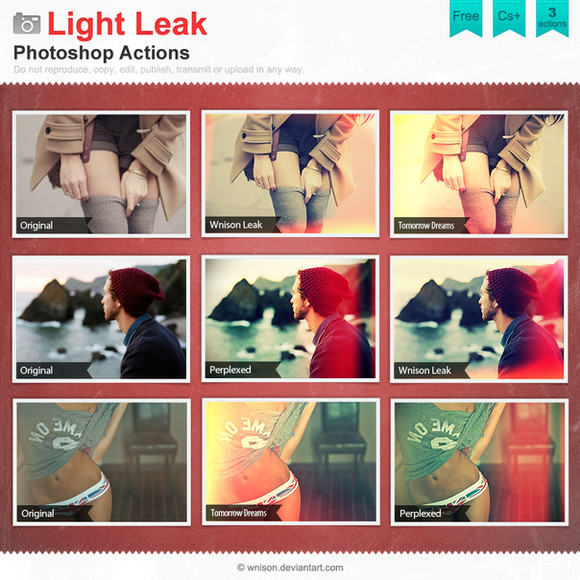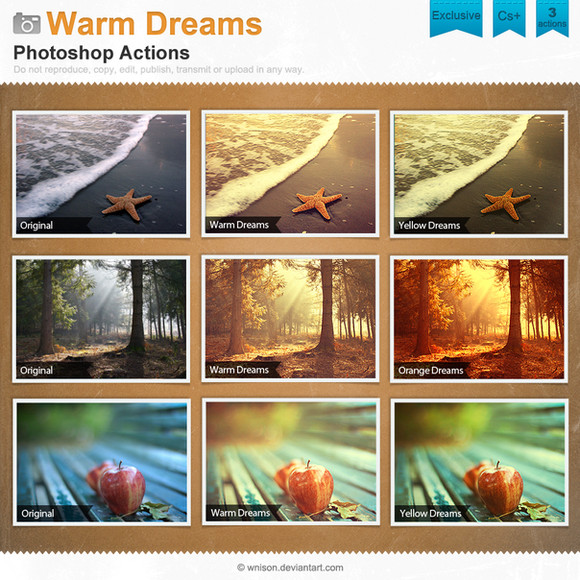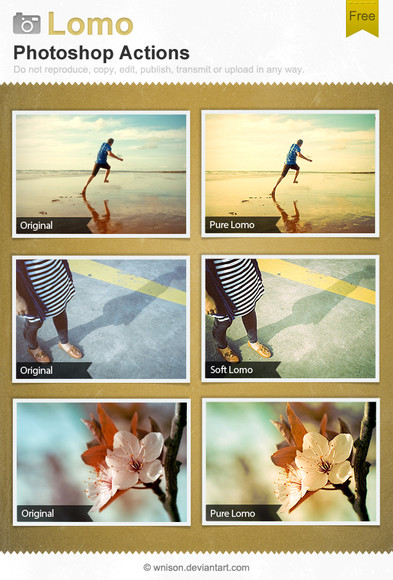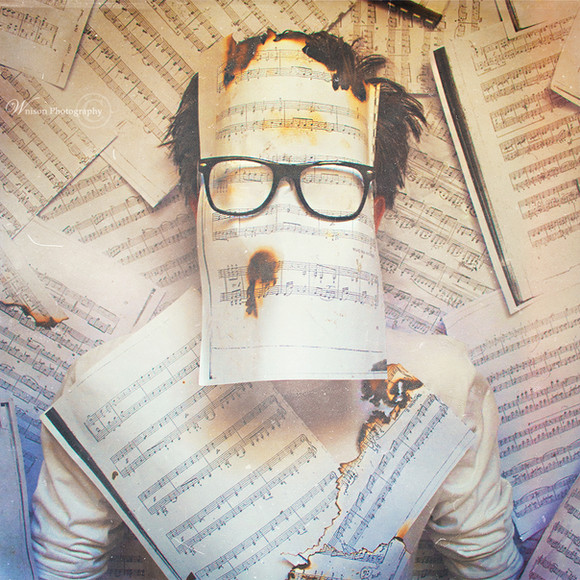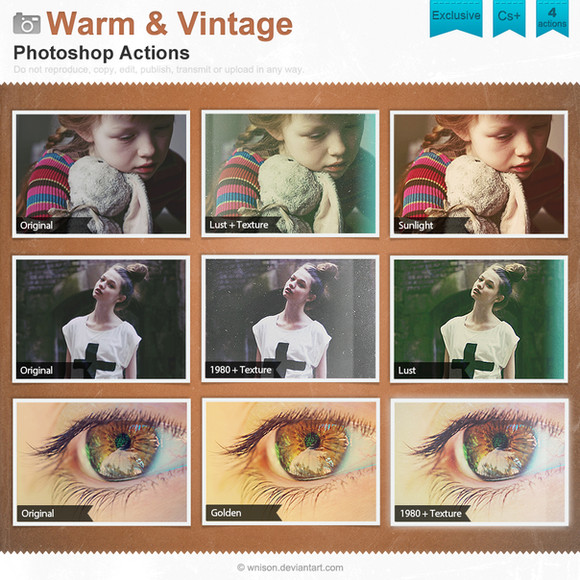HOME | DD
 Wnison — Warm Soft Tones Edit Tutorial
Wnison — Warm Soft Tones Edit Tutorial

Published: 2012-06-04 08:38:04 +0000 UTC; Views: 8116; Favourites: 298; Downloads: 658
Redirect to original
Description
Download here: tinyurl.com/q9qhzbtIn this tutorial for Photoshop you will learn how to give to your photos warm soft tones in a non-destructive way.
The file contains 8 pages with informations which are easy to follow.
» If you like my photos please like my Facebook page







▼ More:
» Click "Download File" to download the .rar file.
» If you have questions feel free to ask me.
» Feel free to add it to your faves if you like it. Thank you for all the support!
Facebook | Twitter | 500px
Copyright © wnison.deviantart.com
Do not reproduce, copy, edit, publish, transmit or upload in any way without my written permission.
Related content
Comments: 16

Very helpful thanks for that 
You know, when you say "non-destructive way" it usually means that you use ways to help you re-edit the image without having much trouble going back to previous steps.
For example in the tutorial instead of using the actual (Go to Image>adjustments> brightness/contrast) you can tell users to use the (create new fill adjustment layer) method where they can always go back to their (contrast) or (hue) or (photo filter) layer easily and change the settings again if they want to.
Just a thought I wanted to add if you don't mind
👍: 0 ⏩: 1

Thank you.
And non-destructive means to not come at negative exposed levels or to not create over 5.50 noise over the original noise from the photo etc. It's not mean what you said.. If you want to re-edit the photo you have to use the same tehniques or you have to use it as action.
And for this tutorial, because are specific color tones it's the best way to say to go to Image > Adjustments etc.
👍: 0 ⏩: 1

" Destructive Edits: Destructive edits change the original image data.
Nondestructive Edits: Nondestructive edits do not change the original data."
source: [link]
That's what I meant 
I think what you're trying to refer to has a different name 
No offence meant
👍: 0 ⏩: 1

I refered that the editing don't destroy the image. I saw on a site that if you go in exposed levels or you have too much noise and stuff like this mean that you destroyed the image/edited destructive.
And I didn't understood first what you meant with that
👍: 0 ⏩: 1

Very interested in giving this a shot - thank you so much for taking the time to create and share it!
👍: 0 ⏩: 1

Thank you
I said in the description that it's for Photoshop...
👍: 0 ⏩: 0