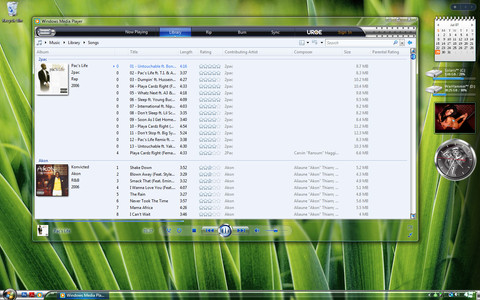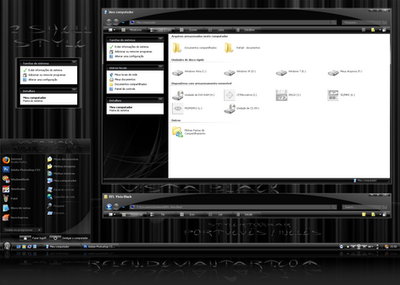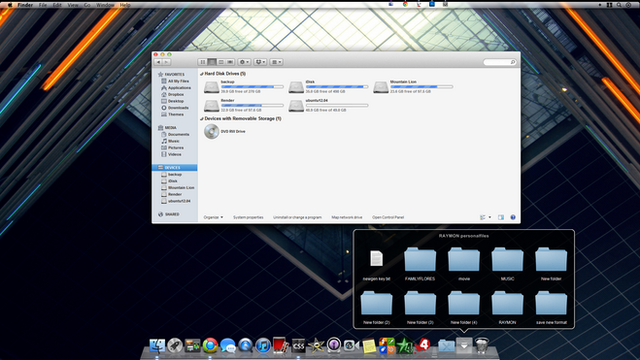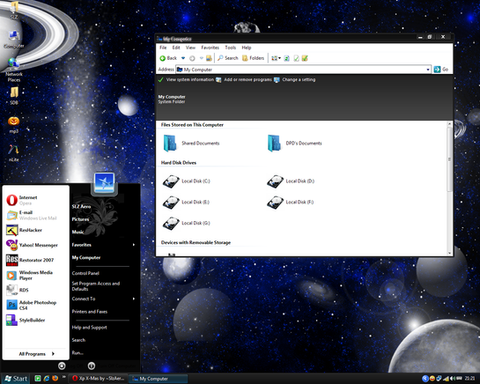HOME | DD
 X3remes — Reaper X - Patch
by-nc-nd
X3remes — Reaper X - Patch
by-nc-nd
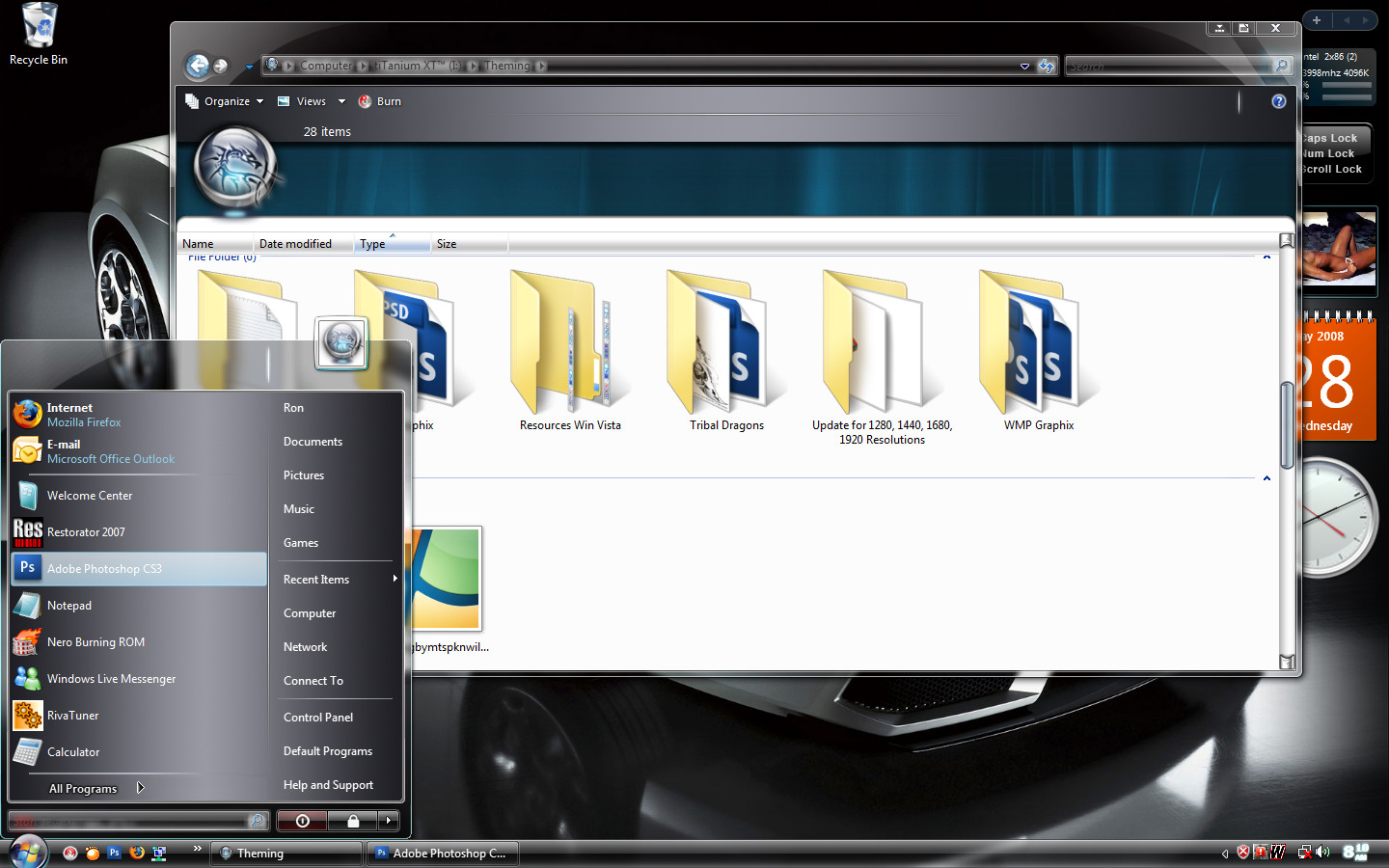
Published: 2008-05-28 14:39:37 +0000 UTC; Views: 37685; Favourites: 30; Downloads: 16166
Redirect to original
Description
This is the first of a few patches for Reaper X that fixes some issues.Fixes:
- All Programs link for languages other than English
- Hover image overlap in Right Pane of the Start menu
Improvements:
- Lighter taskbar with smoked edges
- More subtle glow on All Programs/Back link hover
Application of this update requires an installed and work'n Reaper X - The Theme, found here...
[link]
Not yet resolved:
- Misalignment in Start menu when more than eight (8) recently used program icons are displayed. Temporary fix can be found in the Optimization, Start menu section of the document included in the Reaper X - The Theme package. Permanent fix is on the way.
Instructions:
Download the patch, and extract it. If you have the Reaper X theme applied, then you will need to apply another (eg. Windows Vista). Navigate to the Windows-Resources-Themes' folder, and DELETE the Reaper X folder. Copy over the Reaper X folder from the patch u just extracted. Reapply Reaper X for the changes to take effect.
Related content
Comments: 63

you got to have 8 programs in the start menu to got the lines straight....set it to 8 and see...
👍: 0 ⏩: 0

What Start menu problem are u having?
👍: 0 ⏩: 1

Also a minor issue with the start menu here - the left half of the meny is not correctly aligned to right half - the thin border around the outside does not align correctly at either the top or bottom, but it is a very minor complaint and doesn't stop me from using it
👍: 0 ⏩: 1

You need to read the document that came with Reaper X - The Theme... Optimization, Start menu section.
👍: 0 ⏩: 1

thanks for that 
Infact no matter how many items i have in there, I have the same problem. Setting it to 11 is best, as only one of the lines is misaligned then.
👍: 0 ⏩: 1

Hmmm, ok. Do you have the 'Use Large Icons' selected at the bottom of the scroll list on the Customize Start Menu window? Once you do this, you will have to set your number of icons to eight. Let me know if that works for you, ok? A fix will be posted soon.
👍: 0 ⏩: 1

I do, yes. I've also set the font to 97dpi like it says in the readme but no change.
👍: 0 ⏩: 1

No sweat Zaxy, I got it fixed. I'll be releasing the next update soon
👍: 0 ⏩: 0

Cool, can i request? can you make a normal start menu size just like in other themes?
👍: 0 ⏩: 0

Definitely one of the best themes for vista ever if not the best. GJ
👍: 0 ⏩: 0

can u tell me how to install it[link]
👍: 0 ⏩: 0
<= Prev |