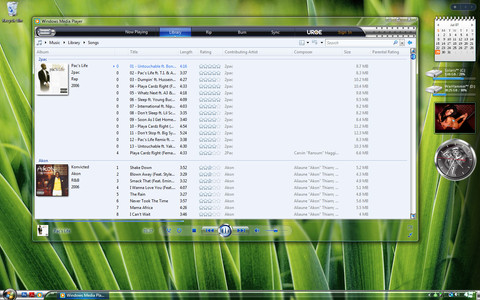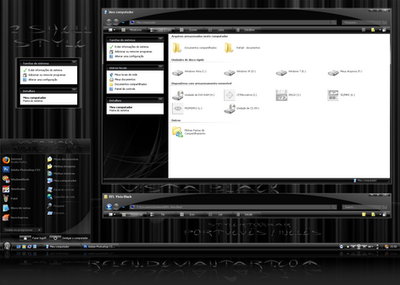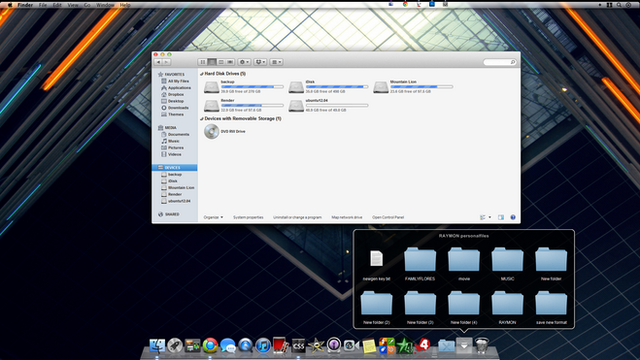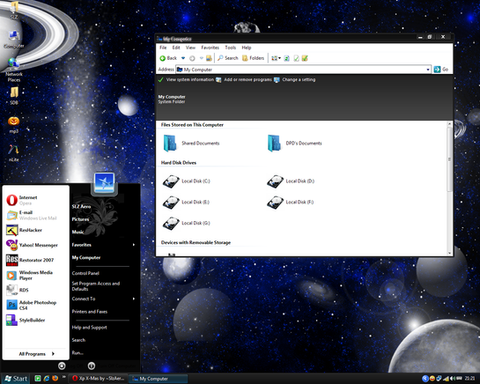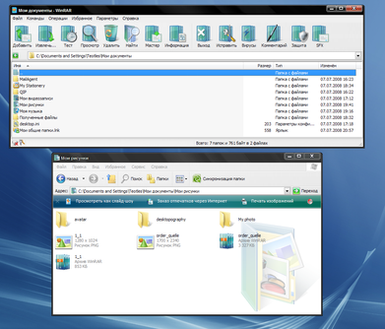HOME | DD
 X3remes — Reaper X - Patch
by-nc-nd
X3remes — Reaper X - Patch
by-nc-nd
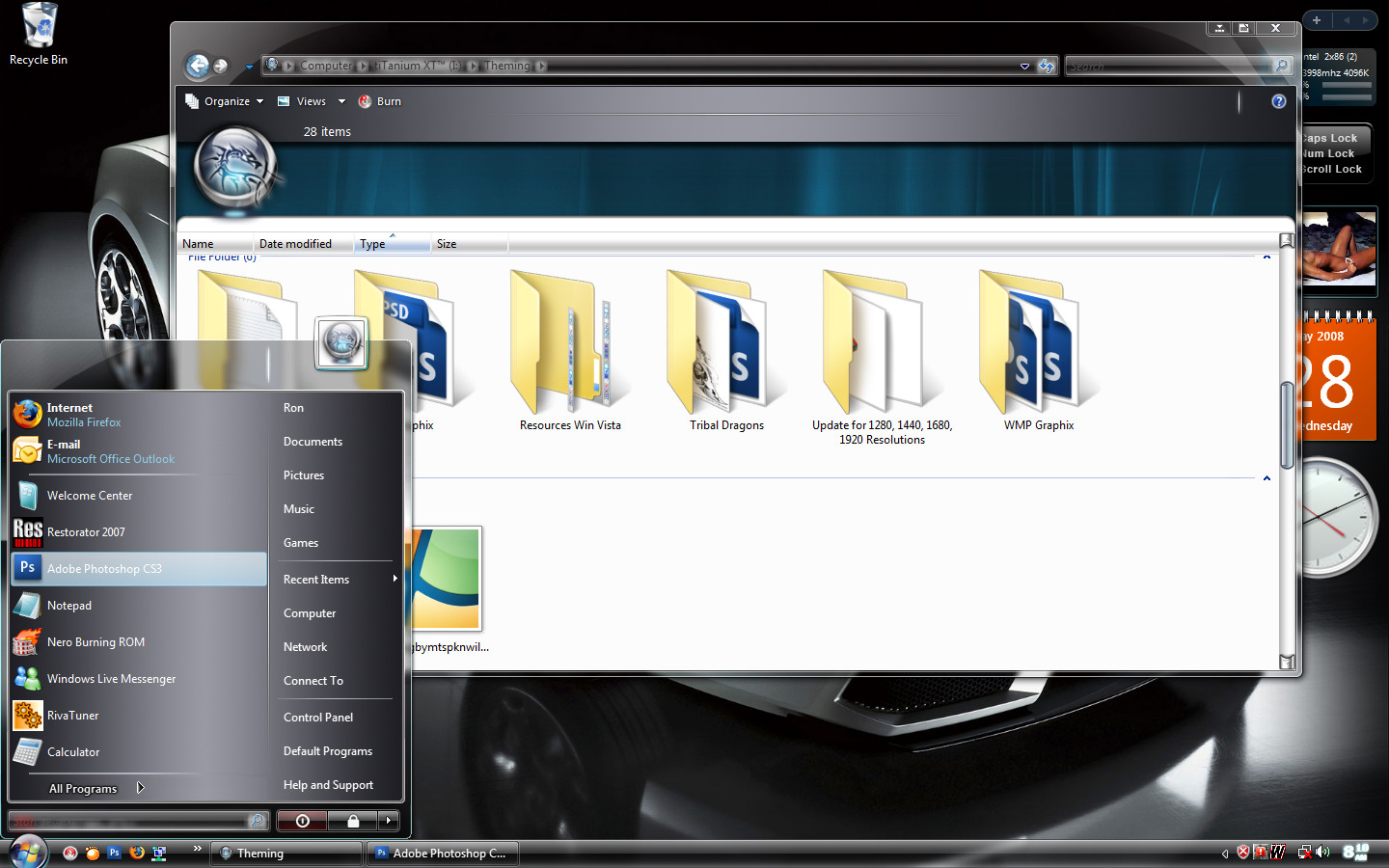
Published: 2008-05-28 14:39:37 +0000 UTC; Views: 37685; Favourites: 30; Downloads: 16166
Redirect to original
Description
This is the first of a few patches for Reaper X that fixes some issues.Fixes:
- All Programs link for languages other than English
- Hover image overlap in Right Pane of the Start menu
Improvements:
- Lighter taskbar with smoked edges
- More subtle glow on All Programs/Back link hover
Application of this update requires an installed and work'n Reaper X - The Theme, found here...
[link]
Not yet resolved:
- Misalignment in Start menu when more than eight (8) recently used program icons are displayed. Temporary fix can be found in the Optimization, Start menu section of the document included in the Reaper X - The Theme package. Permanent fix is on the way.
Instructions:
Download the patch, and extract it. If you have the Reaper X theme applied, then you will need to apply another (eg. Windows Vista). Navigate to the Windows-Resources-Themes' folder, and DELETE the Reaper X folder. Copy over the Reaper X folder from the patch u just extracted. Reapply Reaper X for the changes to take effect.
Related content
Comments: 63

Yea, not for 7... But u can try the Reaper S7n History Edition found here [link] 
👍: 0 ⏩: 0

I agree, very nice theme, would look great on Windows 7
👍: 0 ⏩: 0

I'm lovin the overall theme but would it be possible to see a version for Windows 7 in the near future?
👍: 0 ⏩: 0

so when is the fix for this cool theme gonna be out? I can't wait to have more start menu icons be able. I also use small icons not large ones.
👍: 0 ⏩: 0

Oh I read the word file, the problem is my taskbar is at the top of my screen, so the alignment is off even when I changed the number of programs to appear...but when I bring it down its normal...but I prefer it to be at the top
👍: 0 ⏩: 0

I LOVE THIS man!!! the alignment on the start menu is a bit off but I can wait for the next patch, this is gorgeous I've been looking all over for a perfect theme
thanks! <3
👍: 0 ⏩: 0

hey man love the theme i had a problem with misalignment even with only 8 programs the solution only 3 programs aply and work your way up to 8 now it looks very sweet but tthe option menu at shutdown and logoff have been cut in half so i only got half a buttom?
👍: 0 ⏩: 1

Replace your explorer.exe with the one from the Reaper X The Theme download
👍: 0 ⏩: 0

Hello ~X3remes.
When applying any of your themes (this Reaper X or Latoyce) I "miss" the auto-insert notification feature for CD's and DVD's in Windows Explorer.
I really don't know if it caused by any of your modified dll's or the problem could be related to the shsvcs, themeui and uxtheme modified dll's I use.
Any idea? Maybe this dll's of mine could be outdated?
Thanks and sorry for my poor english.
👍: 0 ⏩: 1

Um, no, it isn't caused by the themes, but by programs that u have installed. I have had this prob in the past (before Reaper X or even Latoyce).
Try the suggestions below:
Sorry about the jumble... I copied it from a word document.
There are many reasons that can cause the Vista AutoPlay (or AutoRun) not working and does not pop up. If you’re facing the AutoPlay not appearing issue, the guide below will point you to the possible cause and where to check for the error.
Ensure that Shell Hardware Detection service is running
Type “service.msc” in Start Search to run Services console. Locate Shell Hardware Detection, and ensure that the “Service Status” is Running, and “Startup Type” is Automatic. If not, start the service and change the Startup Type setting accordingly.
Ensure that CD-ROM AutoRun is not disabled in registry
For users facing AutoRun/AutoPlay doesn’t work when insert a disc into optical drive, run Registry Editor (regedit), and navigate to the following registry subkey:
HKEY_LOCAL_MACHINE\System\CurrentControlSet\Services\CDRom
Locate the AutoRun registry value in the right pane, and check that the value data for AutoRun is set as 1 (one), which is enabled. If it is 0 (zero), which mean disabled CD-ROM or DVD-ROM drive AutoRun process, re-enable the AutoRun by changing the value to 1.
Ensure that correct NoDriveTypeAutoRun and/or NoDriveAutoRun policy value is set
NoDriveTypeAutoRun registry key is used by Group Policy to configure whether to disable the Autoplay feature on all drives of the type specified. To check this setting, run Registry Editor (regedit), and navigate to the following registry key:
HKEY_LOCAL_MACHINE\Software\Microsoft\Windows\CurrentVersion\Policies\Explorer
or (note that above registry value, if exists, will always supersede the below user-specific key),
HKEY_CURRENT_USER\Software\Microsoft\Windows\CurrentVersion\Policies\Explorer
Locate the NoDriveTypeAutoRun registry entry on the right pane. The registry key is in DWORD hexadecimal value, which each bit determines which type of drive to disable or enable AutoPlay feature. There are many possible value for NoDriveTypeAutoRun, some possible wrong value that disable AutoPlay are:
0×000000B5 (181) disable AutoRun on CD-ROM drives, plus default unknown drive, removable drive (meant for floppy or ZIP), network drive and reserved drive type.
0×000000FF (255) disable AutoRun/AutoPlay on all drive types.
The best bet is to set NoDriveTypeAutoRun to default value as set by Windows Vista, which is 0×00000091 (hexadecimal) or 145 (decimal). Previous Windows version such as XP uses 0×00000095 (hexadecimal) or 149 (decimal). To enable AutoPlay on all drive types, set NoDriveTypeAutoRun to 0 (zero) or 0×00000080 (128) which only disable AutoPlay on unknown reserved file type.
NoDriveAutoRun registry key, which stored at the same registry location, meanwhile determine whether a particular connected drive should run AutoPlay function or not. When AutoRun is enabled on the drive, media is automatically started when it is inserted in the drive.
By default, Windows Vista does not add any NoDriveAutoRun registry subkey. And you probably don’t want to block any drive from AutoPlay too. So remove and delete all NoDriveAutoRun key in the registry.
Uninstall conflict software
Some software application, especially disc imaging or image editing program such as Nero, PowerISO, MagicISO, and even some other programs such as Rhapsody and various VMWare virtualization products such as VMWare Server and VMWare Workstation.
If you’re facing the drive won’t Auto Play or Auto Run issue after installing certain software, try to uninstall the software to see if it fixes the problem. Better still if it’s possible to roll back the system using System Restore to earlier Restore Point when the software is not yet installed.
👍: 0 ⏩: 0

This style is the Sh*!. thanks for the hook up and props for the work well done!!!!!. Its been a while since the last time i have been to this site, i just got done building my new system and decided to look for a new theme and teh improvments on teh vista styles are dramatic.
👍: 0 ⏩: 1

How come when i apply the theme, it goes to vista basic, not aero and there's no transparency?
👍: 0 ⏩: 1

You need to get the patched system files mentioned in the first quarter of the included word document.
👍: 0 ⏩: 0

Hello there X3remes, I'm loving this style, but I just have one small problem. I followed your instructions correctly but for some reason the "Start Search" bar is no transparent, and my Hibernate button is not Red like yours. Did I do something wrong? Thanks for you reply and I'm looking forward to the final release.
👍: 0 ⏩: 1

The start search transparancy is a known issue.
About the hibernate button, the red one actually shuts down the computer completely, not just switch to hibernate.
Take a look here [link] for info on how to do this.
👍: 0 ⏩: 1

Thanks, that actually helped. I'm really liking the style even with the little bugs. Like I said, I'm looking forward to the final release and future bug fixes. Take your time. Cheers.
👍: 0 ⏩: 0

Can you do a version where the top frame has no transprency please?
👍: 0 ⏩: 0

You sound hurt Danno man, but this was all your doing. You should've went the right route from the very beginning. Screw us all?! Lol! Dude, you're pathetic. Go ahead and post your rip-off theme somewhere else, I'm sure the good people on here won't be missing a thing
👍: 0 ⏩: 0

The patch looks great just have a small problem. My active program on the taskbar comes up corrupted when selected and highlighted if that could get fixed that would be awesome. Great theme though!!
👍: 0 ⏩: 0

Is there anyway to have the start menu search permanently transparent like all the rest of the searches by default when you open up the startmenu your cursor goes to the search box and makes it white unless you click on something else then its transparent.
Image included for reference.
[link]
Awesome theme by the way just this one thing that im trying to fix .
Cody.
👍: 0 ⏩: 1

Known problem in the beta test, no easy way of fixing it.
👍: 0 ⏩: 0

wowww what a great way to come back with a BANG! its been long since you last released a VS and this is CLEAN. i gotta ask you something though. ive been trying to get a working start taskbar that includes a drop shadow but it never worked whenever i tried using photoshop. now for your shell, i noticed that you have the drop shadow. do you have any suggestions?
👍: 0 ⏩: 0

Thanks for the patch. I like this theme very much. I think the shellstyle border in your early screenshots was much cooler than the black borders 
👍: 0 ⏩: 0

This theme is so Wicked Excellent that Bill Gates should be thanking you.
👍: 0 ⏩: 2

Or shall I say, "glassier" ?
👍: 0 ⏩: 0

True.
I really think its glossier than Aero.
👍: 0 ⏩: 0

Thanks... It's a pity I can't please everyone
👍: 0 ⏩: 1

DELETING MY THEME... THINKING YOUR GOOD USING MY RESOURCES... REPORTED
👍: 0 ⏩: 1

What?! Your resources? In Reaper?!! Lol! Are you for real? You got your visual style trashed because you used parts of this theme without my permission (it is written in bold in the document that it is strictly prohibited to do so).
Don't get it twisted man, I am a good person, and I like helping out whenever or wherever I can. But I can't stand people like you who take other people's hard work and pass them off as your own. Even if you did use some parts of the theme without the permission you sought, giving credit where it's due would be nice.
👍: 0 ⏩: 2

WTF I MADE and coded it my self and to be honest i dont care i will release it on another website 

👍: 0 ⏩: 0

dannocampbell dont push it bud....
👍: 0 ⏩: 0

Great patch Ron, i know it took you some effort to get it right...
The fixed startmenu makes reaper look a lot better on my system.
The taskbar is a little too white for my taste, but hey..
Good job!
👍: 0 ⏩: 1

Thanks man... I owe the All Programs fix to you. Lol... Sorry bout the Taskbar.
👍: 0 ⏩: 1

Glad to help you out.. Credits to you, you did the work
👍: 0 ⏩: 0

this is a really nice style but the patch did not changed the Startmenu problem to me... hmmm
👍: 0 ⏩: 2
| Next =>