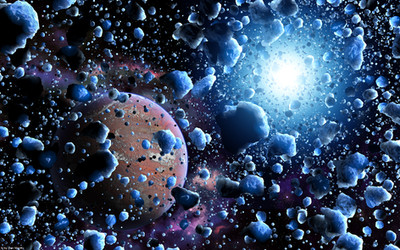HOME | DD
 XANCI — NERV UI Rainmeter Suite 3.2.6
by-nc-sa
XANCI — NERV UI Rainmeter Suite 3.2.6
by-nc-sa

Published: 2011-09-24 08:27:52 +0000 UTC; Views: 627033; Favourites: 782; Downloads: 258084
Redirect to original
Description
【There are display problems with new D2D graphical engines in Rainmeter 4.0, version 3.3.2 has better compatibility with THIS suite】Verison 3.2.6
2017.03.01 Updated
Requirements:
Rainmeter 3.2.1 r2386 or above (get latest version of Rainmeter on rainmeter.net/)
SpeedFan (to display CPU temperature)
Related content
Comments: 859

Outstanding, man, you have the skills!
👍: 0 ⏩: 0

你好,再次感谢做出了这么漂亮的theme。我看见今天似乎有版本更新,不知是否我没找到,请问哪里有版本更新的说明呢?很好奇更新加入了些什么,谢谢。
👍: 0 ⏩: 0

I have a question. How do you set an icon in the launcher for folders? Since it's not an .exe, how do you make something like, D:\User\Downloads show an icon?
👍: 0 ⏩: 1

if it's:
LauncherPath1="D:\User\Downloads"
use:
LauncherIcon1=your icon
and put "your icon.png" in the Icons folder
👍: 0 ⏩: 1

Thank you, great job by the way on everything, very easy to personalise.
I'll probably have more questions soon.
👍: 0 ⏩: 1

Actually, how do you change the Terminal Dogma text? Someone asked before but they figured it out.
👍: 0 ⏩: 0

How to make it look bigger on a 1080p screen?
👍: 0 ⏩: 1

this feather will be added in the future
👍: 0 ⏩: 1

Genious!!!!
Can you make one with the new NERV logo?
👍: 0 ⏩: 1

You mean the one in Q? didn't got a clear pic of that
👍: 0 ⏩: 0

ok i go into edit to change the launcher but i cant find what your talking about ----the icon is saved in Skins\NERV UI\@Resources\Images\Icons as png file
the skin will first use the same name as your exe
so if your path is like
LauncherPathX="...\Firefox.exe"
make your icon "Firefox.png" and put it in the folder above
or you can manualy set it by
LauncherIconX="Firefox"
to use Firefox.png if the path don't have a .exe thing-------launcherpathx= cant find that string man how do i find it?
👍: 0 ⏩: 2

there is no need to edit Launcher.ini
👍: 0 ⏩: 0

1.Click "PANEL" (in the left top of screen)
2.Click "CUSTOM FILE" in the panel
and it will open a "custom.inc" which store all your custom settings
in custom.inc you can find (originally)
LauncherPathX="...\*.exe"
the X is the number, from one to last(as large as you needed)
only with a LauncherPath the skin will use the same name of the .exe as display text(if you use text launcher) and as icon name(if you use icon launcher, right click "CLOSE" to switch)
👍: 0 ⏩: 0

the ability to change the opacity isnt working. how do i fix that. also anyway you could help me set up the coding to change the icons so i can have custome ones like firefox and DA
👍: 0 ⏩: 0

any way to customize the icon links for the internet like replacing internet explorer to fire fox
👍: 0 ⏩: 1

the icon is saved in Skins\NERV UI\@Resources\Images\Icons as png file
the skin will first use the same name as your exe
so if your path is like
LauncherPathX="...\Firefox.exe"
make your icon "Firefox.png" and put it in the folder above
or you can manualy set it by
LauncherIconX="Firefox"
to use Firefox.png if the path don't have a .exe thing
👍: 0 ⏩: 0

but when you disable background you loose a lot of the honey combs
👍: 0 ⏩: 1

the picture above is Background "OFF" and NERV logo "ON"
reload the original layout "NERV UI" and set through the Panel(click "PANEL" at top-left screen)
don't Unload ANY skin from Rainmeter Manage
👍: 0 ⏩: 0

how do you do away with bg without loosing all the comb epicness
👍: 0 ⏩: 1

I really like this skin. when you unplug power and go to battery graphics go from blu to red. fabulous.
👍: 0 ⏩: 0

请问怎么样可以改变Solid Background用黑色的呢?
因为桌面上的图标实在太多 这个选项非常好用 可是白色看起来怪怪的...
👍: 0 ⏩: 1

never mind, I looked again removed#weathercode# ,pasted mine. great skin Thanks
👍: 0 ⏩: 1

Hey, what exactly does your line look like?
Url=[link] isn't working for me. I've tried it several different ways, still getting all N/As.
👍: 0 ⏩: 1

Hmm, or not. I've got that working (the rest of the link was disconnected) but the bottom icon still links to Beijing by default.
👍: 0 ⏩: 0

Hi xanci. I would like to change weather to local. where is the custom folder that contains weather code located. I don't see it in notepad or the lua file. and I was wearing glasses! LOL
👍: 0 ⏩: 0

e...I have a question: could I use Launcher to run EXE with parameters?
👍: 0 ⏩: 1

ha, it works.
LauncherPath21="explorer.exe" "E:\Downloads\"
thx a lot
👍: 0 ⏩: 0

I have a question, how do I set foobar2000 as the default player? I open the custom file, but the initials of "Player 2" say CAD, and I dont understand what do I have to do to set fb2k as the player.
👍: 0 ⏩: 1

请问天气插件能提供数据来源为中国天气网、的版本吗?小地方现在插件里用的那个网站数据完全不准〒▽〒
👍: 0 ⏩: 0

i would like to know how to change the weather location for the weather feature on this skin. could you please tell me how to change the weather location.
👍: 0 ⏩: 1

open custom file and find
WeatherCode=CHXX0099
find your location code in yahoo weather or weather.com and replace it
👍: 0 ⏩: 0

求助,请问作者,我把快捷方式放进皮肤后,无法点开,但是如果快捷方式的软件已启动,皮肤里会显示已打开,这是什么问题?
👍: 0 ⏩: 0

好厉害啊,大神啊,太帅了,膜拜写出这么漂亮主题的大神。
有个建议,天气插件能不能把最近的一次天气情况保存下载,下次打开如果没联网就载入这个而不是显示N/A
👍: 0 ⏩: 0

can u tell me how to show the icon of the software to mak e it vividly? Feel dizzy about how to make it, when i click custom file i just can establish the path and the text.
👍: 0 ⏩: 1

make a png format icon and put it in the SkinPath\NERV UI\@Resources\Images\Icons.
the default option is to use the same name as your .exe
if you use a different name(for example "other.png"), use LauncherIconX=other
👍: 0 ⏩: 1

one more question, please, could you tell me how to set the launcherpath of 'my computer'?
👍: 0 ⏩: 1

If your system is vista or win7 or win8, use "shell:MyComputerFolder"
👍: 0 ⏩: 1
<= Prev | | Next =>