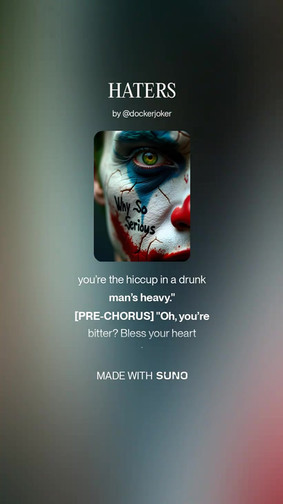HOME | DD
 xdnancy — iPhone Altered LSC
xdnancy — iPhone Altered LSC

Published: 2012-07-03 19:29:55 +0000 UTC; Views: 3925; Favourites: 7; Downloads: 242
Redirect to original
Description
A while back I found this pretty awesome lockscreen by KillingTheEngine that I thought was beautiful and had a minimalist design to it. Its called LS Climacons you can download it here [link]I went in the code and set up my weather which can be done with the yahoo code and then I set up the year and am/pm. If you need help with finding your weather code comment me and I can get it for you. Anyways this is how my alterations turned out for me. I also changed the slider, I really liked this slider this is why its up on two of the LS I have uploaded.
Anywho you will need
A jailbroken iPhone
No Slide to Unlock
Transparent Status Bar (if you want it more clear)
I messed with the status bar a little bit but I can't take the credit for that neither I took it from a new theme called BOSS which you can buy here [link]
That theme is a little different for my taste but it actually had really awesome small things to it like this status bar. You can download that here [link] (UPDATE 4/1/13)
There are some extra stuff in there if you don't like them go into iFile and delete that things you don't like from my Extra theme
All credit goes out to killingtheengine. [link]
Wallpaper is inside this theme.
THIS MIGHT CURRENTLY NOT BE WORKING WITH IOS6
Related content
Comments: 26

Hey everyone I was been away for a long time, super busy with school and life. But I really wanna get back to designing I will try my best to update everything. You seriously want something done, you can email me at nancyr.photo@gmail.com if I see you go out of your way to contact me I will truly do my best to help you out update all this stuff!
👍: 0 ⏩: 0

I need the code please south Lake Tahoe California
👍: 0 ⏩: 0

Hiiii, I've been using this theme for awhile and I've been running into the same problem as nadzz3. I've changed the wallpaper to the correct resolution but the text itself is still gone so I usually just get a blank screen with the slider. I was wondering if there was any solution to that.
I also wanted to download the status bar but the link is dead. And the status bar from this lock screen too. [link]
Sorry for the bother.. D: Thanks ><;
👍: 0 ⏩: 0

Awesome theme, I set it up and it looks great. I am having a few strange issues with it though. First, when I leave my phone locked for about ten minutes and I go to unlock it, for some reason the whole screen seems to zoom in to the upper left quadrant of the screen, and it's not the accessibility zoom (that's off). Any idea? Second, the month text overlaps the date and the year text, not sure why. And lastly I was just wondering if it would be possible to move the date information down a bit (the background image I replaced it with has a line that crosses right in-between the day text) I can send you a picture of both issues if you'd like. thanks!
👍: 0 ⏩: 1

reason it looks like it is zooming in is because the picture that i uploaded is not an actual iphone wallpaper size, so maybe change it and it should be okay. as for the date i will look into fixing it but since the month name is longer thats really why its doing that i need to set up someway it fixes itself. and lastly it is possible to move anything you want just open up the my theme on ifile and mess around with it!
👍: 0 ⏩: 1

Oh okay, I'll give that a shot when I get home. I changed the image from the original one you sent, and the strange thing is that it displays fine for 10 minutes or so, then just zooms in. Here are some pictures:
Before: [link]
After : [link]
Do you think this is a scale issue? As in the image is just too big? Thanks for your help! And awesome theme by the way
👍: 0 ⏩: 0

This is awesome, I have it set up on my phone already - but I am not sure where/or how to set up the weather code like you said if you could help me with that, that would be wonderful
👍: 0 ⏩: 2

Sorry to spam you 
my only question now would be how to change it to 12hr time with AM / PM
instead of military time.
👍: 0 ⏩: 0

the weather being for Traverse City, Michigan.
👍: 0 ⏩: 1

Your weather code is in the WeatherScript "var locale", and the time should be 12hr I'm pretty sure thats the one I uploaded but you can look at it in the code after all the lines, you will find convert an hours component it should say 12 in all of those. And I'm trying to look up your weather code
👍: 0 ⏩: 1

Please help me with my code for weather my zip code is 96150
👍: 0 ⏩: 0

Where do I edit the text for the weather? I already have the code.
👍: 0 ⏩: 1

for the temperature? Inside the code you will have to find #temp { from there you will see how you can change the size and so on. I hope that's what you mean, it's really just on reading the code and stuff to figure out what you wanna change
👍: 0 ⏩: 1

do you mean edit the weather code? its in the weatherscript
👍: 0 ⏩: 0

Nice work on this one! I really love the minimal style on your mod
Maybe try to make the font a little less opaque: It's better readable then.
P.S: About the credit: No worries - that's fine!
👍: 0 ⏩: 1

Thanks! Happy you liked it, I will definitely make it less opaque
👍: 0 ⏩: 0

what do you have to do after download the file ... ?
👍: 0 ⏩: 1

You will need to download OpenSSH from cydia and ifile. Then your going to open up SSH on your computer you can use Transmit (its the program I use) after that you will look for "/Library/Themes/" and you will put the theme file you have downloaded. Respring your phone and set it up on winterboard and respring again and it should work
👍: 0 ⏩: 1

nice work. But i'm french and i would like to translate it and remove the "PM" but i don't know how to do it...
can you help me please ?!
👍: 0 ⏩: 2

As for the french part this is what you could do, I'm not sure if it will work but go into your iFile on your phone then go into /Library/Themes/ReLSC.theme open up the html code and try putting in
I'm not sure if it will work I will keep looking and see what I can do to change it
👍: 0 ⏩: 0

You have to go to the theme's package via a browser like iFile for iPhone (available through the Cydia store) (it's /Library/Themes/ReLSC.theme on your iDevice) and then you need to open up the "LockBackground.html" and scroll to line 474. Now you either remove the AM and the PM between the two " " OR you insert the desired values. All that's left to do is: save the file / overwrite the file on your iDevice and respring via WinterBoard or something 
👍: 0 ⏩: 0