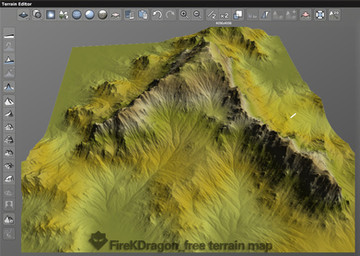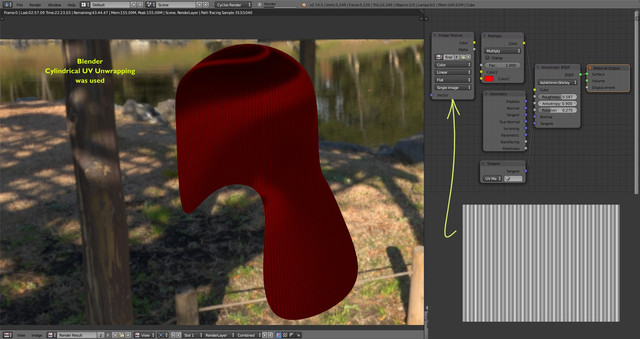HOME | DD
 XeeXk — Continuing my misadventures in HS texture Land 02
XeeXk — Continuing my misadventures in HS texture Land 02

Published: 2019-10-20 08:17:07 +0000 UTC; Views: 3396; Favourites: 23; Downloads: 32
Redirect to original
Description
Sometimes i wonder what sort of black magic Unity 5.x with shader forge's commercial version had.
I guess i should explain a few things before complaining about running over another hurdle in the way. Basically HS in addition to having 5 base textures, the single normal map (your usual blue colored variety), and the skin skin detail bump map(grey). there are additional grey colored bump maps used to add further body detail for your generic body types; standard, muscular, skinny, chubby, and machine. Going from a strength of 0 (why did you bother selecting one) to 100, they work as one would expect.
However Blender instead just vomits over these textures, and doesn't matter if its Eevee or Cycles. Trying cycles true displacement doesn't even remotely give a look on the right either or using the separating rgb or xyz nodes with math nodes. Vector math blending does jack as well.
In addition programs like Materialize also barf over the grey textures when trying to create a normal map from them too. How the game manages to read them without artifacts is beyond me.
I can see why Shader Forge was so beloved years ago, and how some are hard pressed to give it up in later versions like 2018/19 when alternatives currently exist.
Anyway, the only thing i can try to logically assume is the game is using shader forge's Normal Blend node into the normal map, and...Blender has no such thing as a node that magically blends a greyscale image into a Blue Green Red colored normal map, and somehow manages to make the result of that work without bad things happening. While i could ultimately live without the additional body details, i would be lying if it didn't bother me as much as the skin color end result mystery I'm trying to forget exists.
I wonder if Koikatsu has any answers to this, but then again that could just make things worse. Sigh.