HOME | DD
 xenium-ART — Windows Weather Enterprise
by-nc-sa
xenium-ART — Windows Weather Enterprise
by-nc-sa
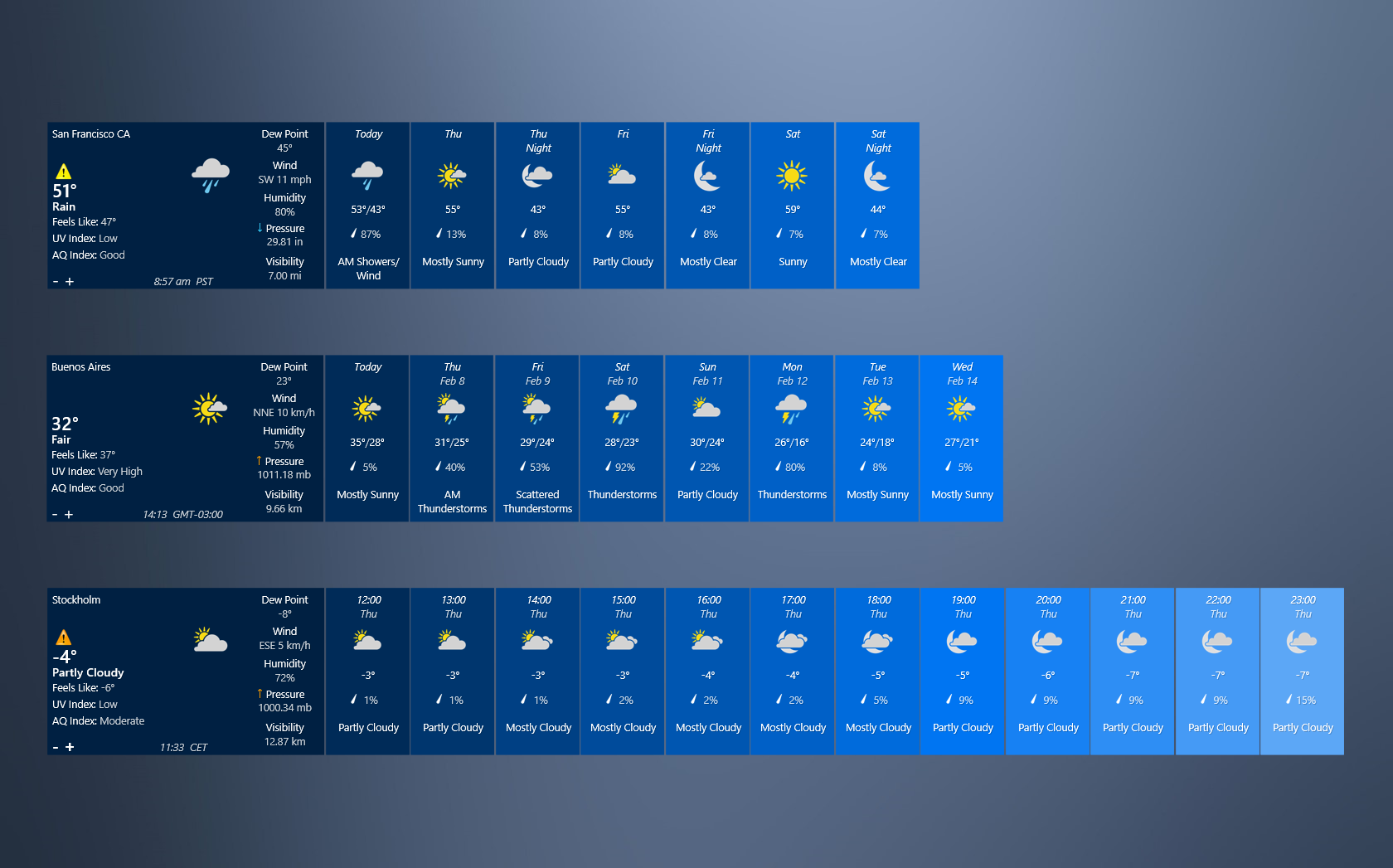
#rainmeter #rainmeterskin #windows10 #customization #desktop #wallpaper #weather #windows #desktopcustomization #rainmetercustomization #rainmeterskins #windows11 #windows10themes #windows11themes
Published: 2019-06-14 10:59:46 +0000 UTC; Views: 560458; Favourites: 334; Downloads: 21794
Redirect to original
Related content
Comments: 509

See above in the description of the skin
👍: 0 ⏩: 1

👍: 0 ⏩: 1

Rainmeter question : Could you please explain how Link= works? Shuch as in the following:
Link=weather.com/weather/today/l/
Link2=weather.com/weather/hourbyhour…
Link3=weather.com/weather/tenday/l/
Link4=weather.com#Lang#/forecast/all…
👍: 0 ⏩: 1

With the 4 links the skin gets the data from the weather.com website, from the tabs:
Today, Hourly, 10Day, Allergy Tracker (More Forecasts).
👍: 0 ⏩: 1

Ok, I get that. Are these all read from at once via the RegExp.inc file? or how does the measure know which link to use?
👍: 0 ⏩: 1

Each webparser measure contains URL and regexp.
URL = link + location code
The link and location code can be found in Variables.inc
RegExp can be found in RegExp.inc
Ex:
[MeasureHourly]
Measure=WebParser
Url=#URL2 #
RegExp=#Hourly #
[MeasureForecast]
Measure=WebParser
Url=#URL3 #
RegExp=#Forecast #
Details:docs.rainmeter.net/manual/meas…
👍: 0 ⏩: 1

Thank you very much. I'd read that section of the manual, but it still doesn't make a whole lot of sense to me. But I'll keep reading, trying and asking questions. Thanks for you patience.
👍: 0 ⏩: 1

Maybe these will help you more:
forum.rainmeter.net/viewtopic.…
docs.rainmeter.net/tips/webpar…
👍: 0 ⏩: 0

👍: 0 ⏩: 1

Try my recommendations below for Cisco904
👍: 0 ⏩: 0

Try closing Rainmeter (right click on the icon in the taskbar and exit) and restart it again
If it still doesn't work, download and install the skin again, maybe something happened during the installation
If it does not work restart the PC, then repeat step 2.
👍: 0 ⏩: 0

👍: 0 ⏩: 1

Go to Documents\ Rainmeter\ Skins\Windows10WeatherEnterprise
Make a copy of the Windows10WeatherEnterprise folder and renamed Windows10WeatherEnterprise 2
Then click on the Rainmeter icon in the taskbar and choose Refresh all.
Launch the second skin from folder 2
👍: 1 ⏩: 1

👍: 0 ⏩: 1

You're very welcome.
👍: 0 ⏩: 0

Place your cursor over the Today/Tonight icon
👍: 0 ⏩: 1

👍: 0 ⏩: 1

Sun and moon information is included in the Today and 7Day versions only
👍: 0 ⏩: 0

Thank You!
Go to Documents\ Rainmeter\ Skins\Windows10WeatherEnterprise\Resources.
Open Variables.inc and change all FillColor and FrameColor
👍: 1 ⏩: 0

"Warum geht aber unser wetter immer noch nicht?"
The wxdata feed that is used in many if not most weather skins in Rainmeter is currently, and perhaps permanently, down
wxdata.weather.com/
👍: 1 ⏩: 1

👍: 0 ⏩: 0

👍: 0 ⏩: 1

The modification can be made,but...
TWC displays maximum 16 hours.
After the change of + 8 hours, only 8 hours will be displayed.
👍: 0 ⏩: 0

👍: 0 ⏩: 0

You're welcome
The UV Index may be added to the next update
👍: 1 ⏩: 1

👍: 0 ⏩: 0

👍: 0 ⏩: 1

Thank You!
Yes, it is possible.
Go to Documents\ Rainmeter\ Skins\Windows10WeatherEnterprise\Resources.
Open Variables.inc and change all FillColor to 15,15,15
👍: 0 ⏩: 1

👍: 0 ⏩: 1
<= Prev | | Next =>
































