HOME | DD
 xenium-ART — Windows Weather Enterprise
by-nc-sa
xenium-ART — Windows Weather Enterprise
by-nc-sa
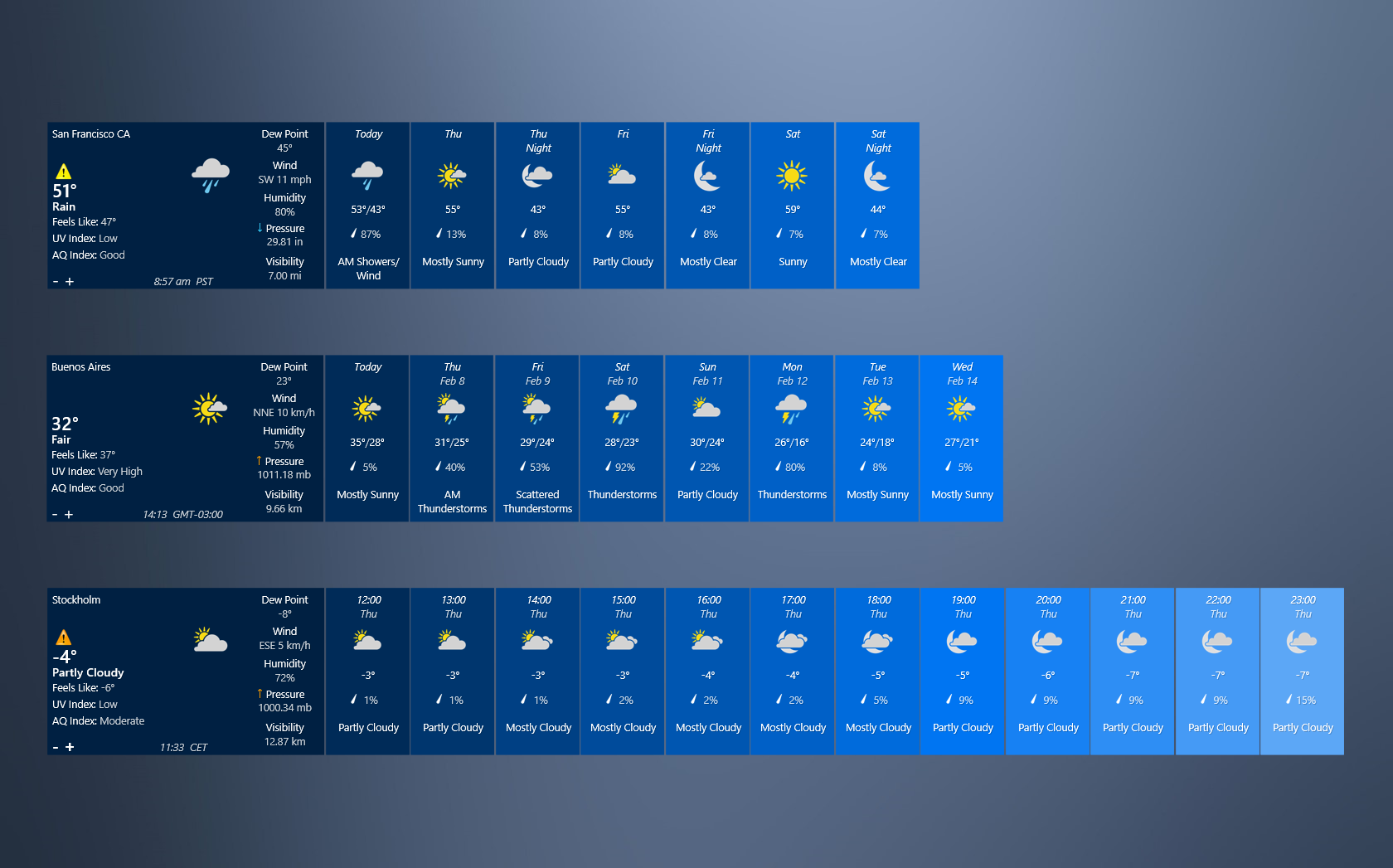
#rainmeter #rainmeterskin #windows10 #customization #desktop #wallpaper #weather #windows #desktopcustomization #rainmetercustomization #rainmeterskins #windows11 #windows10themes #windows11themes
Published: 2019-06-14 10:59:46 +0000 UTC; Views: 560486; Favourites: 334; Downloads: 21797
Redirect to original
Related content
Comments: 509

You're very welcome.
It's done !
Download the skin again
I made the update with your suggestion today because later I may forget about it.
Thanks!
👍: 1 ⏩: 1

👍: 0 ⏩: 1

And you have a good day and ... clean air.
PS:
Maybe it is useful for you:
AIR Pollution
👍: 0 ⏩: 0

Thanks!
Of course, see above in the description
👍: 0 ⏩: 0

Thanks!
Right-click on the skin and choose Edit skin.
Go to the =Meters= section and put the sign ; (semicolon) ,in front of all [BG].
Then add to the [Rainmeter] section another 2 lines:
BackgroundMode=2
SolidColor=0,0,0,1
This way you can move the skin on the screen even if it is transparent.
Save,Close,Refresh skin
👍: 0 ⏩: 1

👍: 0 ⏩: 1

Each [BG] should look like this:
; [BG]
; [BG1]
.
.
.
;[BG8]
👍: 0 ⏩: 1

👍: 0 ⏩: 1

Man, another and another and another! You're just spitting these things out aren't you?!!! Great looking skin. Very good functionality. And a great work-around from the the RSS feed. Good job!
👍: 0 ⏩: 1

Thanks !
I'm sorry, but only the horizontal version is available.
A vertical version would involve rewriting the entire skin.
👍: 0 ⏩: 0

It's done !
Download the skin again
👍: 1 ⏩: 1

👍: 0 ⏩: 1

👍: 0 ⏩: 1

You mean the arrow?
Can't change, it's Unicode character
👍: 0 ⏩: 1

👍: 0 ⏩: 1

It can be displayed, but only in the English version
👍: 0 ⏩: 0

You're very welcome.
I'm glad you like it
👍: 0 ⏩: 0

Thank you very much !
I'm glad you like it
👍: 0 ⏩: 0

👍: 0 ⏩: 1

Thanks !
I'm sorry, but only the horizontal version is available.
A vertical version would involve rewriting the entire skin.
👍: 0 ⏩: 1

👍: 0 ⏩: 0

Thank you !
I do not understand what you mean : "It is possible to refresh the data in the plugin ?"
TWC updates the data every 10-15 min.
👍: 0 ⏩: 1

👍: 0 ⏩: 1

It is not necessary to update the weather data manually.
The skin is automatically updated every 10 min.
👍: 0 ⏩: 1

👍: 0 ⏩: 0

Thank you!
I'm glad you like it
There are two versions of the TWC website:
1. a "new" version that uses a long code for the location.
This version is accessed when you open your browser and go to TWC.
2.and the "old" version that uses the old codes for locations.
This version is hidden and can be accessed by clicking on "Go to Weather.com" in the settings menu or by replacing, at the new version, the long code with the old code in the link.
👍: 0 ⏩: 0

Just saw this - great work. So detailed and customizable. Really like it. Thanks!
👍: 0 ⏩: 1

You're very welcome !
Thank you for appreciating my work.
👍: 0 ⏩: 0
<= Prev | | Next =>


































