HOME | DD
 xephshin — rainmeter windows 7
xephshin — rainmeter windows 7
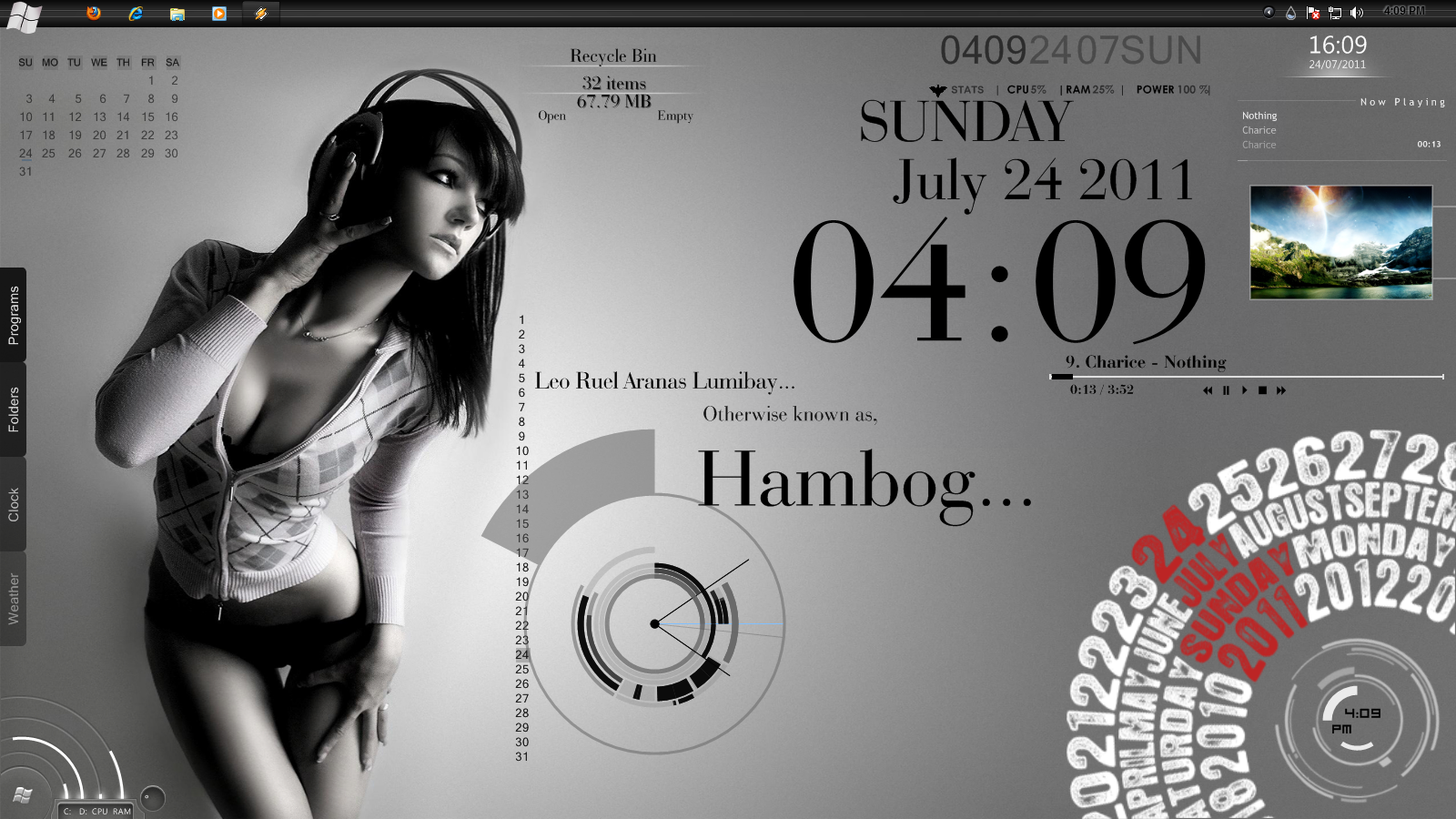
Published: 2011-07-24 08:15:02 +0000 UTC; Views: 23037; Favourites: 43; Downloads: 1805
Redirect to original
Description
for questions email me@ facebook [link]
@YouTube channel [link]
video [link]
DOWNLOAD Rainmeter here:
just click & skip Ad [link]
Themes [link]
--------------------------------------------------------
screenshot [link]
wallpaper [link]
Related content
Comments: 13

The Theme download link goes to a 404 page =/ where can i download it ?
👍: 0 ⏩: 0

Man can you give me the link or something of the date/time/month gadget you have in the bottom right corner
👍: 0 ⏩: 0

what do you mean startup "8bar"? is it the taskbar or the start orb button?
👍: 0 ⏩: 0

i have that startup "8bar" but with long panel how can i remove it? just like you?
👍: 0 ⏩: 0

Great work. I was wondering if you could drop a link for the wallpaper you used. I like it.
👍: 0 ⏩: 0

yeah korbeikwan was right.. ^^ by the way thanks for the comment.. ^^
👍: 0 ⏩: 0

Hi Guys, for those of you that are interested in learning how to do this to their desktop, go to deviantart.com/customization/skins & themes/system monitoring/rainmeter and click on things of interest and READ.
Also, you should visit: [link] and [link] to gather a bit of an understanding of Rainmeter. Looks intimidating at first, but it's quite simple (and creative) once you start playing around with it a little. Give it a go, you won't be disappointed.
👍: 0 ⏩: 0

This is incredible. Very nice work. How do you do this?
👍: 0 ⏩: 0


























