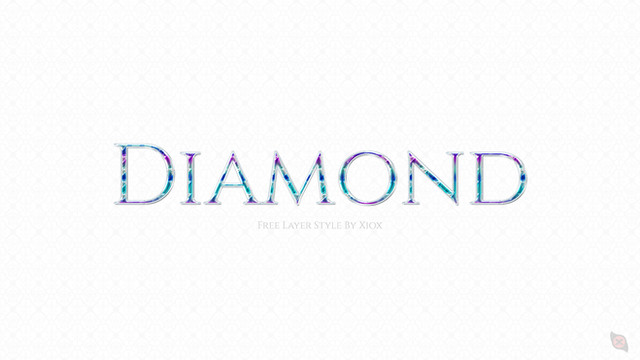HOME | DD
 XioxGraphix — Hotline Layer Style -FREE-
XioxGraphix — Hotline Layer Style -FREE-

Published: 2015-05-12 13:32:21 +0000 UTC; Views: 7173; Favourites: 59; Downloads: 1283
Redirect to original
Description
Document Resolution: 72Font: Airstrike Bold
Font Size: 300pt
Texture Size: 25%
Custom Colours: Yes
HOW TO INSTALL:
(MAC OS)
After downloading, open 'Applications' - 'Adobe Photoshop' - 'Presets' - 'Styles' and drag or copy the .asl file to that folder. Once the file is in the folder, double click it and it will be installed.
(PC)
After downloading, open 'Program Files' - 'Adobe' - 'Adobe Photoshop' - 'Presets' - 'Styles' and drag or copy the .asl file to that folder. Once the file is in the folder, double click it and it will be installed.
HOW TO CHANGE THE COLOUR:
To set it to whatever colour you like, simply open the blending options for the layer, go to 'Color Overlay', click on the coloured box, then choose your desired colour and click ok.
Follow my Facebook page to keep updated on new things that I make: www.facebook.com/Xioxfan/