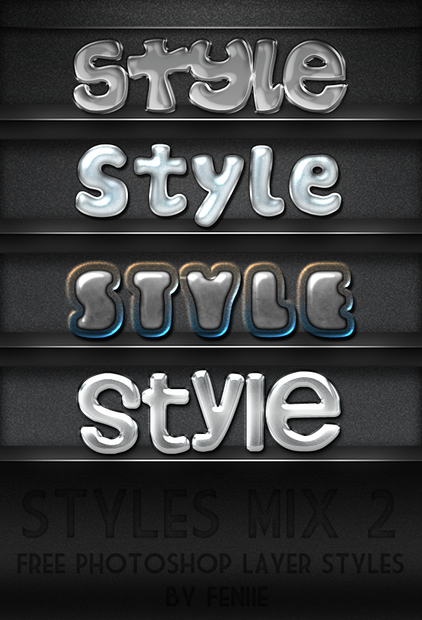HOME | DD
 XioxGraphix — Plasmic Styles -FREE-
XioxGraphix — Plasmic Styles -FREE-
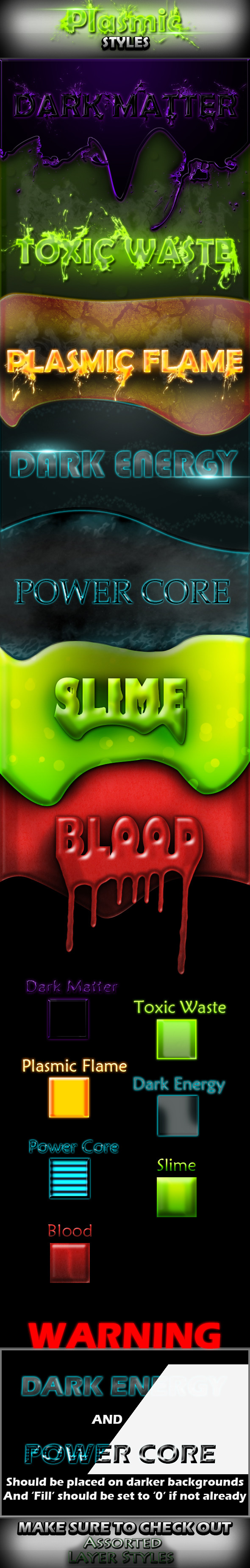
Published: 2011-05-27 20:07:41 +0000 UTC; Views: 28586; Favourites: 227; Downloads: 12517
Redirect to original
Description
Some styles to give you're project a radioactive look!Related content
Comments: 31

👍: 1 ⏩: 0

👍: 1 ⏩: 1

👍: 0 ⏩: 0

👍: 1 ⏩: 0

👍: 1 ⏩: 0

👍: 1 ⏩: 0

👍: 0 ⏩: 0

👍: 0 ⏩: 1

👍: 0 ⏩: 1

👍: 1 ⏩: 1

👍: 0 ⏩: 0

👍: 1 ⏩: 0

👍: 0 ⏩: 1

You need to download it from the right side "Download" button. You should get an ASL file, but you need Photoshop to use it.
To install it, you might be able to just double click and it will automatically open Photoshop and install it. If that doesn't work, or the file isn't recognized, then you need to open Photoshop, open the Styles panel, click on the hamburger menu button (3 or 4 horizontal lines), click "Load Styles" then select the ASL file from where ever you saved it.
Once it's installed, just make a new layer with a shape or text, then with that layer selected, click on one of the styles from the Styles panel, now it should be applied to that layer.
👍: 0 ⏩: 1

👍: 0 ⏩: 0

THANKS SO MUCH FOR TAKING THE TIME TO DO THIS FOR OTHERS! VERY COOL OF YOU! ALL THE BEST!
👍: 0 ⏩: 0

Holy wow, just wow thanks alot for this mate your work is just awesome
👍: 0 ⏩: 0

Really cool! I like Dark Matter. Thank you very much for sharing this one!
👍: 0 ⏩: 0