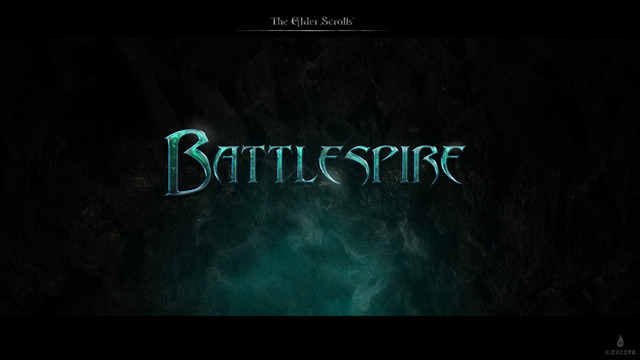HOME | DD
 XioxGraphix — Warzone Style -FREE-
XioxGraphix — Warzone Style -FREE-

Published: 2014-05-30 07:31:44 +0000 UTC; Views: 33965; Favourites: 227; Downloads: 12777
Redirect to original
Description
Get the Premium pack on GraphicRiver -->graphicriver.net/item/action-p…Or get the two FREE premium styles here! -->xiox231.deviantart.com/art/40K…
Document Resolution: 72
Font: BIGMACCA
Font Size: 250px
Texture Size: 100%
HOW TO INSTALL:
(MAC OS)
After downloading, open 'Applications' - 'Adobe Photoshop' - 'Presets' - 'Styles' and drag or copy the .asl file to that folder. Once the file is in the folder, double click it and it will be installed.
(PC)
After downloading, open 'Program Files' - 'Adobe' - 'Adobe Photoshop' - 'Presets' - 'Styles' and drag or copy the .asl file to that folder. Once the file is in the folder, double click it and it will be installed.
Related content
Comments: 19

👍: 1 ⏩: 0

👍: 1 ⏩: 0

👍: 1 ⏩: 0

👍: 1 ⏩: 0

👍: 1 ⏩: 0

👍: 0 ⏩: 0

👍: 0 ⏩: 1

👍: 0 ⏩: 0

👍: 1 ⏩: 0

JUST amazing. man can u please provide me with that bg? please. or you can just let me have this exact psd file. that'll be nicer than a birthday gift please.MARVELOUS bro
👍: 0 ⏩: 1

I'm afraid I don't have any of the original files for anything I've done earlier than a month ago, due to computer problems. Otherwise I would have been happy to provide you with that.
👍: 0 ⏩: 0

Click the download button in the top right corner, then open the ZIP folder so you can see the .asl file, then save the .asl file somewhere on your computer, you might be able to double click on it to install it, but if not, open Photoshop, then at the top click on 'Window' 'Styles', then go to the top right corner of the newly opened tab, the icon should look like 4 little lines on top of each other, click on that then go to 'Load Styles', then find the .asl file that you saved and load it.
Now it should be installed. Create a new layer and put any sort of shape or text into it, then with the layer selected, click on the new style that you loaded in the 'Styels' menu, now the layer should have the style applied.
If you have any more questions feel free to ask.
👍: 0 ⏩: 0

Hey I actually like the font what isit called and where can I acess it from ?
Edited: just noticed font name away to search thanks... 
👍: 0 ⏩: 0

You're welcome, I'm glad you like it
👍: 0 ⏩: 0

Yup! All of my free stuff can be used as your heart desires. I do appreciate when people credit me, but it's not required.
The only thing that I ask that you don't do is redistribute my work as your own (allow the download of this layer style under your own name), I also don't like it when people put my work up for download on their own websites instead of linking to my original post.
👍: 0 ⏩: 0