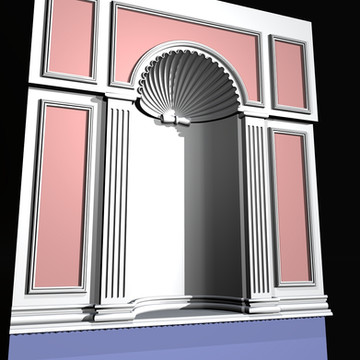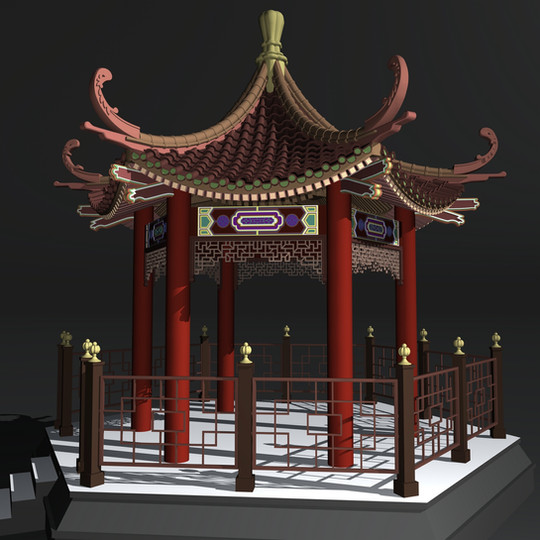HOME | DD
 xmas-kitty — Human Tree
by
xmas-kitty — Human Tree
by

#dryad #wings3d #dryadtree
Published: 2012-01-27 05:09:10 +0000 UTC; Views: 36276; Favourites: 330; Downloads: 3251
Redirect to original
Description
Modeled some time ago.I made this just for fun (3d modeling is always fun) and used the model never so far in a 3d render.
Obj. file highly detailed; I would be curious to see this in one of your images.
________________________________________________________________
03/29/2013
I updated the model and fixed the bug. The 3d model is now fit for import into Daz-Studio and Bryce.
Related content
Comments: 170

What a cool birthday gift for Bjorn. Love the idea.
👍: 0 ⏩: 1

And you can use it too if you want
👍: 0 ⏩: 1

Thank you Diva. By the time I will visit your whole gallery because I like your photos.
👍: 0 ⏩: 1

he he , i appreciate it, thanks
👍: 0 ⏩: 0

wow this is crazy!
this must have taken ages!
ill give this a
👍: 0 ⏩: 1

Thanks for the comment and fav. Yes, it was a bit more difficult than a building or vehicle.
👍: 0 ⏩: 1

yeah looks like it
you made it work though
👍: 0 ⏩: 0

What an amazing tree/person, you are so talented with your modelling I stand in awe... Beautiful indeed!!
👍: 0 ⏩: 1

Thank you. Try it out, import it in Poser and add a texture...
👍: 0 ⏩: 0

Ooops, my little icon thingy did not work! 
👍: 0 ⏩: 1

Thank Suzie! My weekend is fine but it's very cold here. Glad you like my work. It's not realy important but very nice and sometime you have to explain me how I can embed the cute icons in the text.
👍: 0 ⏩: 1

Your most welcome Simone! It's my pleasure! I see from your Id pic you get some very cold weather there. Be sure and stay bundled up!
hehe, I love those little cute icons. hehe If you go here, you will find a huge warehouse of the "Plz" emotes. [link] It has a searchable data base so you can find all kinds of cute little guys in there. All you have to do is click on the bottom of the icon where is says "copy" and then just paste into the comment you are typing. If you hit the "preview" button, you can check to see if the icon is working properly and if so, just hit the "add comment" button. Piece of cake! hehe You can also type out the words for the icon's as well. You just have to make sure they are typed like this :icon ifeelfluffyplz: (just omit the space between icon and the remaining words) And your result would look like this
You can use any artist's avatar pic as well. You would just type it like this :icon kachinadoll: (omit the space) and it would look like this The emotes that end with "plz" are the one's you can freely use. I'm sure you will see a ton of them floating around this place. hehe It's a bit strange to be using code, but it's good too. I hope this makes some sense to you! I am so obsessed with these cute little guys. hehe I think they help add some emotion to the typed word. Yea! Let me know if you have any questions. and have fun!
👍: 0 ⏩: 0

OMG Simone! What a wonderful and creative model you have designed here! I love how the roots of the tree entwine around the character! How cool is that! That was so nice of you to surprise Björn on his birthday! Incredible work my friend! Happy Friday! :iconifeelfluffplz:
👍: 0 ⏩: 0
<= Prev |