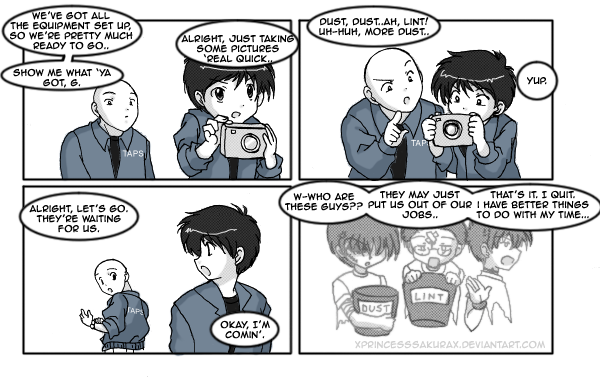HOME | DD
 xPrincessSakurax — Lineart + CG tutorial
xPrincessSakurax — Lineart + CG tutorial

Published: 2007-02-23 03:27:07 +0000 UTC; Views: 1911; Favourites: 21; Downloads: 41
Redirect to original
Description
Okay, this is so random. I wasn't even really planning on doing one of these for a while. But, seeing a couple of tutorials lately, I found myself interested in doing my own. I had a few people ask me to do one before, so here it is!This is my first tutorial ever , so take it easy on me




 I tried hard, I worked on this thing all day, so hopefully, it's at least a LITTLE helpful.
I tried hard, I worked on this thing all day, so hopefully, it's at least a LITTLE helpful.Enjoy




 !
!
Related content
Comments: 19

You're welcome 

👍: 0 ⏩: 0

An easier method? Make a copy of your lineart. Set the top layer to MULTIPLY. Color on the first layer of work. Your inkwork is intact and you don't have to deal with the selection tool
👍: 0 ⏩: 0

You, Flor RULEZOR! xD That is one awesome! too bad I don't have PS.
And even though I can't do any of that yet, I find it extremely helpful
I'll store it in my digital safe-keeping thingy. 
👍: 0 ⏩: 1

Thank you 
I really appreciate that you find it helpful, thanks for faving 
👍: 0 ⏩: 0

now i really wish i had a better art program to work with. >< the one i have now is really bad and very blocky. ><
this looks really good. i like the steps.
👍: 0 ⏩: 1

wow very kool! i can keep looking back to this!
👍: 0 ⏩: 1

Woah, this is actually really helpful. I'll have to try out that method of coloring; I'm always looking for new ones 
In case you're feeling experimental, another, much easier way get your lineart on a different layer etc. is to double click it, which will unlock the layer, and then set it to multiply. Then if you make a new layer underneath you can color underneath without going over the lines and such. You can find tutorials that are better at explaining than me XD
Really great for a first tutorial! Hope to see more from you!
👍: 0 ⏩: 1

thank you 
XD, no, I actually think I understand what you're saying 
👍: 0 ⏩: 1

You're very welcome. =3
Oh, good XD No problem! Hope it helps a bit <3
👍: 0 ⏩: 0