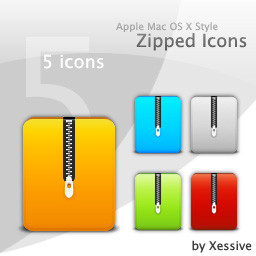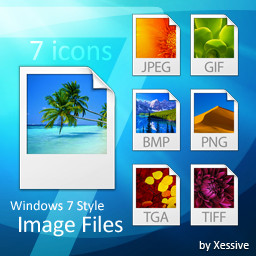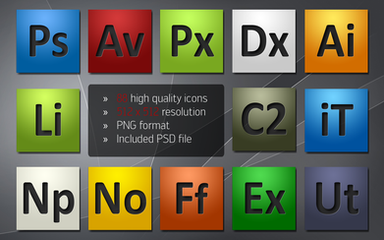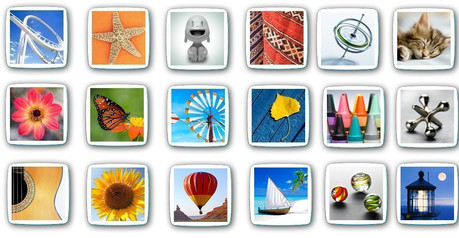HOME | DD
 XSV — Image File Icons
XSV — Image File Icons

Published: 2006-06-06 07:04:37 +0000 UTC; Views: 47708; Favourites: 112; Downloads: 17872
Redirect to original
Description
I just made these this morning. For me the different file formats (especially for images) have always been colour coded:JPEG: Orange
BMP: Blue
GIF: Lime
TIFF: Purple
PNG: Cyan
Targa: Red
I guess that's just how I've grown accustomed to them. I like the Apple Mac OS X style for files, so I tried to stick to that format. I made 6 icons for the six most common image filetypes I use. I made the 7th for the "miscellaneous image files."
I hope everyone can make use of them




 And if you have any suggestions for any other image filetypes, I'm open to feedback.
And if you have any suggestions for any other image filetypes, I'm open to feedback.
Related content
Comments: 48

👍: 1 ⏩: 1

pretty beautiful!
i have found it for a long time!
anyway,thanks
👍: 0 ⏩: 1

Been looking for this set for a looong time (accidently deleted them)
Will never delete again, btw they look awesome!!
👍: 0 ⏩: 0

Actually, a lot of artistic people organise their things by what they see, whether it be shape, size or mostly colour...I too recognise something by what I see instead of what its called, it can get confusing when someone changes things around though.
👍: 0 ⏩: 0

Absolutly brilliant!!!!
GRADE : A*******************
👍: 0 ⏩: 1

Wow, thanks
You've got some pretty funky stuff by the way!
👍: 0 ⏩: 0

Pretty much. Photoshop can do anything
👍: 0 ⏩: 1

Can you post the psd of this or a tutorial
because i want to make my own icons like this for other data types
👍: 0 ⏩: 1

Hmm, I've never made a tutorial. It might be a good opportunity to think about it now. I'm making Vista styled file icons now, so if I do make a tutorial it'll probably be based on those.
By the way I just got Axialis IconWorkshop and it is a pretty amazing icon design application! It has some good batch icon options for Windows and Mac OS.
👍: 0 ⏩: 1

gr8 work, very nice, very clean.. i used to have some image icons in my gallery too, iono why i deleted them
i like the choice of colors, they became universal thanks to ACDSee (like - green for .gif, blue for .bmp ect..) only .tga and .png changed colors here..
anyway, those are very nifty icons, definitely
👍: 0 ⏩: 1

Hehe thanks man 

I never really used ACDSee, I was always more into IrfanView. The colour associations I got used to from a really old image editing program called Micrografx PhotoMagic. It was on Windows 3.1, good ol' days
👍: 0 ⏩: 1

damn, 3.1 

👍: 0 ⏩: 0

Great, but can you release all icons (all filetypes) in one package?
Like in GNOME icon theme → packaged for different image sizes.
Package
- 16x16
- 22x22
- 32x32
- 48x48
- 96x96
- 128x128
- 256x256 / scalable (SVG)
👍: 0 ⏩: 1

Do you mean make several PNG's for each filetype? I would do it, but the ICO files each have 8 formats (128x128, 96x96, 72x72, 64x64, 48x48, 32x32, 24x24, and 16x16).
I generally leave the PNG's in the largest form because when used in a dock (i.e. Y'z Dock, or ObjectDock) it's automatically scaled to whatever size you set.
👍: 0 ⏩: 1

I know, that they're scaled, but to make KDE or GNOME icon theme we need to have all icons 
👍: 0 ⏩: 1

Ah, I did not know that 
Hopefully someone will fix that.
👍: 0 ⏩: 0

did you ask the person to use his or her photo i think that one was a daily on da oooooooooooooooooooooooh and nicely done i might add
👍: 0 ⏩: 1

Oh, don't worry hehe the photo is a standard stock photo from the Mac collection. I checked and Apple are cool. Which may also be a good reason for me to switch completely to Apple.
Thanks though
👍: 0 ⏩: 1

Great icons...been looking for some like these to replace my stupid irfanview icons.
👍: 0 ⏩: 1

Haha thanks, that's exactly why I made them
I love a lot of your work man! I remember a lot of your work on Quake and UT. Your MasterChief was arguably the best of the bunch
👍: 0 ⏩: 1

Thanks a lot. It's been a long time since I've done any modeling or skinning. I don't even have all my old programs to do that anymore. Maybe I'll do some stuff for Unreal 07. I bought the Q4 dvd and uninstalled it after a few plays. Q4 is cool, but just not cool enough like Q3 imo.
👍: 0 ⏩: 1

Hehe I know how you feel. The reason why we prefer Q3 out here is coz we have so many more systems that can run it 
👍: 0 ⏩: 1

True, true. But, Q4 DM seems like you spawn and everyone is going "rat-a-tat-tat" all over the place...and before you can find the BFG, you've been fragged!! It's very frustrating to me. For me, UT2K4 is a bit slower and you can actually see who is playing what character and what they're firing at you.
👍: 0 ⏩: 1

Oh yeah I prefer UT2004 over any Quake any day 
👍: 0 ⏩: 0