HOME | DD
 xTechnoLoverx — How to draw FOP style in MS Paint :TUTORIAL:
xTechnoLoverx — How to draw FOP style in MS Paint :TUTORIAL:
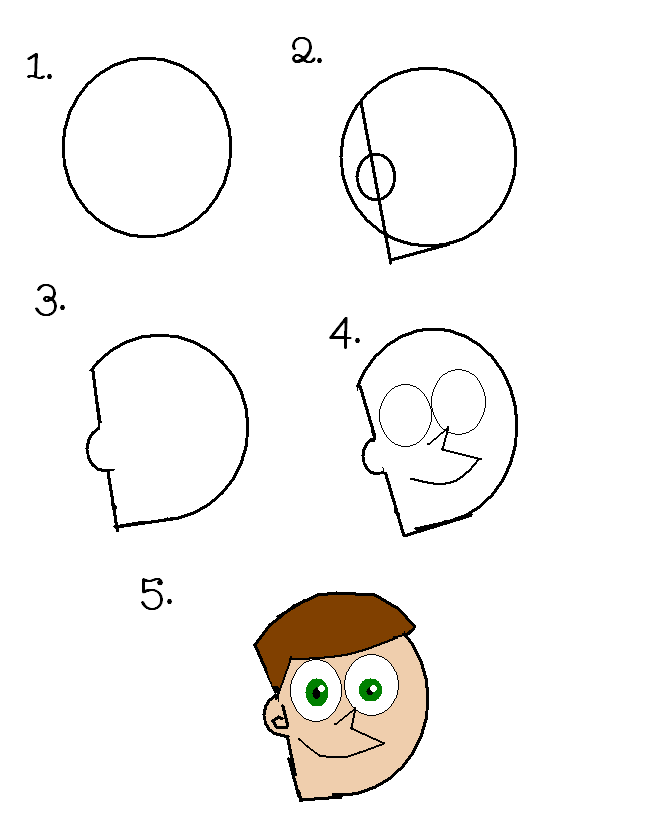
Published: 2013-10-10 18:11:41 +0000 UTC; Views: 1130; Favourites: 3; Downloads: 2
Redirect to original
Description
...Well, you can pretty much do this shit in ANY art program (Photoshop, SAI, Illustrator Etc...) ...but I like to draw in MS paint, so that's what I'm going with....






Anyways...i made this mainly for people who are pretty new to digital art and whatnot, so if you're wondering why it seems so..simple, that's why.







1. To begin, start off with a simple circle using the 'circle' tool. (You can also change the thickness of the line in the 'LINE' section of you tools.)
2. Using the line tool, draw a line near the edge of the circle (the head), then add another smaller circle to where you think the ear should go.
3. Next, Erase all the directory lines.
4. Using the line tool again set the settings to the lowest it'll go, then go back to the circle tool, and add two smaller
circles to the upper-middle of the head.(Be sure not to go too close to lines, try to place them closer to the center.)
Next, draw the nose with the next largest line-setting and draw a nose, then, draw the cleft/lip/whatever going on an angle, then use the 'CURVE' tool, draw a straight line, then pull it downwards with your mouse, creating the mouth.
5.Finally, you get to color, yay!






 , but before you do, try drawing hair on that mofo! Use the curve tool again (or you could simply dab along using the line tool) until you get your characters desired hair style.
, but before you do, try drawing hair on that mofo! Use the curve tool again (or you could simply dab along using the line tool) until you get your characters desired hair style.And Boom! Just figure out how to draw the body and you're all done.





























