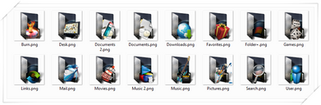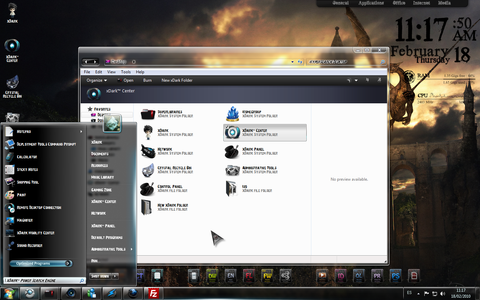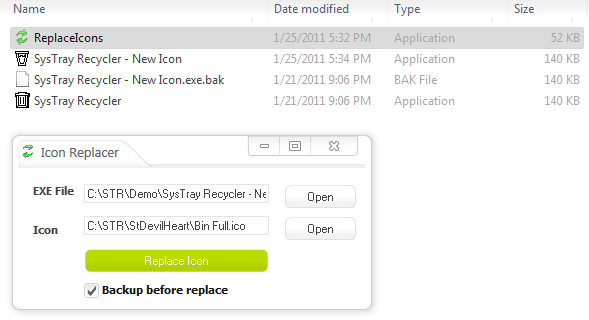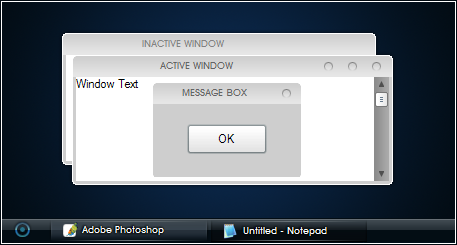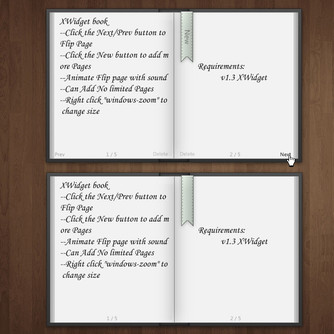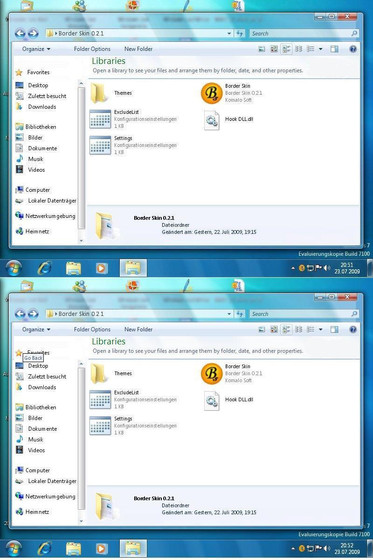HOME | DD
 xuliikoo — System File Replacer
xuliikoo — System File Replacer

Published: 2010-05-11 17:24:19 +0000 UTC; Views: 118132; Favourites: 311; Downloads: 46894
Redirect to original
Description
System File Replacer x86/x64System file replacer is a free portable tool 628KB made by Damian666 that replaces any system file from Windows Xp, Vista or Windows 7. Its very easy to use just choose the Original File then the New File and press ok, reboot and the file will be replaced while rebooting, i have used it hundreds of times and it never had any errors or anything it just replaces the file like explorer.exe, imageres.dll any system file u like xD. I though of posting it here cuz its the best replacer tool i have found, enjoy!!!
Note: When u replace it the old file will be saved in the same place where u have changed it as a backup file
Related content
Comments: 95

Maybe this picture might clear some things up?
👍: 0 ⏩: 0

the best way to tweak computer or replace original icon
👍: 0 ⏩: 0

Thanks for the sharing this info. Found on this link internetandtechnology.kinja.co… information about the hierarchical file system
👍: 0 ⏩: 0

Where does one get the replacement system files from? Say if I wanted to replace wintrust.dll, how can I find a clean file?
👍: 0 ⏩: 0

hi, my .zip folder icon isn't looking like the way its suppose to look, a folder with zipper on top. Instead, the icon is a file with a picture inside. Will this help solve my problem?
👍: 0 ⏩: 0

This works very good, great application. Tested it on Windows Server 2008 x64
👍: 0 ⏩: 0

Good work! I thought it may RUN AS ADMINISTRATOR first.
👍: 0 ⏩: 0

Why not use "take ownership"? lets you control files without the need of a reboot and only has to be done once if i'm constantly tweaking my explorer.exe the last thing I want to be doing is restarting, but it is a nice simple app to keep things stock... IDK....
👍: 0 ⏩: 1

Take Ownership doesn't work with TrustedInstaller takes control from UXThemePatcher.
👍: 0 ⏩: 0

let's just say , i have shell32.dll that originally from windows 7 , i want to replace it with the one i make but it says need permission or something like that-that prevents me from replace it. can i use this app to replace it or not?
👍: 0 ⏩: 1

It would work 100%, but I were you I would be-careful!
👍: 0 ⏩: 1

nope,it didn't work , i even reinstalled my windows about 3 times and it still protected, before my windows error, i managed to replace it somehow. Thanks anyway.
👍: 0 ⏩: 1

Hmm, I thought I added this to my favorites a long time ago, anyway, I've used this app for quite some time and it's a great and helpful app!
👍: 0 ⏩: 1

Can we restore the original system files afterwards ??
👍: 0 ⏩: 0

I doesn't work... I tried to replace imageres.dll with mine to change the folder icons and it won't change them, evan after the reboot. -.-
👍: 0 ⏩: 1

try clearing your icon cache, search my profile for the little icon cache clearing app
👍: 0 ⏩: 0

Here: [link] is the official homepage, but the 1.6 version download link does not work... 
👍: 0 ⏩: 0

Wow Thanks!! This is very useful! I crashed my PC like 10 times trying to replace the system files... But Im using this tool. And it works very well
👍: 0 ⏩: 0

Can you use this to change system icons? (My Documents)
👍: 0 ⏩: 0

Can you use this to change system icons? (My Documents, My Music, etc...etc...)
👍: 0 ⏩: 0

can i do it the other way around? like change the new file back to the original file?
👍: 0 ⏩: 0
| Next =>