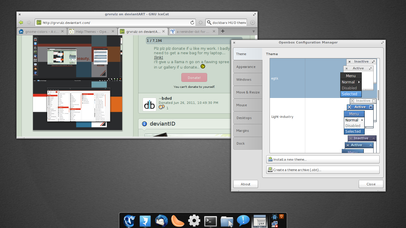HOME | DD
 xunil75 — Geektool Desktop Update
xunil75 — Geektool Desktop Update
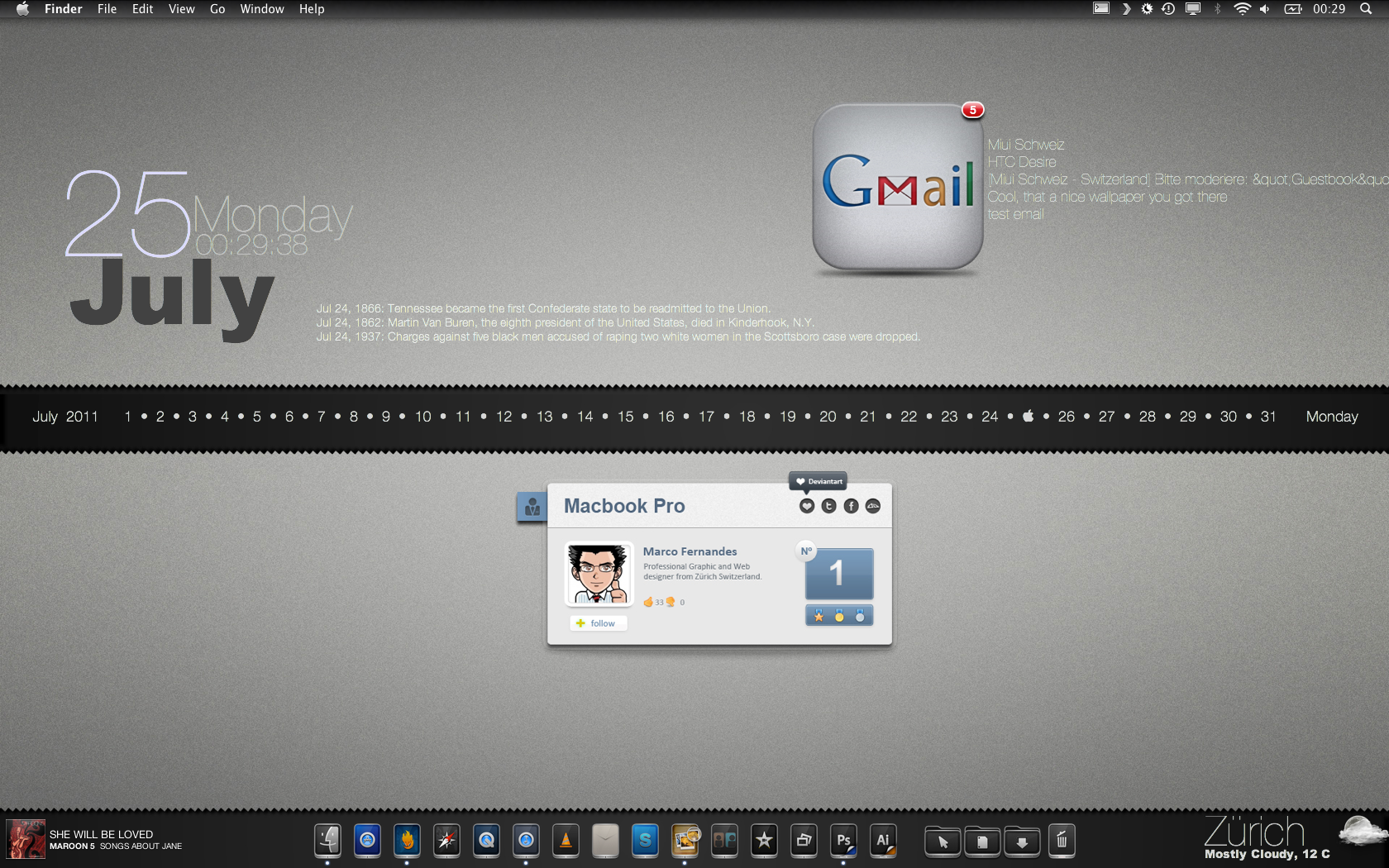
Published: 2011-07-24 22:32:54 +0000 UTC; Views: 10260; Favourites: 31; Downloads: 775
Redirect to original
Description
This is an update of my previous Wallpaper with some Geektool stuff.Related content
Comments: 23

could u send the code of geektool and theme to my email, bro?
thank you alot
khangdang90@gmail.com
👍: 0 ⏩: 0

I like your simplistic date setup. Can u please share the code? I'm looking for a date option where you can see everything in one line
👍: 0 ⏩: 1

Nevermind, followed the URL u posted earlier
👍: 0 ⏩: 1

Let me just add a follow-up question 
👍: 0 ⏩: 0

hello there
this is really good work
and i am using your geeklet calendar
but i have some trouble
at 30th of the month, the apple logo doesn't cover the number
how to solve it
thanks
👍: 0 ⏩: 0

would you please send me the wall by email?
I love it !! ~thx!
ultramankiki@gmail.com
👍: 0 ⏩: 0

wow dude. please tell me the scripts you use..some tutorial will be usefull
please mate..
👍: 0 ⏩: 0

I'm loving your desktop! I am very new to geektool and have been exploring it for a few days now! Would you mind telling how you got the horizontal linear calendar and also how you changed your dock to look the way it does? Thanks in advanced!
👍: 0 ⏩: 0

Great work! How did you change the @ sign for the date/day to the apple icon in the command?
👍: 0 ⏩: 1

The script can be downloaded here: [link]
Cheers,
👍: 0 ⏩: 1

Thanks a million! I'm new to the geektool so any other cool codes like this would be much appreciated, i've been looking for plugins/gadgets like this for a long time! Once again, thanks again!
👍: 0 ⏩: 0

Loving the Dock icons!! Care to share??? Thanx!!!
👍: 0 ⏩: 1

The Dock Icons are from here: [link]
👍: 0 ⏩: 0