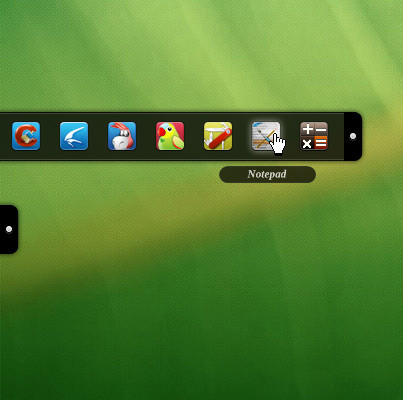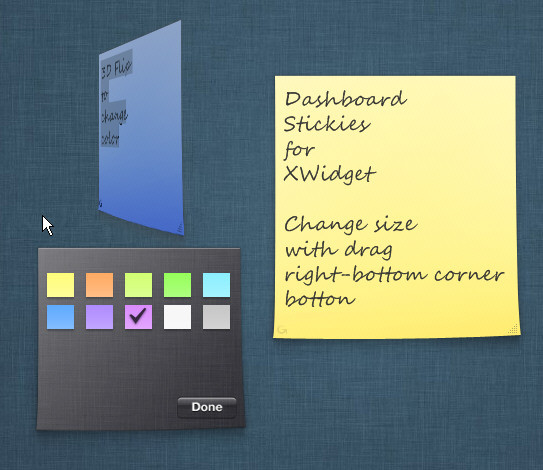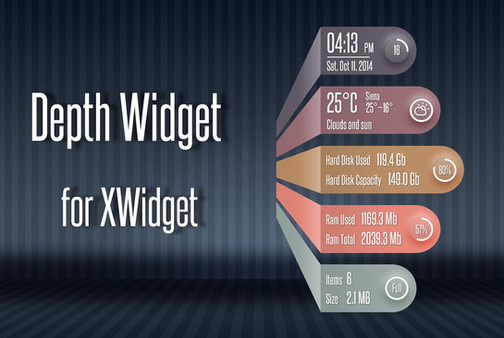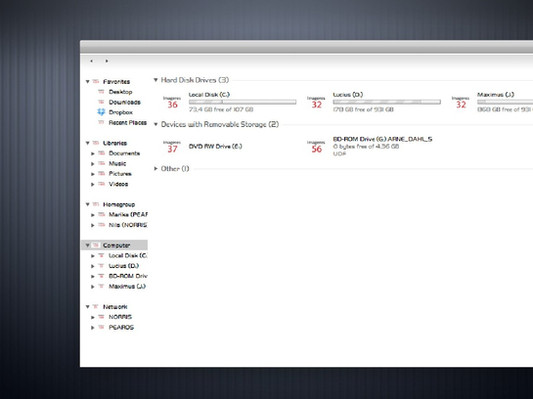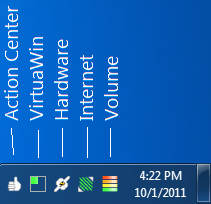HOME | DD
 XwidgetSkin — USB Control
XwidgetSkin — USB Control

Published: 2011-10-25 17:17:27 +0000 UTC; Views: 6734; Favourites: 27; Downloads: 2650
Redirect to original
Description
1, Install XWidget from here : [link] .2, Download skin and double click to install.
More skins [link]
Right click to Eject USB adapt.
Right click to set USB disk volume.
DoubleClick to open disk or usb
Related content
Comments: 5

Make a widget to the left and right side of the screen, please!
👍: 0 ⏩: 0