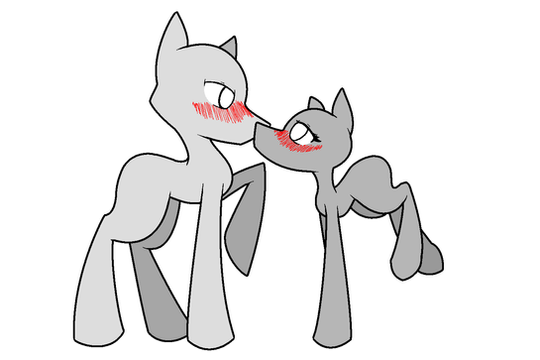HOME | DD
 Xxcron — How To Iris
Xxcron — How To Iris
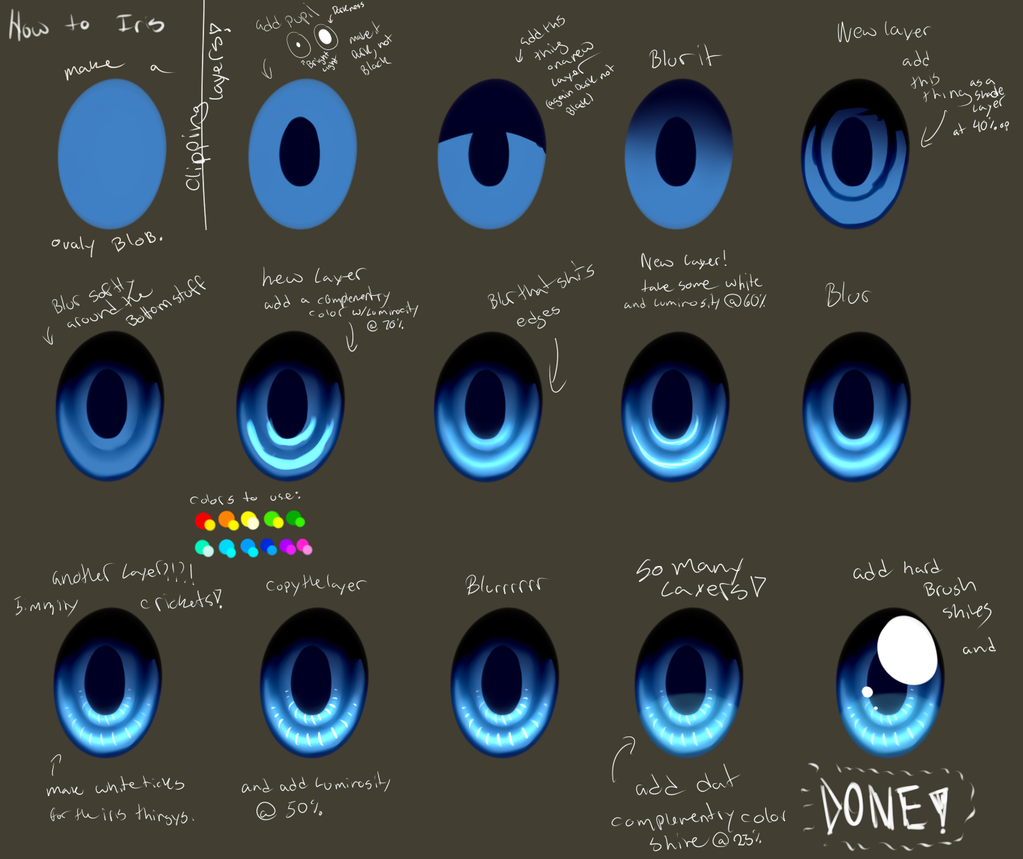
Published: 2014-06-26 06:10:50 +0000 UTC; Views: 12834; Favourites: 627; Downloads: 169
Redirect to original
Description
For those who cannot read my scribbles.Ehhem
1. Make an ovaly blob
[From here on out its all clipping layers and a paint brush with a mid hard egde and no texture]
2. Add the pupil [Smaller pupils mean more light/fear/terror/suprise, bigger means less light/wonder/excitement] Remember, this is a dark version of the color, not black
3. Add this thing on a new layer [Remember, its not black! Its a darker version of the color]
4. Blur it
5. New layer. Add this thing as a shade layer @ 40%
6. Blur softly around the bottom stuff [Leave the side closest to the puppil sharp/clear]
7. New layer. Add a complementry color w/luminosity @ 70% [The colors are as follows on the pic]
8. Blur that shits edges [Leave some in the middle for effect and to have a highlight]
9. New layer! Add some white w/luminosity @ 60%
10. Blur
11. Another layer?!?! Jimminy Crickets. Make white ticks for the iris things
12. Copy the layer and make it luminosity @ 50%
13. Blurrrrrr
14. So many layers! Add dat complementry shine @ 25%
15. Add hard brush/pencil shines and DONE
I finally did it. I made a learning thing, And from this, I have realised
I have no termonology.
EDIT: HOW THE HELL DID THIS GET 700 VIEWS AND LIKE 100 FAVES IN LESS THAN A WEEK???
EDIT 2: WHAT THE FUUUUUUCCKKK ALMOST 2000 VIEWS?
Related content
Comments: 21

👍: 0 ⏩: 0

The colors are making me siezure with joy and content emotions. Bluuuurrrgghh
👍: 0 ⏩: 0

you can use a water color brush or just a blur tool in an editing program like photo shop or sai
👍: 0 ⏩: 1

How the hell? It looks like a good tutorial. A recent one of mine fav.me/d7n37o2 surprised me the same way. (I thought I'd made better tutorials in the past, but nobody seems to have noticed those.)
👍: 0 ⏩: 1

You're welcome! It really is good, and deserves the faves.
👍: 0 ⏩: 1

>/////////////////< thank you so much
👍: 0 ⏩: 0

woo this tutorial looks great! I must have to try it one day
👍: 0 ⏩: 1

no terminology? pssh i still find that mug helpful, and thanks for sharing!
👍: 0 ⏩: 1