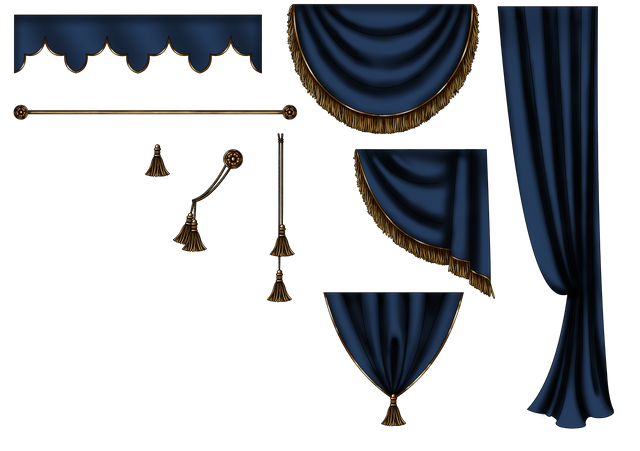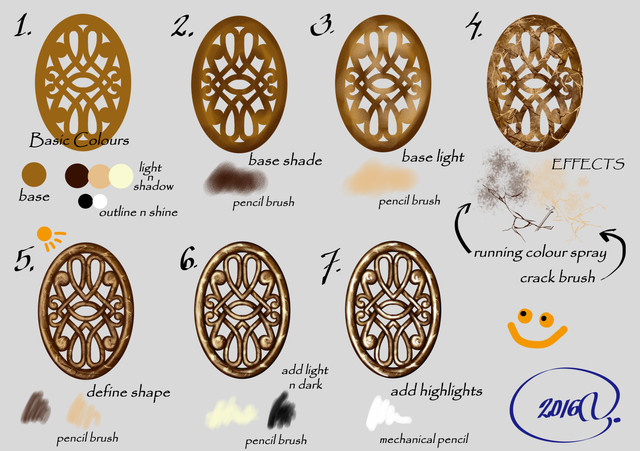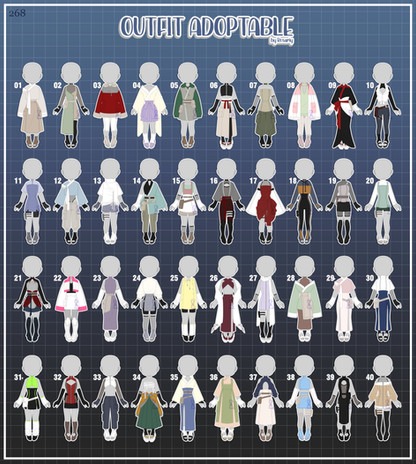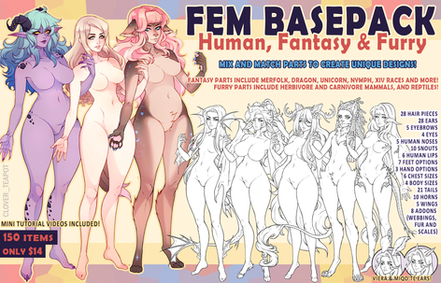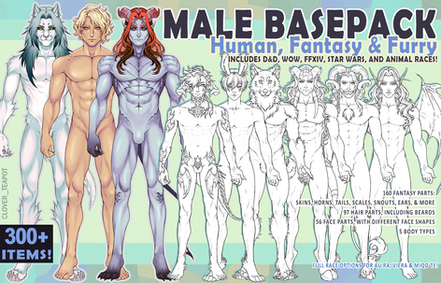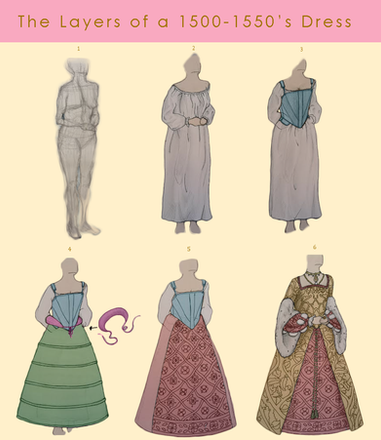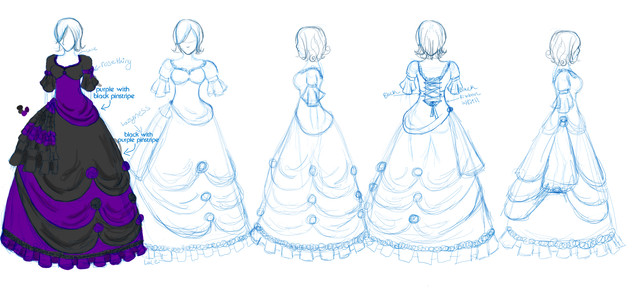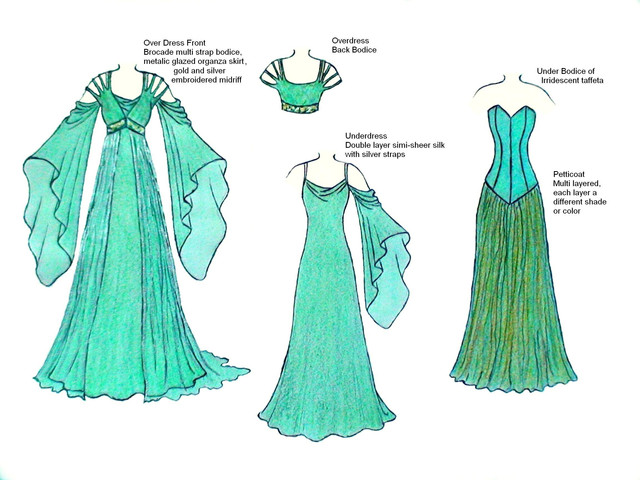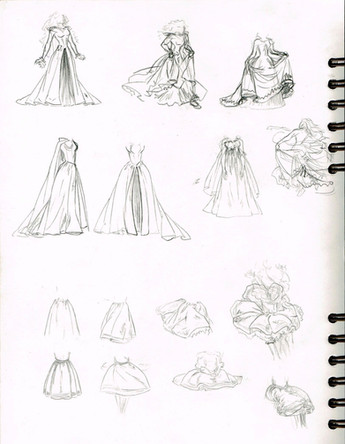HOME | DD
 Yagellonica — Gown Tutorial
Yagellonica — Gown Tutorial

#tutorial
Published: 2017-03-11 15:44:36 +0000 UTC; Views: 3542; Favourites: 157; Downloads: 511
Redirect to original
Description
Here's how I make (most) of my gowns. Sometimes I use different methods, depending on the gown and its details.It's a long process of adding layers and stuff. Some gowns can take me more than 1 week to make. And that 1 week is ONLY for ONE gown. If the picture has 2 characters and both are wearing something detailed, the the making process is longer.
Most people ask me how I make the folds on gowns. My answer is to simply observe fabrics, how the fall and how the crumple. Look at pictures. Consult Google, seriously. Type in Google search "wedding gowns, prom gowns, bridesmaids' dresses, kaftans, saris...", anything that has a lot of fabric and it falls to the ground. Look at those pictures. Sketch from those pictures.
Most of the patterns I use in my gowns are made by me. Sometimes the design of the pattern might not be completely my own, it might be something I've seen on internet (again, try Google) and liked it. BUT not matter what pattern it is, I almost always re-draw it, change it a bit, and re-colour it to my liking before using it. Hence, I've accumulated a growing stash of patterns and designs that I've saved as PNG files and then can use at any time in any picture I want. And I like making patterns.
Anyways, the above gown has currently 110 layers in all. And this is after I've merged some layers to help my drawing program save better. If there are too many layers, the saving process can take up to 10 minutes sometimes, and occasionally the drawing program can also crash without saving... And when that happens, I launch into orbit cursing the whole universe.
I'll post this gown soon, after I've done the background.
Done on ClipStudioPaint Pro.
Related content
Comments: 22

The use of the mesh-T transformation is really a good idea, I would never have thought of that. The result looks so professionnal and clean ! Thanks for sharing
👍: 0 ⏩: 1

My pleasure! Glad you found this informative and useful.
👍: 0 ⏩: 0

May I ask where you get your texture images? Particularly the intricate lace (if you didn't make it yourself?). In any case this is lovely, definitely watching to keep up with your future illustrations!
👍: 0 ⏩: 1

The lace is something I found on internet while searching for "lace". But I re-drew the whole thing anew and re-coloured it, and also changed it a bit to suit my needs.
I don't like using ready stuff because then it wouldn't be "mine". (But that doesn't apply to textures > those are too cumbersome and sometimes impossible for me to make.) All patterns are always re-drawn and re-coloured by me.
👍: 0 ⏩: 1

That is an incredible amount of dedication and attention to detail. I commend you!
👍: 0 ⏩: 1

...Yeah, I slowly kill myself with all the details...
👍: 0 ⏩: 0

I'd probably have a stroke if I had to work with 11 layers! Kudos on the skill and patience required to do so! I always love seeing how an artist creates their art, it's kinda like a peek behind the scenes..
WHile this tutorial can't really help me all that much since I don't use digital mediums to draw just yet, I'll definitely save it for when I do make the switch
👍: 0 ⏩: 1

...And now you know why it can take me forever to finish one picture > because of all those layers upon layers upon more layers...!!!
👍: 0 ⏩: 0

I know you've probably said before, but what drawing program do you use? Because I'd love to be able to follow this tutorial, and I'm terrible at translating instructions for one program to another, lol.
👍: 0 ⏩: 1

I'm using Clip Studio Paint Pro. It's an awesome program. I've also tried Photoshop but frankly found it extremely cumbersome since you have to pass a gazillion menus just to find a new brush...
But I'm guessing that any paint program could do all this, just as long as you adjust accordingly depending on what brushes and layer options and tools you have.
👍: 0 ⏩: 1

Thanks for answering! It was the "mesh transform" tool that I was most curious about. I'll definitely check out Clip Studio!
👍: 0 ⏩: 1

Oh that. Yeah. In the simplest version of Clip Studio there isn't the mesh-tranform tool at all. That'd be the Clip Studio Paint Debut version. Not sure if in Photoshop it's always there, haven't really tried it there.
Anyway, before I had the Pro version I used the simple scale larger & smaller tool along with free-scale (let's you scale the chosen image somewhat 3D as in making it appear as fading off to distance etc). With the Pro version of the Clip Studio it gives you the mesh transform which basically allows the chosen object to be manipulated to a specific surface, if that explanation makes any sense... You can warp a flat pattern to a curved ball shape. That's what it does. Very useful for laying out flat patterns to fabric folds. It would take forever to draw patterns...!
👍: 0 ⏩: 0

Wow! I was always interested in how you worked - now I'm not sure I really wanted to know ... No, seriously! I'm in awe! Completely in awe!
When the number of layers in one of my painting surpasses 10 I start to get problems with painting in the correct layer and finding my errors when I used the wrong layer, again.
To work with 110 layers you must be extremly well organized. Fantastic!
This tutorial really was a formidable eye opener!
👍: 0 ⏩: 1

Yeah, making a "mistake" on one layer and then trying to go through ALL the layers to delete it, is a pain in the butt...!
I do try to keep my layers all organised so that I can easily find them. Most of my layers are divided into different folders (for example, the hemline is its own folder and inside it are all the hem layers, the torso part is its own folder, the right side sleeve + hand are their own folder, etc etc etc), and I colour code the folders for easy recognition. This particular gown ended up having 17 folders. I keep things on separate layers in case I want to move or change something half way, and if I'd merged the layers then... well, I wouldn't be able to do that without having to re-draw the whole layer.
👍: 0 ⏩: 0