HOME | DD
 Yamino — Drawing Tutorial- Yue
by-nc-nd
Yamino — Drawing Tutorial- Yue
by-nc-nd
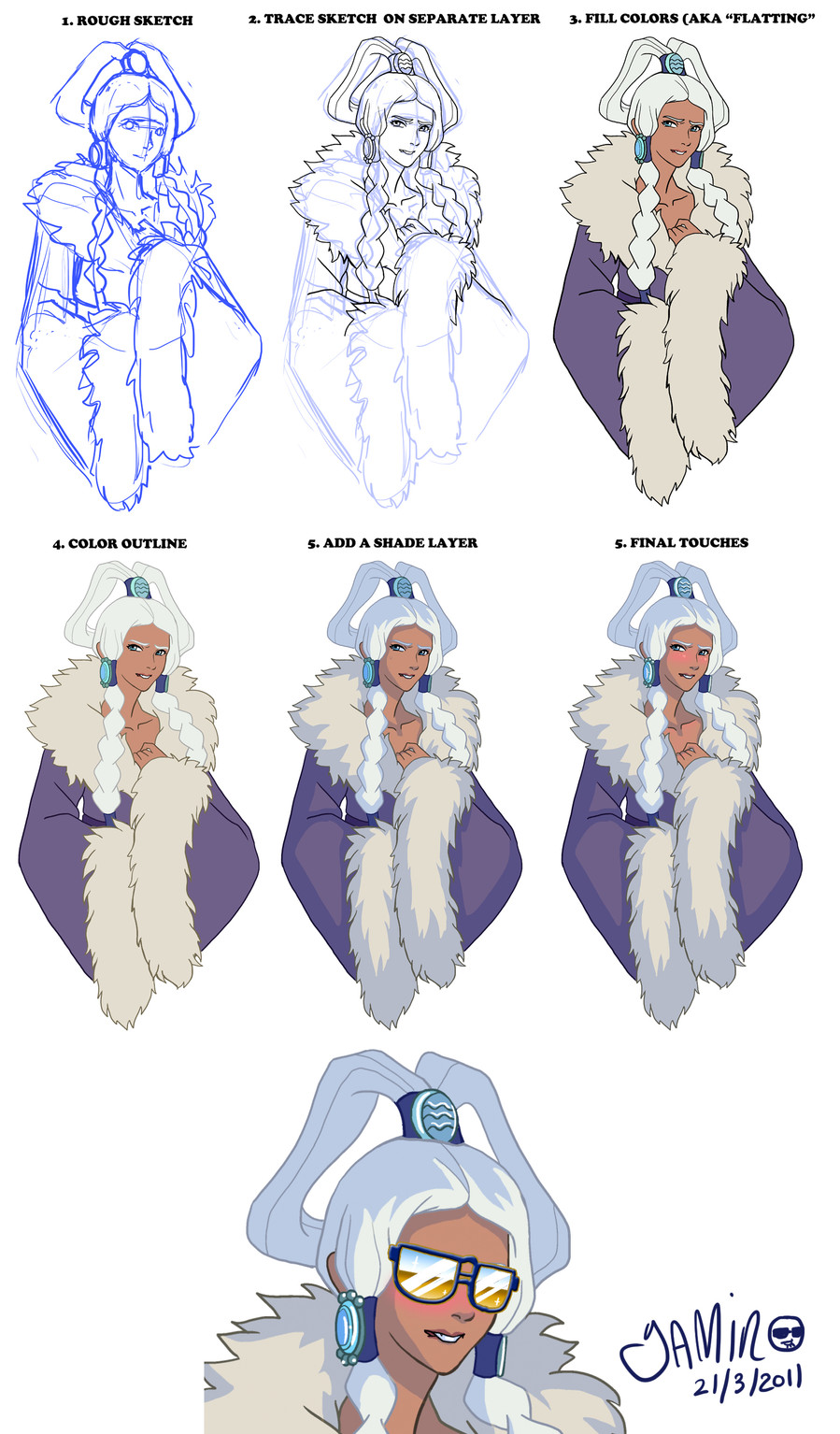
Published: 2011-03-21 14:59:05 +0000 UTC; Views: 17123; Favourites: 334; Downloads: 375
Redirect to original
Description
To answer a couple people’s questions about how I draw, I took screencaps of the progress of a pic I just drew.This is just one method I use, when I want to do really smooth lineart (like Sister Claire) I trace my sketch in Illustrator, not Photoshop.) Unless otherwise stated, 100% of my artwork is drawn in Photoshop on an Intuos 4 tablet.
I also usually skip step 4, but in some cases it can really enhance the artwork.
P.S. Is it just me, or does putting dose shades on Yue suddenly transform her into a pimp? (You know who she’s looking at! >8D )
Related content
Comments: 50

Wow! Thank you for this tutorial! It looks amazing! I just have one question about the line art though (If you don't mind). Do you use the pen tool? Or do you use the brush tool?
I've tried making my own line art in photoshop before and it just...didn't turn out quite right : \
👍: 0 ⏩: 1

I draw at a high resolution (300 dpi) and I use the pencil tool for my lineart. That makes it much easier to click and fill colors. Then before saving the final image, I shrink it down to 72dpi.
👍: 0 ⏩: 1

Thank you so much! I love your work and I really appreciate that you took the time to answer my question.
I can't wait to see what you have in store for us next : D
👍: 0 ⏩: 0

what exactly is she doing?.? i can't tell if she's tyring to get rid of her dress or just having a hard time doing someting..
--
dreams are just an illusion don't let them control you.
👍: 0 ⏩: 1

It's because of the last picture that I faved, xDD LIKE A BOSS B-D
👍: 0 ⏩: 0

omg the pimp glasses... that's... it's ~*~beautiful~*~
👍: 0 ⏩: 0

This is basically the method I use, but I'm not too good at outlining digitally yet and step 4 doesn't exist for me, lol
👍: 0 ⏩: 0

Whoa! This is so cool! I will definitely implement it! What do you mean by color the outline?
👍: 0 ⏩: 1

I select the black outline with the magic wand tool, and then I pick darker versions of the fill colors and color over the black outline.
👍: 0 ⏩: 1

Oh cool! That's sounds easier than I thought! thanks! It sure does look good!
👍: 0 ⏩: 0

Awesome! LOL love the dat ass face thar
👍: 0 ⏩: 0

This is one of the best tutorials I've seen in a long time.
👍: 0 ⏩: 0

Thank you! This is the best explanation of how to color I have seen yet!
👍: 0 ⏩: 0

The one time it would be appropriate to give someone snow-blinder shades, you gotta give 'em the pimp glasses.
👍: 0 ⏩: 0

to do the colour outline, i cant use pure black, right?
so, if im out lining, lets say, something blue, i'd outline it with dark blue right?
👍: 0 ⏩: 0

Gaga-ing one cartoon character at a time --- Yamino.
👍: 0 ⏩: 0

And btw, I have NO IDEA who she may be looking at. 8D
👍: 0 ⏩: 0

Yep, that's basically what I do as well
Except first two steps I do on actual paper. Then I edit a bit on photoshop before filling the colors.
Love her expression!
👍: 0 ⏩: 0

I have a question and I understand if you're too busy to answer [especially considering I'm such a quiet watcher XD] but how do you do the color outline? I've tried to do it to see if I like it more but it always comes out looking ugly and pixelated or something.
👍: 0 ⏩: 1

I select the black with the wand tool (making sure anti-alias is NOT checked) and just color over it.
I should also add that all my lineart is at 300 dpi and aliased. I draw with the pencil tool at high resolution. That means there is only solid black or solid white, no fuzzyness that you get with the brush tool. When you shrink the image down (the one you see here is about 20% the original size) you can't see the pixelation.
👍: 0 ⏩: 1

Ah, which is probably why my paintbrush lines get that ugly blackness around them when I try to add color. I'll definitely try that, I work on a completely massive scale so at least that won't be a problem. XD
Thanks for answering!
👍: 0 ⏩: 0

This is so cool! I'm still trying to figure out how to draw in layers still so this in a way helps me immensely! Thank you!
👍: 0 ⏩: 0

Yuh know...I had a feeling...a sexy feeling.
👍: 0 ⏩: 0

Oh shit I laughed. was not expecting that.
👍: 0 ⏩: 0












































