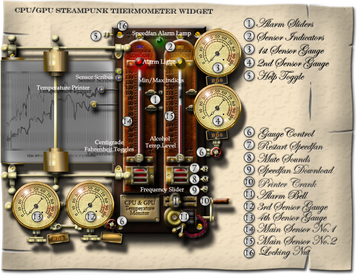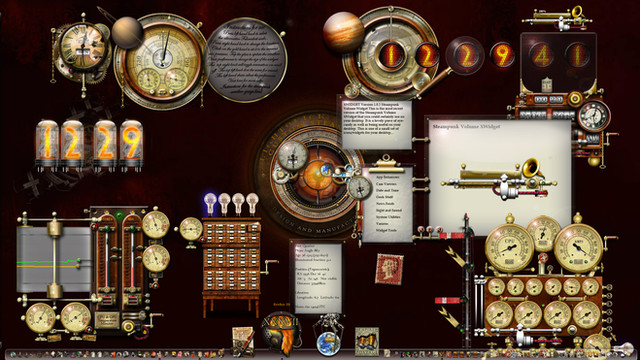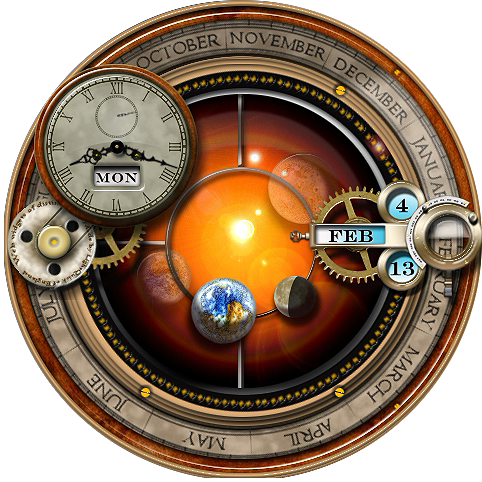HOME | DD
 yereverluvinuncleber — 2.0 Photoshop Yahoo Widget creation script
yereverluvinuncleber — 2.0 Photoshop Yahoo Widget creation script

Published: 2017-06-04 14:53:31 +0000 UTC; Views: 1294; Favourites: 6; Downloads: 487
Redirect to original
Description
This is the original script created by Arlo Rose that takes a Photoshop design and makes a working Yahoo/Konfabulator widget with it.(The above image is merely a placeholder to attract your attention, something camera-ish and steampunk at the same time)
This script makes the process of creating Yahoo widgets much easier as it graphically composes your Yahoo widget for you automatically. All you have to do is double click on the resulting .KON file to run the widget, then you add your code and/or cores.
You simply place the script in the following folder: DRIVE:\Program Files\Adobe\Photoshop CS\Presets\Scripts
Restart Photoshop, open your PSD file and run the script which is called from the scripts menu.
On a 2.5ghz core2duo, a small PSD file with one or two layers will take no longer than 30 seconds to a minute to render into a Yahoo widget. When done, copy the whole widget into your Yahoo widget development folder. Note that each time you run the script it will overwrite the output, you move the results so that you don't accidentally overwrite it whenever you re-run the script.
The end result is a widget folder with the same name as your photoshop design, all the PNG images that comprise the various layers are contained within a \Resources folder. Two files, a .KON and widget.xml will be created. This .KON file is the file you double-click upon. If the Yahoo widget engine is already installed, it will then use the Yahoo widget runtime engine to run your Yahoo widget. It will run on your Windows desktop, it will be moveable but at this stage it won't actually do a whole lot as there will be no logic attached. However, it will have a right-click menu and will be moveable, it will also appear on the widget dock.
This download is for a script only, in zip format, you'll need to unzip the file and extract it before you can use it.
The script functions with Photoshop CS ver 8.0. It should function with later versions of Photoshop as well. A PSD with 15-20 layers will process within 5 mins. Note that a PSD with hundreds of layers will take a long time to process, if you have one of these large PSD files it is best to make a copy of your PSD and to flatten as many layers as you can in order to obtain the barest minimum number of objects that you'll need for your Yahoo widget to operate.
By using this script in conjunction with the Xwidget version you can create both an Xwidget and a Yahoo widget simultaneously. That script is here: yereverluvinuncleber.deviantar…
Related content
Comments: 2

Dean I read the topic. It's really cool as tool and it will minimize the png extraction and creation (!) but I can't test it because I don't use Photoshop.
I use only GIMP for my designs..
👍: 0 ⏩: 1

You may be able to use it in GIMP, worth a try as it supports scripting too and GIMP does follow in Photoshop's footsteps.
In any case you can obtain a free version of the out-of-date photoshop CS ver 8.0 from here, just register, www.adobe.com/creativecloud/ca…
You need to get a copy of photoshop as there really is nothing quite as good. GIMP is OK.
👍: 0 ⏩: 0