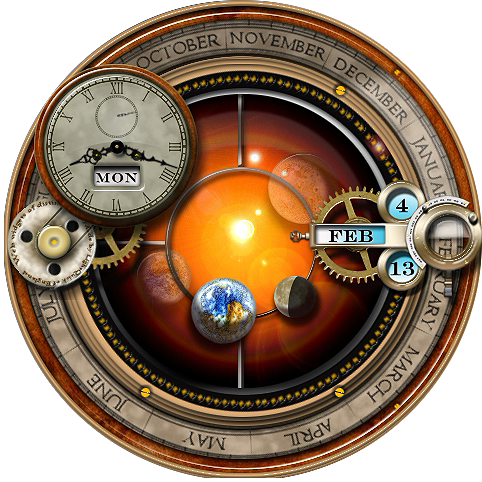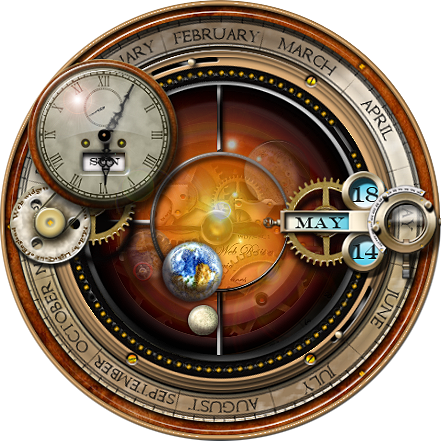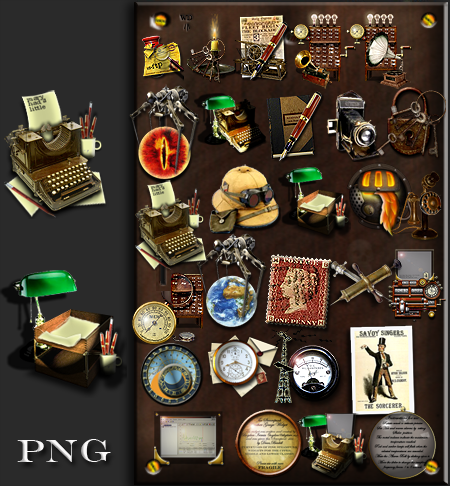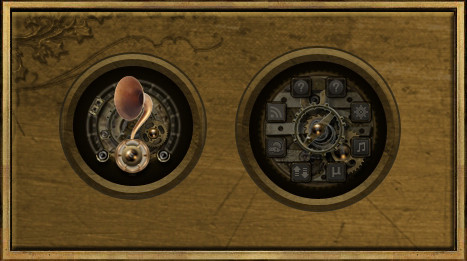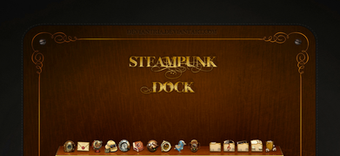HOME | DD
 yereverluvinuncleber — Steampunk XP desktop using widgets and rocketdock
yereverluvinuncleber — Steampunk XP desktop using widgets and rocketdock

#desktop #steampunk #widgets #xp #rocketdock #using
Published: 2016-07-31 21:30:38 +0000 UTC; Views: 9742; Favourites: 53; Downloads: 1050
Redirect to original
Description
This is my lovely old XP Professional laptop system. I haven't used it for a long time - but it just booted and it came up with my lovely old XP steampunk desktop.The laptop is merely a 2.5ghz core2duo system with 4gb of RAM and two hybrid drives but regardless of any lack of raw processing power - XP flies! XP runs quicker and better than my Win10 quad core i7 system, Windows XP is easier to use, XP explorer functions much better with regard to being able to display the most recent files, the desktop itself is customisable (fonts, colours). Why did Microsoft ever feck up Windows with Vista, then Windows 8+ ?
It is protected with Avast, Clamwin and malwarebytes and regardless of any warnings from Microsoft I am sorely tempted to use it again. It is a really good dedicated desktop system better suited to the desktop than the bastardised semi-tablet based o/s that is Win10.
All these widgets run on Windows 10/8/7 and Vista as well as XP.
1. The Steampunk Clock Calendar Yahoo Widget yereverluvinuncleber.deviantar…
2. The New Steampunk Resource Monitor Yahoo Widget yereverluvinuncleber.deviantar…
3. The Steampunk CPU/GPU Thermometer Yahoo Widget yereverluvinuncleber.deviantar…
4. The Steampunk Volume XWidget (link coming)
5. The Steampunk Orrery, Clock and Calendar Yahoo Widget yereverluvinuncleber.deviantar…
(This one is also an Xwidget - yereverluvinuncleber.deviantar…
(This one is also a Rainmeter skin - yereverluvinuncleber.deviantar…
6. The Steampunk Weather Gauge Yahoo Widget yereverluvinuncleber.deviantar…
7. The Steampunk Weird Clock Yahoo Widget yereverluvinuncleber.deviantar…
8. The Steampunk Nixie Clock Yahoo Widget yereverluvinuncleber.deviantar…
9. The Steampunk Thermionic Tube Clock Yahoo Widget yereverluvinuncleber.deviantar…
10. The Steampunk Moon Yahoo Widget yereverluvinuncleber.deviantar…
11. The Steampunk UnderWidget yereverluvinuncleber.deviantar…
12. The Steampunk Signal Yahoo Widget (link coming)
13. The Steampunk Folder Manager Yahoo Widget (link coming)
14. The Steampunk Broken Desktop Yahoo Widget (link coming)
15. The Steampunk Planetary Yahoo Widgets
yereverluvinuncleber.deviantar…
and
yereverluvinuncleber.deviantar…
16. The Steampunk Clock Gauge Yahoo Widget (link coming)
17. The Penny Red stamp - yereverluvinuncleber.deviantar…
Direct links to the widgets - just click and download
1. The Steampunk Clock Calendar www.deviantart.com/download/27…
2. The New Steampunk Resource Monitor www.deviantart.com/download/35…
3. The Steampunk CPU/GPU Thermometer www.deviantart.com/download/27…
4. The Steampunk wall clock www.deviantart.com/download/32…
5. The Steampunk Orrery, Clock and Calendar www.deviantart.com/download/28…
(This one is also an Xwidget - www.deviantart.com/download/35…
(This one is also a Rainmeter skin - www.deviantart.com/download/35…
6. The Steampunk Weather Gauge www.deviantart.com/download/28…
7. The wallpaper is here: yereverluvinuncleber.deviantar…
8. The Steampunk Icons are here: www.softpedia.com/get/Desktop-…
All the above are internal deviantart links, just click on them and they'll download the widget directly.
The following two are external links, first to the Rocketdock site and then a direct link for the Yahoo widget engine. It is the original link direct from a Yahoo server.
10. Rocketdock is here: rocketdock.com/download
11. The full Yahoo widget engine is here: desktopwidgets.zenfs.com/4.5.2…
All of these widgets and icons are downloadable from Deviantart and if you choose to do so will make your desktop a steampunk visual feast. Not only a visual feast either as most are full of sounds, levers, bells and crank handles, all these little features actually work. I'm working on the resource monitor now as well as polishing off the other widgets. When done I am preparing to convert them to Xwidgets and perhaps to Rainmeter skins. We shall see how I get on with this plan. I have already partially converted the Orerry widget to these alternate engines with some help from good friends, Harry Whitfield and Mordasius.
Some people have said they need instructions for the widgets, they are here:
(the following links are dead until I resurrect the site)
1. instructions-for-the-steampunk-resource-monitor lightquick.co.uk/instructions-…
2. instructions-for-the-steampunk-cpu-gpu-thermometers lightquick.co.uk/instructions-…
3. instructions-for-the-steampunk-clock-calendar lightquick.co.uk/instructions-…
4. instructions-for-the-steampunk-weather-gauge lightquick.co.uk/instructions-…
That's all I have for the moment.
Resource usage - My original system was a Acer 7720G 2.5ghz core2duo with 4gb of RAM
It is man enough to run all these widgets with negligible effect on the system. Usage is possibly 10% with ALL these widget. When using my newest system which is a 2014 Dell 7720 with a 2.5ghz quad core Intel processor. It has 16gb of available memory and 225gb of fast SSD. When this screenshot was taken it was also running Photoshop, Firefox, Thunderbird, skype, WinSCP and Lotus Organiser. Despite what anyone might say the widgets have very little impact on resources - less than 1%.
Steampunk is my 'thing' and I love creating these widgets. If you fancy providing me with any ideas for widgets then please do make suggestions, or better still commission me! I'll add links to these widgets to allow you to go direct rather than hunt around.
All created using Photoshop CS ver 8.0 (circa 2003), each uses XML to describe the objects and javascript to give them life and animation. The runtime engine is the Konfabulator widget engine which is at the core of Yahoo! widgets.
Related content
Comments: 15

👍: 0 ⏩: 0

Glad you like it.
👍: 0 ⏩: 0

Thankyou Capn. Appreciated.
👍: 0 ⏩: 1

"Old but Gold", is that what you say?
I think XP fits pretty well the definition of steampunk now : An old but sturdy system that is still fully functional and may last longer than its successors.
By the way, I just love this desktop -- much more than your windows 10... It brings me back to the time I was investigating ways to customize my computer to make it more steampunk. It was this kind of pictures that would make me eager to customize my own desktop....
👍: 0 ⏩: 1

The newer Win10 device has a much bigger screen and has a more of a letterbox feel about it. The resolution is much higher and as a result the screen space is so much greater. You can't just reduce the resolution as it all looks big, blurry and wrong. So, with a high-res screen you are left with much smaller widgets on a bigger surface. I could redesign them all graphically to take the larger size screen and fill it so that is just as it was before but that is a lot of work to achieve frankly, not a lot. Resizing widgets automatically is ok when they get smaller but larger? blurry again.
So sometimes, bigger and better is just not better at all.
I have both laptops open at this moment, the XP lappie doing some Adobe Premiere Pro video work (Prem. Pro does not work on Win10!). As a result this 4 core lappie is just handling email.
👍: 0 ⏩: 1

I know! I've been (rather loosely though) working on a customization of my gnome desktop (using a lot of your work btw), and that's just the problem with so many awesome icon sets you find out there : They're old and designed for small resolutions, so either they end up extremely tiny, or extremely blurry...
The work around is of course to make way too big images, in hope that they will endure larger screen resolutions, but then you feel like you can't fully appreciate the work that's been put into them. Besides, gnome doesn't limit the size of an icon, meaning that if you ever decide to set a 1920x1080 image as an icon, then it will eat up your whole screen. And there's still no guarantee that one day it won't be too small.
The only solution I know providing up scaling as well as down scaling capabilities is vector graphics, the .svg format. The name says it all, but I've never tried it out. I guess it has its own limitations.
👍: 0 ⏩: 1

Vector graphics mean low resolution too, unsuited to steaminess that requires infinite detail.
Many of my widgets can now be enlarged/shrunk by use of the rolling mouse button, click on and roll up/down. Trouble is with scaling is that you have to decide a start size and it will always be wrong.
👍: 0 ⏩: 0