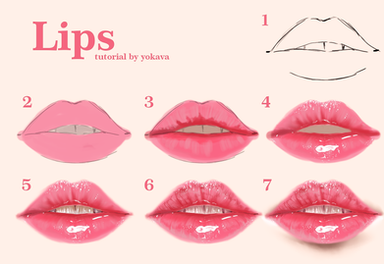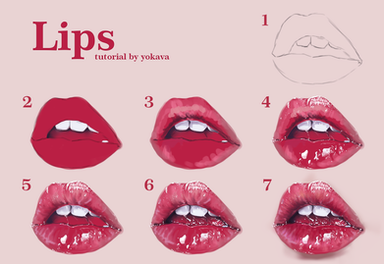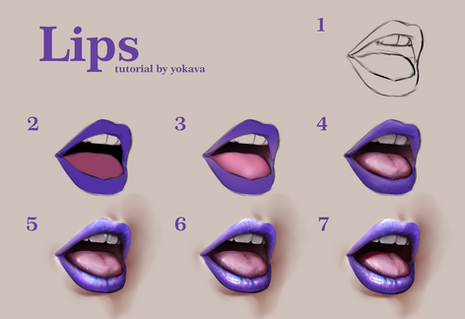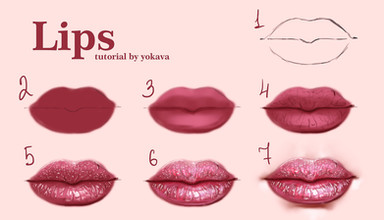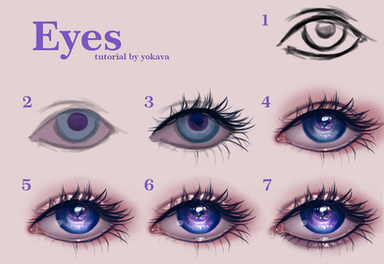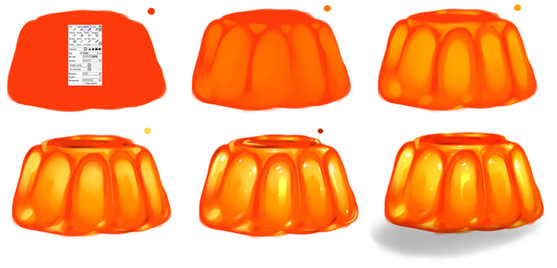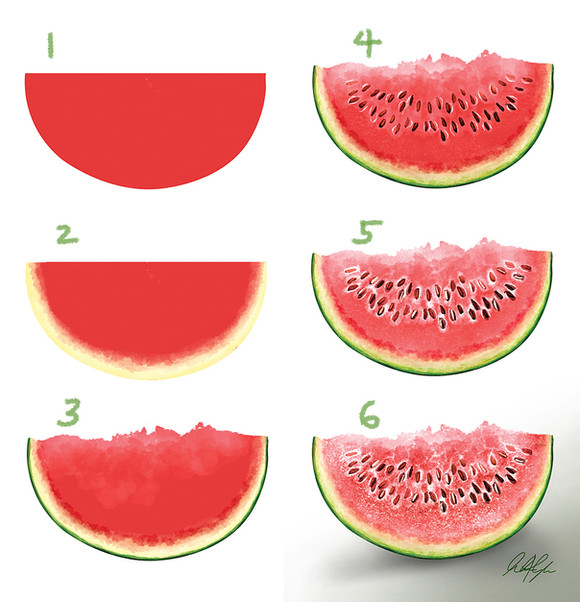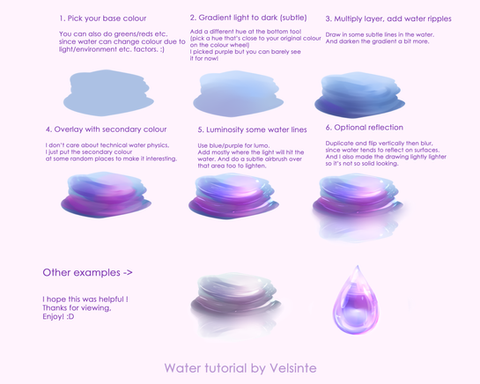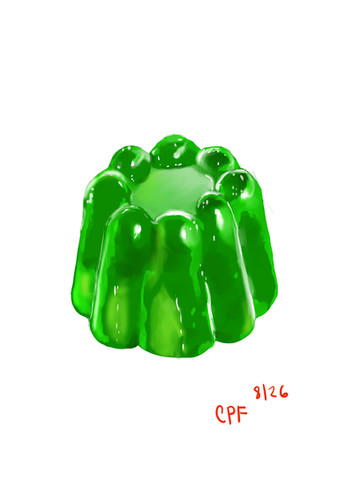HOME | DD
 yokava — Jelly tutorial
yokava — Jelly tutorial

#jellytutorial #jellydigital #digitaldrawing #food #jelly #photoshop #photoshopdigital #photoshoptutorial #stepbystep #tutorial #digitaltutorial #stepbysteptutorial
Published: 2017-01-01 15:57:43 +0000 UTC; Views: 25004; Favourites: 634; Downloads: 164
Redirect to original
Related content
Comments: 15

Oh, sure
Step 1 - Make a sketch on the layer above the background layer
Step 2 - Fill the base color on the layer that I create between the sketch and the background
Step 3 - Add the "shadow" of a darker color on a new layer
Step 4 - Add a lighter color on a new layer
Step 5 - turn Off the layer with the sketch and add more details. At this step, you can merge layers (but do not merge them with a sketch or background)
Step 6 - Add more shadows
Step 7 - Add highlights
👍: 2 ⏩: 1

Yes. I also added a glow inside and added some details.
👍: 0 ⏩: 1

I gonna tried to do this! Thanks for the so detailed tutorial. 💕
👍: 0 ⏩: 1

this is sooo good!!!
i failed doing it thou. ;-;
👍: 0 ⏩: 1

Beautiful, this helps alot
👍: 0 ⏩: 0

i think stage 5 or 6 is where i'd stop just to fit the style choices i make 
👍: 0 ⏩: 1

Thank you. I'm glad you it was useful ^^
👍: 0 ⏩: 0

Oh my god this is sooo great, thank you *^*
samyki.deviantart.com/art/The-… i'm sorry I failed XD
👍: 0 ⏩: 1

You have a very lovely turned out <3
👍: 0 ⏩: 0