HOME | DD
 Your-Undoing — ToS - Group
Your-Undoing — ToS - Group
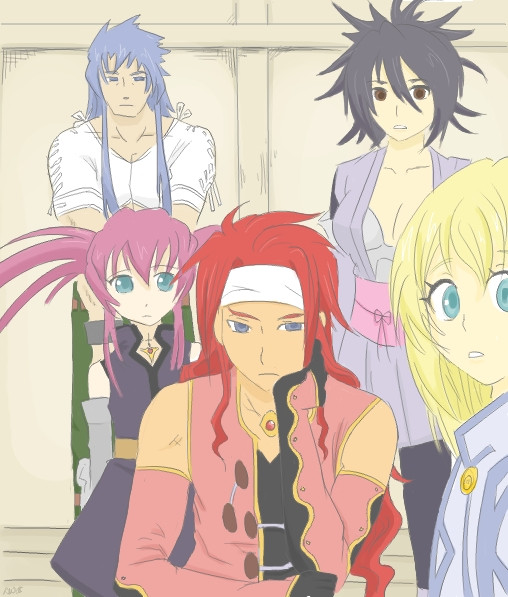
Published: 2008-10-22 06:17:28 +0000 UTC; Views: 2729; Favourites: 59; Downloads: 27
Redirect to original
Description
OMG, I drew a group shot! This is Zelos, Presea, Regal, Sheena, and Colette from the amazing game Tales of Symphonia. I worked really really hard on this T3T I really hope it's okay, haha. I think it turned out alright, but... eh. Just don't concentrate too hard on any details, neh? xPI referenced a panel in the manga for their poses. They're at Altessa's house, Lloyd is giving another stupid speech... har har.
I drew this in about 3 sittings on GIMP with my tablet.
ToS and all characters are © Namco.
Related content
Comments: 50

T.T oh Zelos, i still regret choosing Kratos over him and letting him die D; i didnt see it was comin i was like "OMG I KNOW I DIDNT LIKE U AT FIRST! BUT=BUT! IM SO SORRY!" he haunts me in my dreams O.o he came after me once and i like, woke up scared half to death xD
but awesome pic <3 Presea is cool and Regal always kind of freaked me out O.o hes just so big . . . I loved Sheena on the game <3 i always walked around as her. and Collette always annoyed me = = everyones so worried about her, it gets annoying after a while O.o
👍: 0 ⏩: 1

Bawwww 
👍: 0 ⏩: 1

omg! i wanna play the sequal so bad D; but like, i dont have a wii xD lol have u played it then?
👍: 0 ⏩: 1

Awww! Well my Wii broke so I feel your pain.
👍: 0 ⏩: 1

awwww D; that sucks! cause those things r expensive, can u fix it or do u have ot buy a new one? xD
👍: 0 ⏩: 0

GIMP is pretty simple to use, and Wacom makes the best tablets out there
👍: 0 ⏩: 1

I agree, but as a beginner (i got my Wacom Tablet yesterday) I expected that i could understand the layer, colouring and drawing stuff on GIMP with the Tablet better. It is so, But I can't understand the layer stuff and colouring stuff... do you know a website or a Tutorial for all my troubles in that direction?
👍: 0 ⏩: 1

I'm sorry, I actually don't know of any tutorials :/ If you have any specific questions though, feel free to fire away.
👍: 0 ⏩: 1

Well, i have problem with the colouring on the layer and the layer it self. What is the advantage of using layers? And how must you use it properly and good?... and tell me how you did your ToS and other Wacom GIMP art... How hard it was and with techniques you did and stuff.
👍: 0 ⏩: 1

The advantage to using layers is so that you can color and erase different parts of your drawing separately, such as lineart, colors, and background, so that they don't interfere with each other. This is just the way I do it, but here's how I use layers on Gimp:
-First, make sure the Layers dialog is open. On Gimp, a "dialog" is a window. If the Layers dialog isn't open, select Dialogs > Layers from the options above your image.
-Create a new layer to put above the Background by pressing the bottom left button on the Layers dialog that looks like a blank piece of paper. You can name the layer by double clicking on "New Layer#1" (or whatever # it is). I recommend labeling each layer so that you don't get them confused. You should label this layer "lineart".
-On this layer, (make sure "lineart" is selected on the Layers dialog) sketch the design of your drawing in one color, preferrably black or grey. Once you've sketched it all out, you can use the eraser tool to make it less messy.
-On the Layers dialog, create a new layer which you can label "color" and click and drag it so that it's in between "Background" and "lineart". Now you can color in your lines with whatever colors you want-- you can color everything in, and your lineart will still appear to be on top. This creates a much crisper image than if you were to try it without layers.
-You can make as many layers as you want, but remember that your lineart should almost always be on top. I generally have a background layer, a color layer, a shading layer, and a lineart layer, in that order from bottom to top.
For my ToS drawing, I had a different layer for the color of each character-- for example, "Regal color", "Presea color", etc., and also a different layer for the shading on the each character-- "Regal shade", "Presea shade", etc-- this was so that if I messed up on the shading, I wouldn't have to fill in the base colors of that character again: I'd only have to redo the shading. I also had a background layer which I used for the color of the walls and floor, and then a "background shade" layer which I used for the shading. As always, I had my lineart layer on top.
It takes a little experimentation to find out all that Gimp has to offer, but I'd say it's less about understanding how to use it and more about the individual's talent that determines whether making good art on it is hard or not
👍: 0 ⏩: 1

Okay... Thank you ^^
So, if i want to make my own Orignal Character in Lineart and then in Colour... The Layer of Lineart must be above (on top) the Background AND Colour Layer right?
Is that how it works in the example of drawing your own OC?
In GIMP + Wacom Tablet?
👍: 0 ⏩: 1

You're welcome
That's right! Your lineart should always be on top. I hope you'll show me the finished product!
👍: 0 ⏩: 1

I will, But if i use my Wacom Tablet for a long while and if I click on the bottom button of the pen (accidentally), the Toolbox will dissapear. And I don't know how to go further without the Toolbox, because i can't call it back. And if i save my picture and I want to make it later... All the layers are formed. And that means, It would be hard with the lineart layer and stuff.
👍: 0 ⏩: 1

Hmm, I don't know what to do about the Toolbox... but for saving, it sounds like you're not saving it as the right kind of file. Until you're absolutely done with your drawing, you should always save it as file type ".xcf" so that you can keep all your layers. When you're done, you can save it as ".jpeg" and the layers will become condensed.
👍: 0 ⏩: 1

Okay, thanks.
You know, I kinda see you know as a sort of Online Mentor for me. I hope you aren't offended by that (I don't want to offend you). And yeah Sorry, but I have to borther you with questions again.
1. Lineart, yeah... But what if i want to make for example: one layer for the hands, one for the swords, one for the body, one layer for the details(Structure/Texture of the pants for example or the hair on the body) and one to colour them all; How must I do it? What must be on top then, if I use each Layer for a differend body part or feature?
2. I have trouble to draw a person that wield a sword with 1 or 2 hands. The Sword is very crooked, It's very difficult. And if I want to DRAW LETTERS on the sword, like engraving a text on a Blade; it is very hard. Because I don't know with Paint-Brush Type I must Use (-> Paint-Brush Type like in... Circle(11) or Caligraphic Brush).
3. Can I even go further with GIMP, without having the Toolbox. Like, if the Toolbox has dissapeared again, and I still want to go further with the drawing... Can I still do the stuff that you could easily find on the Toolbox without having the Toolbox? This is Quiet Confusing XD...
👍: 0 ⏩: 1

Aw, thank you 
It shouldn't matter how you organize multiple layers for lineart, as long as you don't get them confused. It might be better to put the structure/texture stuff above the more basic layers, though.
A technique I like to use for drawing swords is to make a dot where I want one end of it to be, and then hold down shift and make another dot at the other end. Holding down shift allows you to make perfectly straight lines. I'm not sure which paint brush type you should use for lettering, but I generally like to use the smallest regular circle for as much as possible.
Most of the functions on the toolbox have shortcuts. If you can remember the shortcuts, you shouldn't need your toolbox to use them. To see what the shortcuts are, hover your mouse over the icon (for example, hovering over the Bucket Fill Tool will show you that it's shortcut is Shift+B). I hope that works!
👍: 0 ⏩: 1

Ok... But all the lineart layers must be on the top and the colour and background on the bottom, right?
Or must I create seperate colouring layers for each layer?
👍: 0 ⏩: 1

Right. You don't have to create separate coloring layers for each part if you don't want to. Sometimes it helps for organization, though.
👍: 0 ⏩: 1

Well, thanks for the information and help. I will post a Artwork made with GIMP of my upcoming Fanfiction on Deviantart. I hope I will can do the shade and stuff. I mean, is it really hard? Do you need some sort of talent to make a nice (beautiful) Photoshop/GIMP picture like:
[link]
[link]
[link]
[link]
and
[link] ???
Because I don't know if i am capable of doing such things? It's all beautiful... and... I just don't think I can't do it good.
👍: 0 ⏩: 1

Mostly it just takes a lot of practice. It helps to use a reference or two, also. Shading takes a while to get a hang of, but mostly just remember where your light sources are and that the shadows should be on the opposite side.
Just work hard and keep practicing, and you can do anything!
👍: 0 ⏩: 1

Thank you, I will show you my Artwork if I have submit it. Or you can Watch me and then you will see it eventually in your Deviation/Message Box, But anyway, I'm gonna roll and good luck with your art!
👍: 0 ⏩: 1

It was nice talking to you! Good luck, I'll add you to my watch list-- I look forward to seeing your art!
👍: 0 ⏩: 0

Thanks! D'aww, Colette makes me feel warm and fuzzy inside XD
👍: 0 ⏩: 1

I know I thought she was gross until we started playing and she showed up and it was like omg ducky I've missed you!
👍: 0 ⏩: 1

Lol yes exactly!!! 
👍: 0 ⏩: 0

This is amazing, I 
My favorite scene was the Hot Springs scene where Zelos went to peek on the women and then Lloyd was framed 
👍: 0 ⏩: 1

Ahahaha, yes! Good ol' Zelos. & gotta love Lloyd's inspirational speeches X_X
Thank you for the fav!!
👍: 0 ⏩: 1

Wow, this scene looks great! I think you did an amazing job on everyone
I love Sheena and Colette's expressions the most... both of them look shocked. Their eyes are perfect. The coloring on this pic is great too... I love the soft, pastel-y colors. Very very nice job!
👍: 0 ⏩: 1

Ahh you're so nice ^_^ thank you!! <3
👍: 0 ⏩: 1

Yeah I remember this scene ! You did a great job again !
👍: 0 ⏩: 1


👍: 0 ⏩: 1

I just think it ! You're welcome !
👍: 0 ⏩: 0

I do believe no one told me this had been finished. If you ever dare do something like that i'll have your badge. Oh yeah the picture, mmmmmyes I like it. It done real good. I commend your fighting spirit. Keep it up and umm yeah DO IT!
👍: 0 ⏩: 1

Thank you so much! Your icon is adorable! xD
👍: 0 ⏩: 1

Oh your welcome and thanks
👍: 0 ⏩: 0

awesome
it sticks to the style of the game and i love how u did zelos and sheena especially
👍: 0 ⏩: 1

omg the look on sheenas face is absolutely classic XD
👍: 0 ⏩: 1

omg...its so beautiful
i think i just might cry
presea, you know shes cool dont lie
and so is regal
sheenas a slut
colettes just oblivious
and
zelos is a smexy beast
so thats pretty much whats up with that
haha it looks like zelos was taking a model photo of himself and everyone just jumped in unknowingly....especially colette....
👍: 0 ⏩: 1

Thank youuu! Ahaha that's such a funny scenario :3
👍: 0 ⏩: 0


























