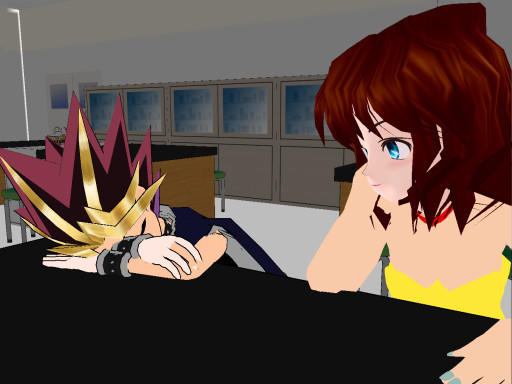HOME | DD
 YuGiOhPowerRanger — MMD Color Help
YuGiOhPowerRanger — MMD Color Help

Published: 2012-05-23 23:31:54 +0000 UTC; Views: 2916; Favourites: 24; Downloads: 99
Redirect to original
Description
I added the textures, but his hands are totally pale. And the folder won't let me rename the japanese textures. I NEED HELP!!!Related content
Comments: 11

Where can I find this model? It`s so cool, but I can`t seem to find the link anywhere....
👍: 0 ⏩: 1

The model's links can be found here: askmmdyugi.deviantart.com/jour…
Have fun
👍: 0 ⏩: 0

OK, I JUST found the problem.
In the textures folder, there should be a little bitmap thing called "mski".
When you're in the PMX editor, go to number 26/which is probably the texture for the hands, highlight the Japanese text, and paste in the "mski" and you should be good.
I just tried it on my model and it worked.
👍: 0 ⏩: 2

Hello, I have already the editor, but do not know where is the number 26 that you mention, or text in Japanese... Can you help me, please?
👍: 0 ⏩: 1

Well, I do have a mmd pic showing how to put in the textures back in.
👍: 0 ⏩: 1

By chance you are referring to this picture? zeltrax987.deviantart.com/art/…
If so, I'm afraid I did not quite understand, I have this program a few hours ago and my English is pretty bad.
I hope you can help me, if you please.
👍: 0 ⏩: 1

Ok, I didi it!! I could not quite understand your explanation, but I tried the opposite of what I thought it was xDDD and it was a success! Thank you so much :3
👍: 0 ⏩: 0

Yeah, but the problem is that I don't have PMX Editor. I have the stuff FOR it but parental controls won't let me install them. Is there a way to fix it without PMX Editor?
👍: 0 ⏩: 1

Unfortunately, not that I know of.
I'd recommend turning the parental controls OFF, installing the stuff needed for the PMX editor, and then turning the Parental Controls back on, and see what happens.
👍: 0 ⏩: 0