HOME | DD
 YukiHyo — Chibi Hatsune Miku Animation
YukiHyo — Chibi Hatsune Miku Animation
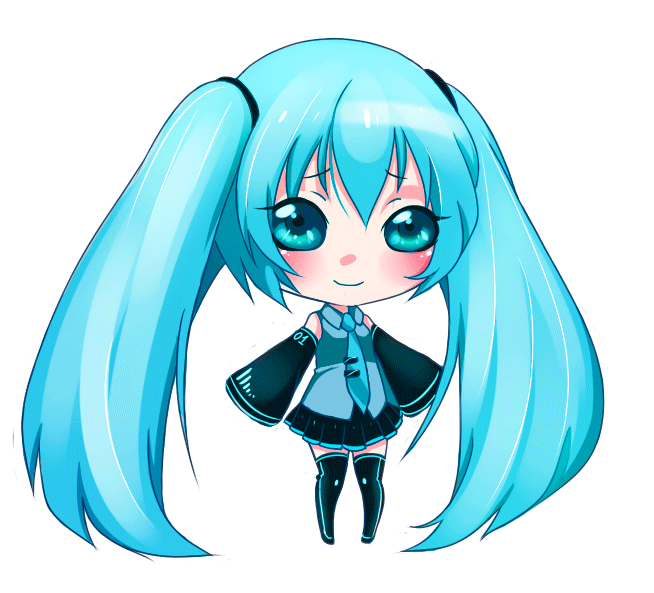
Published: 2010-09-20 22:48:43 +0000 UTC; Views: 28962; Favourites: 445; Downloads: 4227
Redirect to original
Description
FULL VIEW PLEASE!!!




Ugh,I has hate on the white thingies...Please ignore them,thank you





Erm,yeaaah...Haven't updated my DA gallery in awhile now Dx Sorry about that. School started and it's my final year and all,so I'm guessing my uploads won't be as fast as before




 -sniffles-
-sniffles-So anyway,Miku-chan! :'D She's so adorable,I just couldn't resist doing an animated chibi of her > w <





Hatsune Miku © Yamaha Corporation
Art © Me
Tools:
SAI,Photoshop CS4,Wacom Intuos 4 L
Music:
"Love Is War " by Fye
"Our Music " by Hatsune Miku
"Alchemy" by Girls Dead Monster
Enjoy!
Related content
Comments: 90

so kawaiiiiiiiiiiiiiiiiiiiiiiiiiiiiiiiiiiiiiiiiiiiiiiiiiiiiiiiiiiiiiiiiiiiiiiiii
great great look
^_^
👍: 0 ⏩: 0

I love this animation! Thank you for uploading this!
👍: 0 ⏩: 0

Aw, sooo adorable!! I love her chubby short little legs~
Don't worry, I get those nasty white thingies on transparencies, too.
👍: 0 ⏩: 0

The white pixels can be removed if you have the time. All you have to do is take an individual frame into Photoshop and make a background layer, color it some bright color like green, switch to the art layer and use the erase tool to get rid of the white. The areas you erase should turn green, since the white parts now become transparent. After all of the white turns to green, delete the green layer and save, the white parts should become transparent. It's simple to do, and thoretically you could do this with only one frame and just edit the new faces into the frames instead of editing the background for each frame. This is how I would go about doing it.
Oh well, I'm just going off on a tangent, the animation is adorable. <3
👍: 0 ⏩: 1

O A O I-I See...Sounds a bit complicated,but I'll give it a try next time! Thanks for the tip,I'm sure it'll be helpful! C:
👍: 0 ⏩: 1

I know how to do it myself, I can try and record it for you, except I don't use Photoshop, I use Paint.Net. But it should be the same basic principal since they're so similar.
👍: 0 ⏩: 0
| Next =>





























































