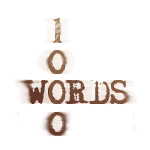HOME | DD
 yuumei — Cloud Tutorial Part 2
yuumei — Cloud Tutorial Part 2

Published: 2014-01-12 18:59:49 +0000 UTC; Views: 244635; Favourites: 15560; Downloads: 5588
Redirect to original
Description
YUUMEIART.COM 






Check out Cloud Tutorial Part 1
The second part of the cloud tutorial is finally here 
I know it's already linked in the part one, but for convenience, here's the free download link to the Photoshop brushes www.mediafire.com/download/j38… And alternatively, if you would like to donate $1 for the brushes, you can click the purchase button on the right side of this dA page 
I was very happy to see all the beautiful skies people have been painting while using my tutorial 
Related content
Comments: 261

i've been looking forward to this!great as usual <3 it's gonna be helpful.
gone to ice creams
👍: 0 ⏩: 0

Thank you so much my friend, another amazing tutorial 
👍: 0 ⏩: 0

This is really neat. I hope I can incorporate some of this into my work. Thanks for spelling it all out for us!
👍: 0 ⏩: 0

waaaaaaaaah can't wait for next tutorial... thank you
👍: 0 ⏩: 0

great resource will be keeping this in favorites for reference thanks tons!
👍: 0 ⏩: 0

ironic that most of the bottom image is not painted and just a photo..
👍: 0 ⏩: 0

your clouds are amazingly beautiful, thanks for the tutorial~!
👍: 0 ⏩: 0

Thanks for sharing XD I love how you draw clouds
👍: 0 ⏩: 0

I just keep collecting all these awesome tutorials and some day I may use one, when I have energy. You always amaze me with how much amazing stuff you can do. I love your stories, your artwork, and the fact that you are willing to help out other artists by sharing tutorials. Thanks for all your hard work and for being awesome!
👍: 0 ⏩: 0

Sadly I don't have photoshop...
All well, it still is an inspiring tutorial, even if one does not have the required tools.
👍: 0 ⏩: 1

why not just pirat it like normal people do?
👍: 0 ⏩: 1

Well, I'm very timid when it comes to pirating since I've had a run in with many viruses over the past year.
Where would you suggest might have it?
👍: 0 ⏩: 1

Well, I downloaded mine on a german website boarse.bz Forums like this seem the safest. Ask some friends from where they get it or maybe google it
👍: 0 ⏩: 0

I was always amazed at how you drew clouds, this is absolutely beautiful!!
👍: 0 ⏩: 0

Wow ^^ those clouds are so realistic ^^ thanks for this <3
👍: 0 ⏩: 0

So much work and layer If I would to do that I'll be dead at the end when the picture is finish. LOL XD
(Just kidding) I guess that is what it mean to be a artist. They must challenge theirself to get to where they are. It is like leveling up as a artist.
P.s Your work is always amezing. Hope to see more of it in the future.
👍: 0 ⏩: 0

You are amazing! Thanks for the tutorial and sharing some awesome tips and tricks of the art world~ 
👍: 0 ⏩: 0

I'm still new at using photoshop but how do we actually find and use the brushes?
👍: 0 ⏩: 1

usually all i do is download a file if its zipped i unzip it then i just go to photoshop and its there sometimes you can go to photoshop brush presets> load brushes then you find the file
👍: 0 ⏩: 1
<= Prev | | Next =>