HOME | DD
 yuumei — Semirealistic Eye Tutorial
yuumei — Semirealistic Eye Tutorial
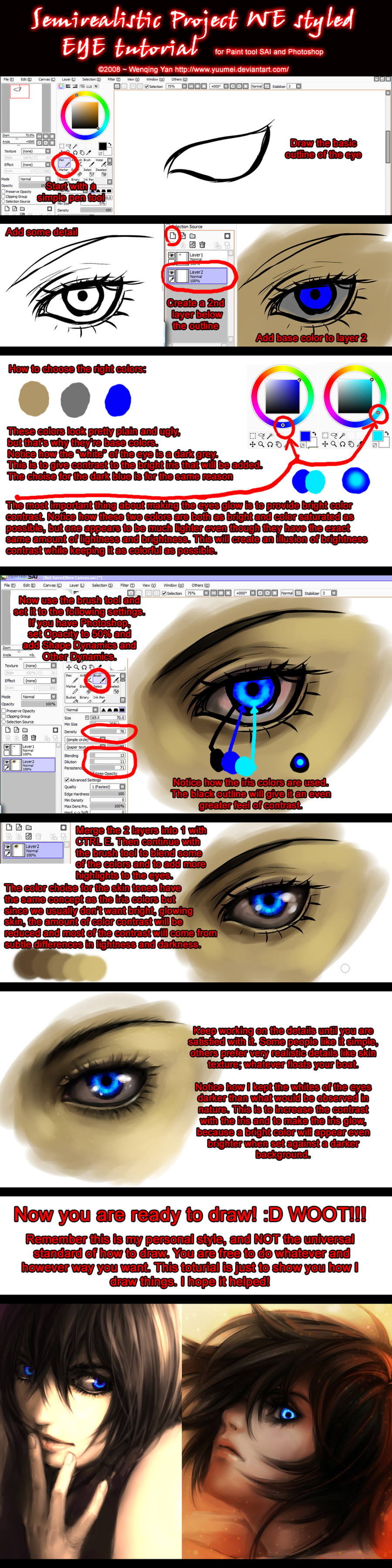
Published: 2008-11-15 18:22:48 +0000 UTC; Views: 467741; Favourites: 16386; Downloads: 12519
Redirect to original
Description
Lots of people have asked me to make a tutorial but I never had the time. Well, I found some time while procrastinating on hw yesterday to do a simple eye tutorial in my semirealistic Project WE style. I used Paint tool SAI in this tutorial but the instructions can work for Photoshop as well.I will do more tutorials on other things later but that's all for now!




 I hope it helped!
I hope it helped!Check out my Augen Auf cards for sale [link]





Related content
Comments: 718

Do you like blue eyes? Lol xD
Btw, is there a way to vary how dense your strokes are? *For making hair--like on PS4*
👍: 0 ⏩: 0

Do you think it's possible to draw eyrs like that in traditional art?I would like to try that.
👍: 0 ⏩: 1

I'mmmm OBVIOUSLY not the person who posted this tutorial, lol, but to answer your question- yes, it is possible.
👍: 0 ⏩: 1

This has helped me immensely! Thank you so much for posting this!
👍: 0 ⏩: 0

Can you do one for coloring the skin too? I liked how it turned out here
👍: 0 ⏩: 0

mannn, i tried it and failed
i wish i could draw.
nice attempt to teach me.
👍: 0 ⏩: 0

OOoo ty so much for this ! Ima give it a try ^-^
👍: 0 ⏩: 1

i gave it a go -->[link] ty so much for this tutorial.
👍: 0 ⏩: 0

gaahg! i love your style!
thank you so much for this tutorial!
👍: 0 ⏩: 0

hey, thank you SO MUCH for walking through step-by-step and showing *WHERE* everything was lol that definitely helped me a lot ^_^
Thanks a bunch!
👍: 0 ⏩: 0

i gave it a try: [link]
though I'm still a little bit confused on how you got the highlights no nicely
btw, i think you live near my uncle he lives in Pacifica it's not far from San fran
👍: 0 ⏩: 0

Amazing!
I'll totally keep this tutorial in mind if I wanna try a realistic style
👍: 0 ⏩: 0

Great tutorial, it looks really helpful. Thanks
👍: 0 ⏩: 0

wow... just wow *__x
u have a question.. in the 4 panel what do i have to click to make the "box" appear to change the shape dynamics and other dynamics??
👍: 0 ⏩: 0

is there a new version of paint tool sai out? i mean i bought it, so i wanna get the best of my money. plus, where ever i look, the paint tool sai is different
👍: 0 ⏩: 0

I featured this in my news article 
👍: 0 ⏩: 0

wow this helped loads...now all i need is a tutorial for the rest of the face XD
👍: 0 ⏩: 0

Just what i needed 

👍: 0 ⏩: 0

you've been very helpfull...many thanx eye-master... lol ..
👍: 0 ⏩: 0

You are my eye god.
Thank you very much for this!
👍: 0 ⏩: 0

Thanks for this sweetie.
This is very helpful
👍: 0 ⏩: 0

This is wonderful! Thank you!
👍: 0 ⏩: 0

Yaaay!! this was sooo helpful!!!!!!!!
👍: 0 ⏩: 0

WOW that really cool and really helpsome! XD how big do you make your pics? (pixel)
👍: 0 ⏩: 0

Im pretty new to photoshop and digital art so I can tell you this really helps me. Keep up the good work!
Love from Sweden
👍: 0 ⏩: 0

This is just the style I want to start using!!
Thank you
👍: 0 ⏩: 0

That's so beautiful ...
Really makes the eye stand out in the picture, I like this!
Thank you!
👍: 0 ⏩: 0

So let's say your character has intense red eyes, I'm guessing I would use orange as a highlight since it's the next brightest color to red?
👍: 0 ⏩: 0

I really liked your tutorial and used it to help make these: [link]
👍: 0 ⏩: 0

i would try this but my characters aren't even remotely realistic ^ ^'
👍: 0 ⏩: 0

I used your tutorial here [link] 
👍: 0 ⏩: 0

Thank you for making this.
I really apreaciate it.
The way you draw mouths is also amazing.
If you ever have time (since I bet you're busy) or feel like making tutorials, one on lips would be amazing.
👍: 0 ⏩: 0

Pressing the CTRL E keys doesn't do anytinhg....?
Help please.
👍: 0 ⏩: 0

[Before reading: apologies for any harshness; none is intended. The depth of the critique is because I think you are a phenominal artist and you're at a point that you might be more open to this kind of detailed critique.]
As a comment/critique on the method, personally I feel that the contrast can be overdone with a dark grey background in the eye. The concept of bright colors on a dark background holds true but it should still reflect the angle of the light and the context of the images/scenes.
For example in the two images you have at the bottom of this tutorial, the one on the left looks a lot more realistic than the one on the right. The reason for this is the angle of the light complrementing the way the eyes were drawn. In the left hand picture you have the light coming from the right so that it creates a pattern of light on the right side of the face; as the eyes are angled toward the light the glow in the irises seems realistic and is very pretty, resulting in a very well done image. Also, you were able to add the glossy reflections to the eyes which makes them both look more real/pretty and also gives more realism to the glow of the irises. Also, the dark color of the sclera (the white of the eye) is more expected and reasonable because of the shadows, and the high contrast of the eyes isn't strikingly unnatural either because of the angle of the light and because it is a more mellowed contrast.
In the picture to the right, the contrast in the eye is even greater than on the right, but the amount of light entering the eye is significantly less, if there is any at all. The dark color in the background of the eye still makes sense here but because the eye is in shadow, the cyan contrast in the blue eye should not be as strong, if it is there at all. You can add detail to the eye without giving it an eerie glow. I get the impression of the eye having some sort of significance in that it might suggest supernatural abilities. There's nothing wrong with exaggeration and contrast in drawings but this may be a bit too much unless you're intentionally trying to produce the eerie effect.
The following is only a suggestion which is not in any way inspired by experience since I don't actually draw and also I don't have an example, so really it's just something to think about: when your characters are facing the light more or less directly, and depending on the viewpoint, you would need to both lighten the sclera (aka white of the eye) and reduce the contrast in the iris (because the whole thing would be brighter). You would bring detail and attention to the eye through reflections similar to that seen in the image on the right, in accordance with the angle of the light source and the objective.
Also, I learned a few things here so if I ever get a tablet I might try them out.
👍: 0 ⏩: 0

I loved it!!!! i already try it, [link] it looks kinda weird but i hope you like it. <3
👍: 0 ⏩: 0

Do you 'Draw' all your amazing pictures on the computer then? Sorry if its a stupid question, i'm just curious. I can't controll the mouse to get a great eye shape like yours- If you use a photoshop type program to do this.
Wait. I'm confusing myself xD
👍: 0 ⏩: 0

Your work is amazing, and inspired me to try drawing. I did my first one, and used your eyes tutorial -- I will keep working to get better. Thanks for this!
Here is my deviation: [link] 
👍: 0 ⏩: 0

Can I have permission to post this tutorial in hidden-designers.com ? with your name and a link back to your DA profile?
👍: 0 ⏩: 0

Merci beaucoup! Je l'ai essayé et... practicing is the key..!
But! Thank you so much 
👍: 0 ⏩: 0

this tutorial is verryyy helpful : D
I love how you draw eyes. :3
I used it to draw this: [link]
👍: 0 ⏩: 0
<= Prev | | Next =>




































