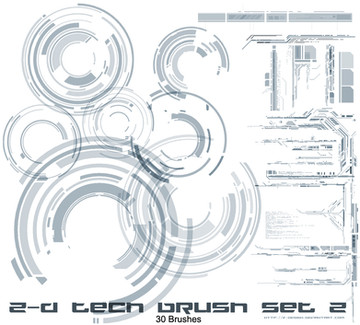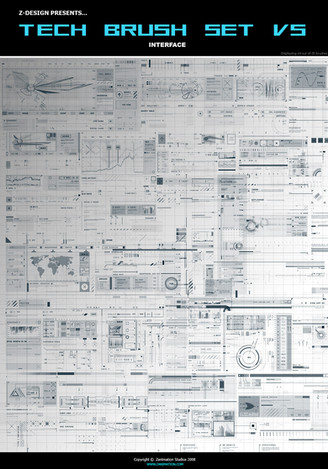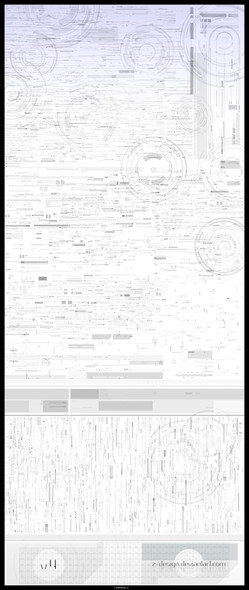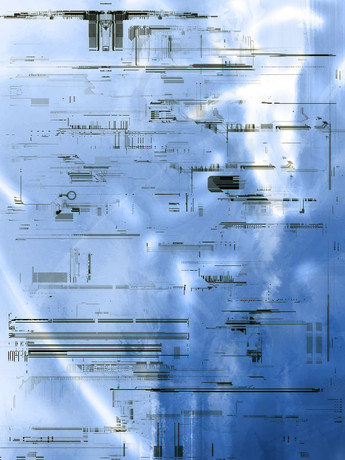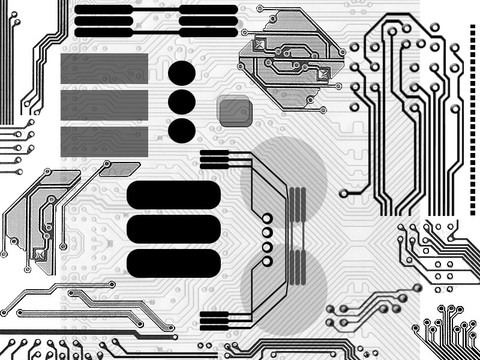HOME | DD
 z-design — Z-design Tech Brush Set 1
z-design — Z-design Tech Brush Set 1

Published: 2005-02-17 17:27:07 +0000 UTC; Views: 176795; Favourites: 1551; Downloads: 80080
Redirect to original
Description
Yes, done. Enjoy and use however you like. Be sure to give some credit if you feel.Tech set 02 is soon to come so stay tuned.
!! NEW !!
TECH SET v2 HERE: [link]
Related content
Comments: 97

I hope you like the rest of the series as well [link]
👍: 0 ⏩: 0

Man you are really crazy i have downloaded some of your brushes they are incredible 
👍: 0 ⏩: 0

I'm not quite sure how to get these into photoshop. Please enlighten!
👍: 0 ⏩: 1

at the brush select the little arrow on right and "replace brushes"
👍: 0 ⏩: 0

Thanks much.
Very useful
Will definitely give credit when I use them!
👍: 0 ⏩: 0

these came in handy for fine tuning my drawings for school. thanks
👍: 0 ⏩: 0

omg these are sweet also. Gotta get the other one. +fav
👍: 0 ⏩: 0

They look amazing, I can't wait to have something to use them with. ;D
👍: 0 ⏩: 0

used these first three lovely sets on a Gears of War Wallpaper .
👍: 0 ⏩: 0

AAAAAAAAAAAAAAAAAAAAAAAAAASSSSSSSSSSS KIIICKIN'!!!!!!!!!!!!
👍: 0 ⏩: 1

Awesome brah!! You rock!!! You are my number 1 Tech resource!!
👍: 0 ⏩: 0

even the previews of your brush sets are works of art ^^
👍: 0 ⏩: 0

Upper left corner in the window in which the deviation is within.
There will be an option to download it.
Unzip the .zip file to a folder. Open the folder and view the readme .txt file. Instructions will lead you the way from there on.
Enjoy.
👍: 0 ⏩: 1

Oh awesome, this new DA confused me. =]
👍: 0 ⏩: 0

wonderful! these will be great for frames, backgrounds, or busy little tech panels. i wish i were a bit better with colors and painting, so that i could do something that would really do these justice.
👍: 0 ⏩: 0

So.... beautiful! must use! Thanks a lot! will credit
👍: 0 ⏩: 0

Very good. If anyone asks where I got the brushes, I'll link back to you. (hope that's credit enoguh 
👍: 0 ⏩: 0

That is dropdead sexy. Thank you for making these :3
👍: 0 ⏩: 0

I love that tech think..... AWSOME
👍: 0 ⏩: 0

im sorry, im stupid, but im still very confusedon what it is...
👍: 0 ⏩: 1

A Tech brush set is designed to offer eye catching 2 Dimensional lines in the sub-adjacent sector of your artwork, or within your artwork. However, please consider using opacity with any 2D brush, it just looks better. Tech brushing does take some skill too.
Transport your brush .ABR file to your photoshop brush folder which can be located in the forthcoming directory..
C:\Program Files\Adobe\Photoshop 7.0\Presets\Brushes\Adobe Photoshop Only
Henceforth, when you commence the use of photoshop, the technical lines that you have placed within the folder, will then appear upon your brushes list. To view your brush list, select the brush tool, then in the upper-left sector of your screen you should locate the brush list.
If you possess photoshop CS, then it may not function. I have no knowledge of a so-called converter. However, if you possess photoshop CS, please consult elsewhere such as the forums, chat rooms, or google.
I hope 4 paragraphs is enough to clear your confusion about technical brush sets.
👍: 0 ⏩: 0
<= Prev |