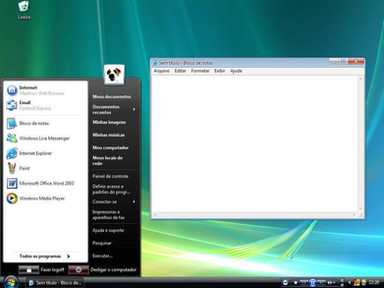HOME | DD
 z3ek147 — W7 09.10.09
z3ek147 — W7 09.10.09

Published: 2009-10-09 06:55:09 +0000 UTC; Views: 8328; Favourites: 41; Downloads: 396
Redirect to original
Description
Windows 7 shot




Icons
Aire by
Flurry System
CD Art Skin
Fold by
Wallpaper
Green Plant
Related content
Comments: 77

Thanks for inspiring me! I must say i have ripped of your desktop, but i wont upload a screenshot, because its your desktop
Btw whats that thing on the top? it looks like iPhone Clock
👍: 0 ⏩: 0

Beautiful desk !
I have a lot of question :
What are you using like chat applicaton and music reader ?
How do you change the police in windows ?
Have you got a program for change icon ?
tanks (sorry for my bad English !).
👍: 0 ⏩: 1

Thanks
For the chat I use Digsby, for the music iTunes with CD Art Display, and I don't use any program to change the icons, I change them manually
👍: 0 ⏩: 0

howd you get your HDD to tell you how much you have free?
👍: 0 ⏩: 1

hey hey, my isn't as transparent as yours!
And i have greys at bot ends of the taskbar
.K
👍: 0 ⏩: 1

What version do you use?, I use W7 Ultimate
👍: 0 ⏩: 1

yeah i have ultimate too o:
or maybe it's the wallpaper's influence
.K
👍: 0 ⏩: 0

Is it default Windows 7 theme? Your background of buttons looks realy nice!
Awesome desktop. : - 0
👍: 0 ⏩: 1

Thank you, and yes, is a default Windows 7 theme
👍: 0 ⏩: 0

oh sorry to disturb you even more, but how'd you get those chic icons on your taskbar!
👍: 0 ⏩: 1

I send a shortcut of the application to the desktop, there I change the icon of the shortcut (Properties --> Shortcut) and send it to the taskbar 
Sorry my bad english
👍: 0 ⏩: 1

cool, never thought of it! but don't you have to leave those shortcuts on the desktop?
.K
👍: 0 ⏩: 1

Not, if you want you can eliminate them later, also you can change the icons into "All programs"
Sorry for answering till now
👍: 0 ⏩: 1

ah no problem
anyway, your taskbar ain't the default win7 skin, is it? it looks much glassier!
.K
👍: 0 ⏩: 1

Is the default Windows 7 taskbar, only I gave the maximum of transparency that can change into the properties of appearance
👍: 0 ⏩: 1

Right click in the desktop-> Personalize->Window Color, select the color "Frost" and move the bar of Color Intensity to the left
👍: 0 ⏩: 1

how'd you get the statistics beside your folders!
👍: 0 ⏩: 1

With Avedesk [link] , config: [link]
👍: 0 ⏩: 1

ah damn, avedesk. I never knew how to use it 
👍: 0 ⏩: 0

oye men ke skin usaste para la barra superior??
es rainmeter no???
saludos men muy cool el shot
👍: 0 ⏩: 1

En realidad edite el wallpaper con Photoshop y el reloj y fecha son Yahoo Widgets, aunque ya hay skin para Rainmeter, aquí el link [link]
👍: 0 ⏩: 0
| Next =>