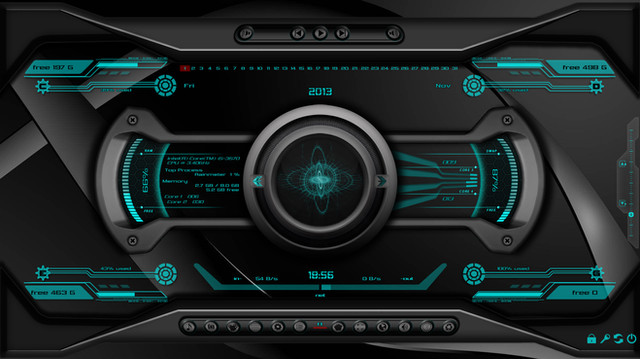HOME | DD
 ZakycooL — DreadOut Rainmeter Skin
by-nc-sa
ZakycooL — DreadOut Rainmeter Skin
by-nc-sa

Published: 2014-02-09 07:50:27 +0000 UTC; Views: 58414; Favourites: 108; Downloads: 7504
Redirect to original
Description
Last Update : 26/03/2014 version 1.1.26032014.This is DreadOut Rainmeter Skin. A very simple skin with opening animation. My brother request to make this theme. At first I make it for personal use only because I think nobody want to download this skin.







Because of 'spirit of sharing' I decide to upload this.













 How to install :
How to install :- Download the latest version of rainmeter at rainmeter.net .
- Download this rmskin, then install.
- Choose between two screen choices.
Included in this skin :






 Simple current Time, Location and Weather Information. You can click to change it on the left or right position of screen.
Simple current Time, Location and Weather Information. You can click to change it on the left or right position of screen.





 CPU, RAM, SWAP Information.
CPU, RAM, SWAP Information. 





 Net In and Net Out.
Net In and Net Out.





 Some Shortcuts.
Some Shortcuts.





 Power buttons (Lock, Log Off, Restart, Shutdown) with confirm. And there's also Refresh Button.
Power buttons (Lock, Log Off, Restart, Shutdown) with confirm. And there's also Refresh Button. 












 There's Skip Button at the beginning if you want to skip the animation.
There's Skip Button at the beginning if you want to skip the animation.





 This skin has animated opening.
This skin has animated opening. 





 It has two choices : 1366x768 and 1920x1080 screen resolution.
It has two choices : 1366x768 and 1920x1080 screen resolution.The wallpaper I got from DreadOut HD Wallpaper - iHD Wallpapers and modified it a little to fit the skin. Original : syanart.blogspot.com.es/2013/0…
The Redcap fonts I got from www.ffonts.net
I use debi-chiru.deviantart.com/art/… by Debi-Chiru to make background of confirm power buttons.
I use dylonji.deviantart.com/art/Dre… by dylonji as background of intro.
Thank you!
The rest of images I created by myself or searched from internet. So if I use yours or somebody's work please let me know, so I can list credit.
WARNING :
Horror contents!! Download and use this skin as your own responsibility!
Strongly Advised :
If you think you're fainthearted, don't even think to activate this skin alone in the night with high speaker. Just DON'T.
Want me to upload preview? Naaaah.... just try download this skin if you dare.
Hope you like it! If there's something wrong, please kindly tell me. Fav or comment if you download, so I know how you love it.







DreadOut©Digital Happines. Check the game at dreadout.com/






 PREVIEW : - VIDEO -
PREVIEW : - VIDEO - 





 Update 10/02/2014 :
Update 10/02/2014 :- Fix the codes at power buttons confirms and make the background more 'attractive'.






 Update 26/03/2014 :
Update 26/03/2014 :- Change some codes.
I'm just ordinary guy who want to share something - ZakycooL
Related content
Comments: 49

How can i access the custom search bar? I also do not have the Power buttons (Lock, Log Off, Restart, Shutdown). Help? Im new to rainmeter so i have no idea how to access the shortcuts either....plz help!
👍: 0 ⏩: 0

I want to edit time format, weather settings n many more.
what to do?
👍: 0 ⏩: 0

thank you for very nice comment
👍: 0 ⏩: 1

wuih, yang buat program rainmeter itu bukan daku, gan
daku cuma buat skin-nya.
kalau mau belajar buat skin, mulai dari edit2 skin yang sudah ada. kalau sudah faham kode2 scriptnya, nanti bisa buat skin sendiri. apalagi ditunjang kemampuan membuat image yang bagus, dijamin bisa buat skin dengan tampilan yang hebat.
👍: 0 ⏩: 0

I was wondering how can i make it so that the skin fits my screen which is 1024 x 768. is it somehow possible for me to do that? i really like this but part of the screen is cut off
👍: 0 ⏩: 1

You should edit the skin, change the codes of course.
Change the value of x and y position of most meters.
👍: 0 ⏩: 0

Just need a little help changing an icon.
Thought I had it right, but the icon is disappeared.
[IMG]i62.tinypic.com/a9pqv8.png[/IM…
👍: 0 ⏩: 2

It is png. I even remade a new png picture incase I corrupted the old one
👍: 0 ⏩: 0

👍: 0 ⏩: 1

The button works, it's just the icon that's not.
👍: 0 ⏩: 1

Have you refresh the skin? You should Refresh All.
Maybe the picture you use it's not in png.
This is special for you, I make picture for blizzard, download here : sta.sh/024x252zopjw
Use it. Remember to 'refresh all'.
Hope this will help.
👍: 0 ⏩: 1

I will try out the new picture. Thank you.
👍: 0 ⏩: 1

Here's the code string giving me trouble.
Not sure if there's a secondary image pull somewhere in other parts
[Blizzard]
Meter=IMAGE
ImageName=#@#Images\video.png
ImageTint=255,255,255,255
X=792
Y=991
W=42
AntiAlias=1
Group=Main
Hidden=1
[Blizz]
Meter=String
MeterStyle=TextStyle2
FontColor=250,0,0,200
FontSize=21
StringEffect=Border
StringAlign=Center
X=813
Y=956
Text="Blizzard"
Hidden=1
[TransImageL3]
Meter=IMAGE
SolidColor=0,0,0,1
X=792
Y=991
W=42
H=42
MouseOverAction=[!ShowMeter Blizz]
MouseLeaveAction=[!HideMeter Blizz]
LeftMouseDownAction=[PLAY #@#04.WAV]["C:\Program Files (x86)\Battle.net\Battle.Net Launcher.exe"]
Group=Main
Hidden=1
👍: 0 ⏩: 0

👍: 0 ⏩: 0

Still doing the same thing. I replaced the png with the picture you gave me but it's still showing the video one
👍: 0 ⏩: 1

Download the image I provide, change the name into "Blizz.png".
Put it at folder ...\Skins\DreadOut\@ Resources\Images\
At your code :
[Blizzard]
Meter=IMAGE
ImageName=#@#Images\video.png <---- You should change with Blizz.png
ImageTint=255,255,255,255
Then refresh.
👍: 0 ⏩: 1

Now the icon just disappeared.
oi58.tinypic.com/9iu7oi.jpg
👍: 0 ⏩: 1

Hmm...?
I see the code is right. But why the......
The default folder for installed skin is at Documents\Rainmeter\Skins\
just like this.... sta.sh/01r9qjtlfqya
👍: 0 ⏩: 2

Ahhh, wrong default folder for the png.
Thank you, my bad.
👍: 0 ⏩: 1



👍: 0 ⏩: 1


I'm setting up your "Robocop" skin right now, the animations are quite awesome mate...
👍: 0 ⏩: 1

Here... some more 
👍: 0 ⏩: 1

...I installed...everything works well, it is interesting and has good sound effects,..


👍: 0 ⏩: 1

Thank you for very nice comment, bro.
👍: 0 ⏩: 0

This looks really good my friend!! Glad to see more from releases from you!
👍: 0 ⏩: 1

Thank you 
👍: 0 ⏩: 0

Try it 
👍: 0 ⏩: 1

ok.....
👍: 0 ⏩: 0

WARNING :
Horror contents!! Download and use this skin as your own responsibility!...



👍: 0 ⏩: 1

That's it! At first I don't want to upload it.... but...... then......
👍: 0 ⏩: 0