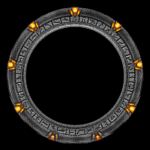HOME | DD
 zangio — Win7 Boot Animation GrayApple
zangio — Win7 Boot Animation GrayApple
Published: 2010-11-30 10:33:04 +0000 UTC; Views: 13382; Favourites: 4; Downloads: 4340
Redirect to original
Description
This boot animation was made upon request by s4zwto use this as your own Win7 boot animation, you'll need this program: [link]
Enjoy!
PLEASE NOTE that this is beta software, USE AT YOUR OWN RISK, it *may* damage your windows installation (Works in both x86 and x64)
where the program lets you select an animation, choose the folder (not the file)that you've extracted (it must be the ONLY ACYIVITY.BMP file in the folder).
Don't forget to enable testsigning! and choose "{current}" from the drop-down window, and click Go
Related content
Comments: 3

thank you so much zangio 
just i wished that the apple logo don't rotate - if its only glowing it would be superb !!
nice work man
👍: 0 ⏩: 0

hey hello..
why testsigning on? then if i have this on i see test mode.. but its nerve..
can you help me pls`?
👍: 0 ⏩: 1

To let usage of modified and re-signed bootmgr.exe.mui and winload.exe testsigning should be applied to boot manager's store,
To let usage of modified winload.exe.mui, bootres.dll and other files, loaded directly by winload.exe, testsigning should be applied to osloader's store:
bcdedit.exe /set {current} testsigning on
or instead of {current} you may type {default} or just nothing if you're in this current os.
After this stage winload redirects testsigning parameter to kernel, which applies it to other system files and drivers.
👍: 0 ⏩: 0