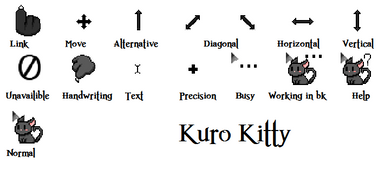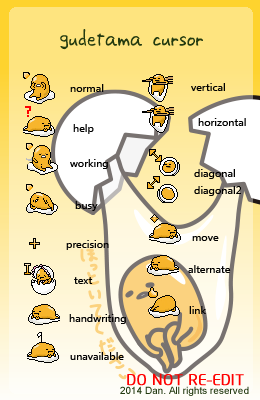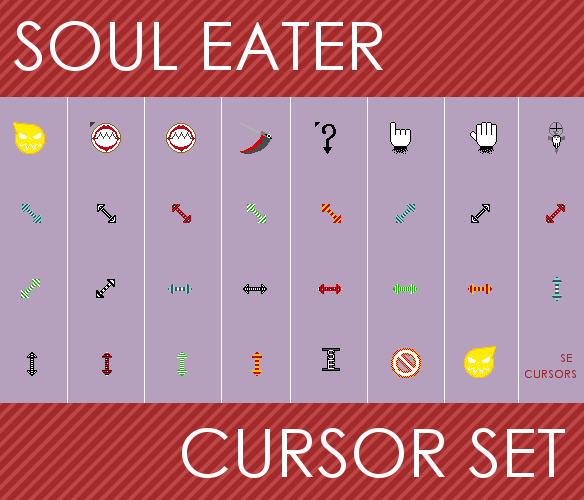HOME | DD
 Zanowin — Hello_Cursor
Zanowin — Hello_Cursor
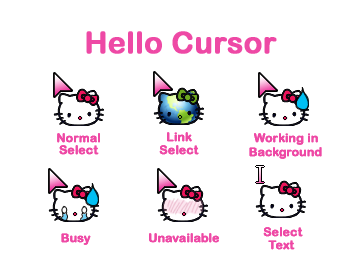
Published: 2010-09-19 20:56:14 +0000 UTC; Views: 189328; Favourites: 362; Downloads: 57525
Redirect to original
Description
So I was looking for a cursor set for Hello Kitty and like all things, I could not find one I like....so I made one.Enjoy please





Comment and Fav is always nice :muahs!:
*Note, they are not this big, they are 32 x 32
Hello Kitty is (c) by Sanrio [link]
----------
To change the appearance of your mouse pointer
1. Save the cursor file and extract the cursors in a place you will beable to remember.
2. Open Mouse* in Control Panel.
3. On the Pointers tab, do one or both of the following:
-To change all of your pointers at one time, select a new scheme under Scheme.
-To change one pointer, select it in the Customize list. Click Browse, and then double-click the name of the new pointer you want to use for that task. (this is what you will do for these cursors)
*To open Mouse, click Start, click Control Panel, click Printers and Other Hardware, and then click Mouse.
Related content
Comments: 111

I'm sure these are what I wanted but looks like I'm to stupid to get them.
👍: 0 ⏩: 0

hey, there is no file to download... i really really want them so can you please reupload the download file?
👍: 0 ⏩: 1

look to the right and click the download button under favorite the extract the zip.
👍: 0 ⏩: 0

Thanks! Now i haz dis for me coster 
Here u need help - www.youtube.com/watch?v=dzhdFh…
👍: 0 ⏩: 0

Awesome! I just don't know how to download it on Windows 8. 
👍: 0 ⏩: 0

I dont know how to download it,I read the descreption,But i dont understand it
👍: 0 ⏩: 0

too cute 

👍: 0 ⏩: 0

estan padrismos buscaba algo asi y lo encontre, gracias a ti
👍: 0 ⏩: 0

You can download it by clicking download, like you would do for a pic (Located in the upper right hand corner)
👍: 0 ⏩: 0

um... Where is the cursor file we need to save and extract.
Can you send it to me?
Love the cursors alot
👍: 0 ⏩: 0

seems interesting..love it.. but how can i download?
👍: 0 ⏩: 0

I really love the hello kitty cursor set .... soooo cute :">!
👍: 0 ⏩: 0

I just got this computer with Windows 7, and I'm confused with your instructions..
👍: 0 ⏩: 0

downloaded and applied. these are super cute thanks for making them :>
👍: 0 ⏩: 0

my girlfriend would be crazy if i doing this surprisingly!!!!!!!!!!!!!!thanks!
👍: 0 ⏩: 0

If my instructions at the top or others in this thread are not working, I would suggest going to youtube and finding a video O_o
👍: 0 ⏩: 0

There are directions in the description.
👍: 0 ⏩: 0

I have never seen 
👍: 0 ⏩: 0

Yeah here the directions for windows 7:
1. Download the cursors
2. Save them ( I save them in documents)
3. Open The File
4. Select some by holding down shift and click on 1 or 2 of them (not the png file)
5. Copy them
6. Click The Start Button
7. Click My Computer
8. Click Local Disk(C
9. Click The File Windows
10. Click The File Cursors
11. Paste The Cursors
12. Change the cursors
C: Its faster than it looks
👍: 0 ⏩: 1

It says some kind of error
👍: 0 ⏩: 1
| Next =>